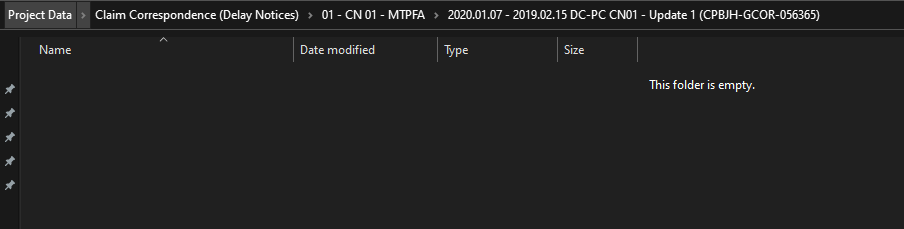Hi
Nextcloud version : 13.0.2
Operating system and version: Ubuntu 16.04.6 LTS
Apache or nginx version : Apache/2.4.18
PHP version :PHP 7.0.33-0ubuntu0.16.04.12
The issue you are facing:
When using webdav to mount a network drive to Windows. There are a few files that can’t be seen in explorer.
If I use webdav with cyberduck the files can be accessed
Is this the first time you’ve seen this error? : Yes
The output of your Nextcloud log in Admin > Logging:
PASTE HERE
The output of your config.php file in /path/to/nextcloud (make sure you remove any identifiable information!):
<?php
$CONFIG = array (
'instanceid' => 'ocrrudgmv430',
'passwordsalt' => '****************',
'secret' => '*************',
'trusted_domains' =>
array (
0 => 'localhost',
1 => '######.######.#####',
2 => '192.168.100.17',
),
'datadirectory' => '/mnt/nextcloud-local',
'dbtype' => 'pgsql',
'version' => '13.0.2.1',
'dbname' => 'nextcloud',
'dbhost' => 'localhost',
'dbport' => '',
'dbtableprefix' => 'oc_',
'dbuser' => 'nextcloud',
'dbpassword' => '******',
'installed' => true,
'overwrite.cli.url' => 'http://######.######.#####',
'overwriteprotocol' => 'https',
'cache_path' => '/var/www/nextcloud/data/user-local-cache',
'cache_chunk_gc_ttl' => 172800,
'maintenance' => false,
'theme' => '',
'loglevel' => 1,
'log_type' => 'file',
'logfile' => '/var/log/nextcloud/nextcloud.log',
'logdateformat' => 'Ymd, H:i:s',
'logtimezone' => 'Australia/Brisbane',
'updater.release.channel' => 'stable',
'mail_from_address' => 'nextcloud',
'mail_smtpmode' => 'php',
'mail_smtpauthtype' => 'LOGIN',
'mail_domain' => '######.######',
'memcache.local' => '\\OC\\Memcache\\APCu',
'memcache.distributed' => '\\OC\\Memcache\\Redis',
'memcache.locking' => '\\OC\\Memcache\\Redis',
'redis' => array(
'host' => 'localhost',
'port' => 6379,
),
'auth.bruteforce.protection.enabled' => false,
);
The output of your Apache/nginx/system log in /var/log/____:
Not sure which log you're looking for this is the error log
[Wed Mar 25 07:26:31.617528 2020] [proxy_fcgi:error] [pid 9153] (32)Broken pipe: [client 172.31.248.250:6522] AH01075: Error dispatching request to : (passing brigade to output filters)
[Wed Mar 25 07:26:35.073806 2020] [proxy_fcgi:error] [pid 14706] (32)Broken pipe: [client 172.31.248.250:26256] AH01075: Error dispatching request to : (passing brigade to output filters)
[Wed Mar 25 14:06:47.484026 2020] [proxy_fcgi:error] [pid 4986] (32)Broken pipe: [client 172.31.248.250:63105] AH01075: Error dispatching request to : (passing brigade to output filters)
[Wed Mar 25 14:07:44.058005 2020] [proxy_fcgi:error] [pid 4822] (32)Broken pipe: [client 172.31.248.250:23731] AH01075: Error dispatching request to : (passing brigade to output filters)
[Wed Mar 25 14:23:18.780128 2020] [proxy_fcgi:error] [pid 31965] (32)Broken pipe: [client 172.31.248.250:63472] AH01075: Error dispatching request to : (passing brigade to output filters)