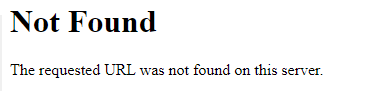Nextcloud version (13.0.4):
Operating system and version (Ubuntu 18.04):
Apache version (Apache 2.4.29):
PHP version (7.1.18):
I installed NC via this instruction (zip version)
My NC is available only via address domain/nextcloud
I want to access my NC just with domain. I don’t want any /nextcloud in url.
There are some instruction how to do it, but there are vague (I had no success with them).
The output of /var/www/html/nextcloud/config/config.php:
<?php
$CONFIG = array (
'instanceid' => 'xx',
'passwordsalt' => 'xx',
'secret' => 'xx',
'trusted_domains' =>
array (
0 => '192.168.0.138',
),
'datadirectory' => '/var/www/html/nextcloud/data',
'overwrite.cli.url' => 'http://192.168.0.138/nextcloud',
'dbtype' => 'mysql',
'version' => '13.0.4.0',
'dbname' => 'nextcloud',
'dbhost' => 'localhost',
'dbport' => '',
'dbtableprefix' => 'oc_',
'dbuser' => 'xx',
'dbpassword' => 'xx',
'installed' => true,
);
The output of /etc/apache2/sites-available/nextcloud.conf:
<VirtualHost *:80>
ServerAdmin admin@example.com
DocumentRoot /var/www/html/nextcloud/
ServerName 192.168.0.138
ServerAlias 192.168.0.138
Alias /nextcloud "/var/www/html/nextcloud/"
<Directory /var/www/html/nextcloud/>
Options +FollowSymlinks
AllowOverride All
Require all granted
<IfModule mod_dav.c>
Dav off
</IfModule>
SetEnv HOME /var/www/html/nextcloud
SetEnv HTTP_HOME /var/www/html/nextcloud
</Directory>
ErrorLog ${APACHE_LOG_DIR}/error.log
CustomLog ${APACHE_LOG_DIR}/access.log combined
</VirtualHost>
How to properly change NC adress from domain/nextcloud to domain ?