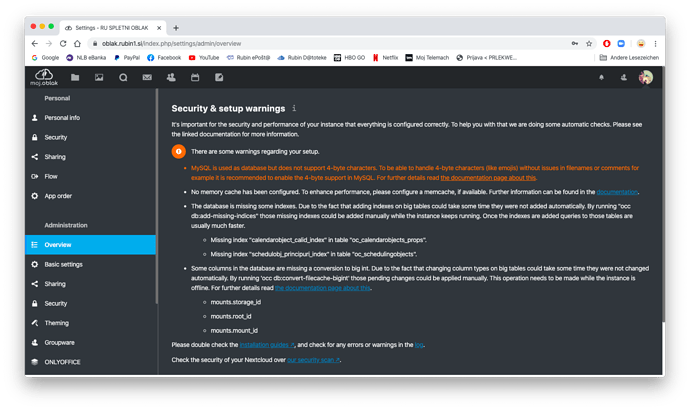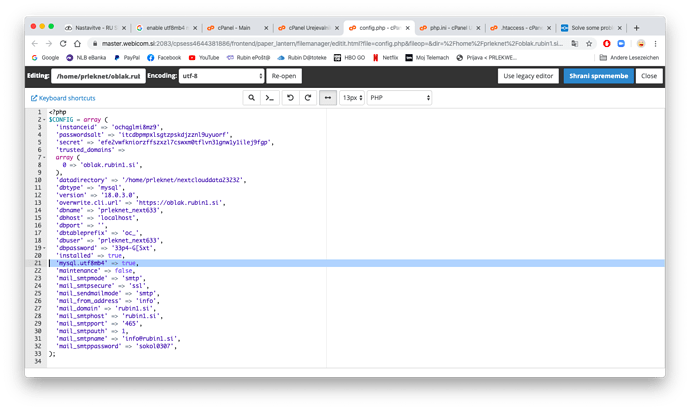Hello ive checked in the overview section and there are some errors with mysql and caching etc. I am using a shared hosting account with whm/cpanel, the app was installed via softacolus. My question now, how can i solve this errors/problems?, nothing found in the documentation on how to solve this in cpanel with shared hosting…
There are 2 or 3 problems with the mysql database, theres a problem with the indexes and the cache. How can i solve this, please help me.
Hello.
I have a quick fix for the “Missing index” errors and for the “mounts…” errors. I guess you don’t have ssh access but you can install the app “occweb” https://apps.nextcloud.com/apps/occweb.
There you can just type “db:add-missing-indices” and hit enter. After it completes, you shouldn’t see the message anymore in the Admin Overview tab.
After that, use the command “db-convert-filecache-bigint” in occweb and this message should also be gone.
For the MySQL 4-byte support it is not that easy. You would have to follow the guide here https://docs.nextcloud.com/server/latest/admin_manual/configuration_database/mysql_4byte_support.html if you can on your shared hoster.
Best regards
Georg
Thank you, i used OCCWEB app and the errors are gone, now i just need to enable 4-byte characters for the db and i need to configure the cache (memecache, redis, opcache). Thank you 
And ooh for the 4-byte mysql character support its done… I just needed to ad the line:
‘mysql.utf8mb4’ => true,
To the nextcloud main config file, located in “config–>config.php”
Thats all ![]()
The error may be gone, but I am not sure if this is all it needs to enable it. I think your database should also be ready to support utf4mb4.