Hi,
Today I’m upgrade Nextcloud from v. 16 to 17 and everything was OK.
After that I’m started upgrade to version 18. After start prepare to installation when I click “Done” I sew blank page (I don’t saw information about upgrade). I try restart apache2, MariaDB and my site is living when I’m using ping. Services are running and I still can’t open my site.
I don’t have experience what I must check on server site. Maybe I must delete some file or catalog
Please give me some advantages or tutorial to my case.
Thanks a lot!
You’ll need to post nextcloud.log and more explicit information from the upgrade. Otherwise, we cannot help you. Please read documentation or search the forum for more information on how to do this. Thanks!
I’m attached files with nextcloud.log
https://drive.google.com/file/d/19t6TKS1tW7k8XhK7JPHFqCEQos5jchdB/view?usp=sharing
Thank you for yours help
Update 22:45
root@salguton:/var/www/html/nextcloud/updater# sudo -u www-data php updater.phar --no-interaction
Nextcloud Updater - version: v18.0.9-8-g27dac77
Current version is 18.0.10.
Update to Nextcloud 18.0.10 available. (channel: “stable”)
Following file will be downloaded automatically: https://download.nextcloud.com/server/releases/nextcloud-18.0.10.zip
Open changelog 
Updater run in non-interactive mode.
Continue update
Info: Pressing Ctrl-C will finish the currently running step and then stops the updater.
[ ] Check for expected files
] Check for expected files
[ ] Check for write permissions
] Check for write permissions
[ ] Create backup
] Create backup
[ ] Downloading
] Downloading
[ ] Verify integrity
] Verify integrity
[ ] Extracting
] Extracting
[ ] Enable maintenance mode
] Enable maintenance mode
[ ] Replace entry points
] Replace entry points
[ ] Delete old files
] Delete old files
[ ] Move new files in place
] Move new files in place
[ ] Done
] Done
Update of code successful.
Updater run in non-interactive mode - will start “occ upgrade” now.
Nextcloud or one of the apps require upgrade - only a limited number of commands are available
You may use your browser or the occ upgrade command to do the upgrade
2020-10-19T20:40:29+00:00 Set log level to debug
2020-10-19T20:40:29+00:00 Repair step: Repair MySQL collation
2020-10-19T20:40:29+00:00 Repair info: All tables already have the correct collation -> nothing to do
2020-10-19T20:40:29+00:00 Repair step: Repair SQLite autoincrement
2020-10-19T20:40:29+00:00 Repair step: Copy data from accounts table when migrating from ownCloud
2020-10-19T20:40:30+00:00 Repair step: Drop account terms table when migrating from ownCloud
2020-10-19T20:40:30+00:00 Updating database schema
2020-10-19T20:40:30+00:00 Updated database
2020-10-19T20:40:30+00:00 Updating …
2020-10-19T20:40:32+00:00 InvalidArgumentException: Column name “oc_flow_operations”.“entity” is NotNull, but has empty string or null as default.
2020-10-19T20:40:32+00:00 Update failed
2020-10-19T20:40:32+00:00 Maintenance mode is kept active
2020-10-19T20:40:32+00:00 Reset log level
Updater run in non-interactive mode - will disable maintenance mode now.
Nextcloud or one of the apps require upgrade - only a limited number of commands are available
You may use your browser or the occ upgrade command to do the upgrade
Maintenance mode disabled
Maintenance mode is disabled
…and i go to my website to update. After that I got some technical issue 
I’m attached print screen with errors
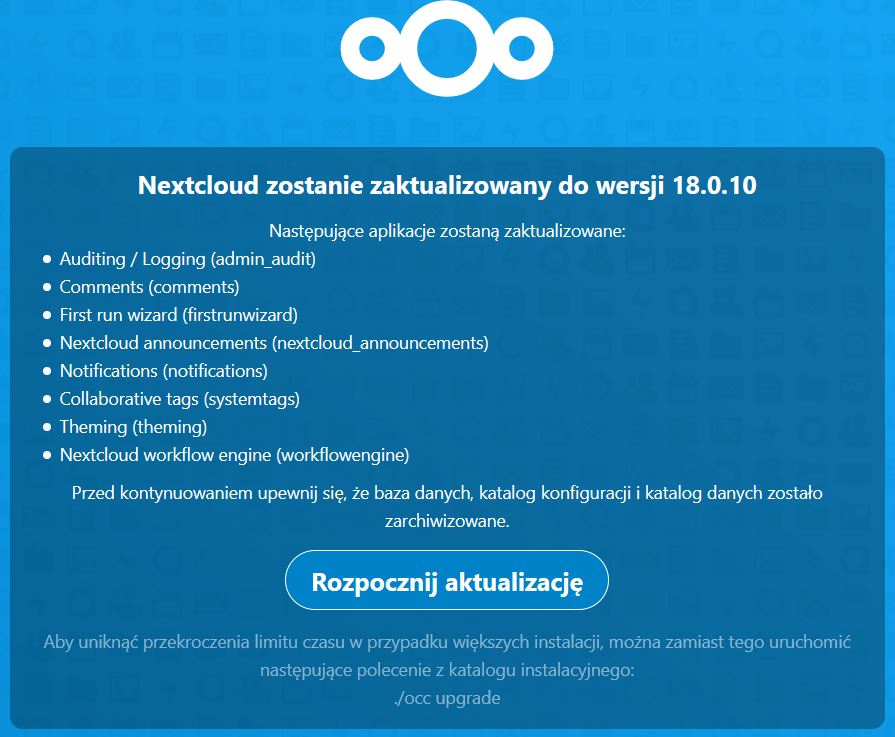
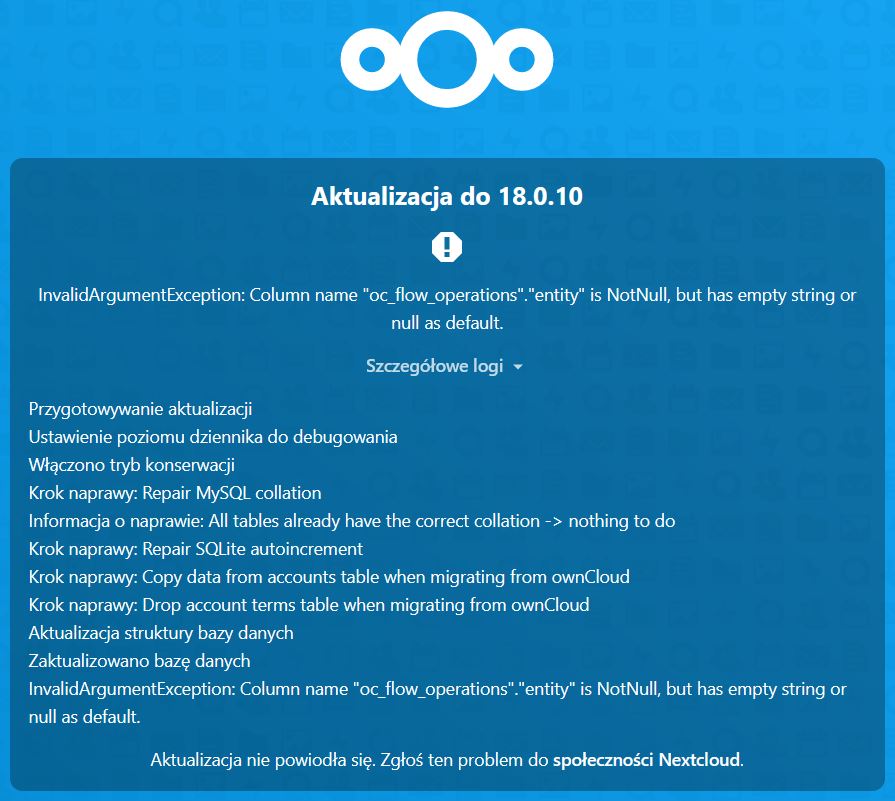
Dear All,
I found solution under link:https://github.com/nextcloud/server/issues/23174
I think my case can be close  I hope so…
I hope so…