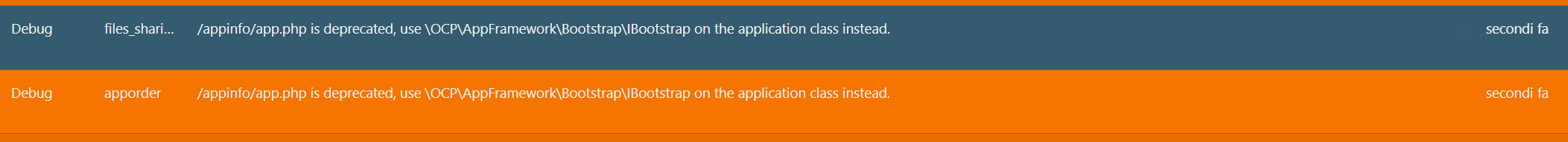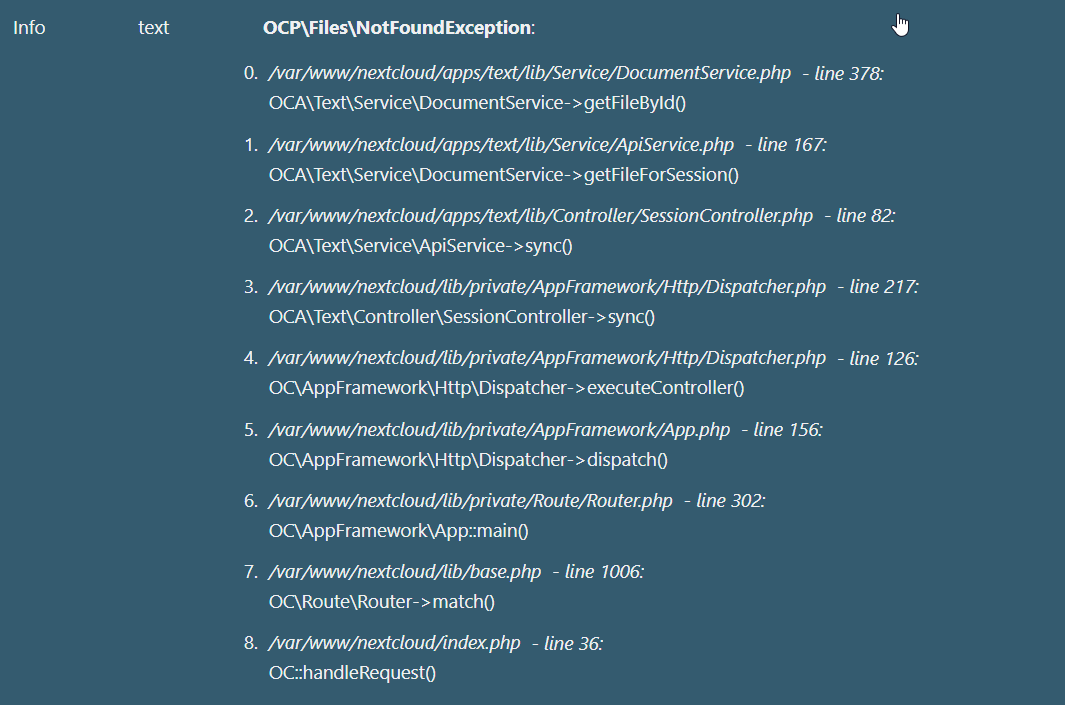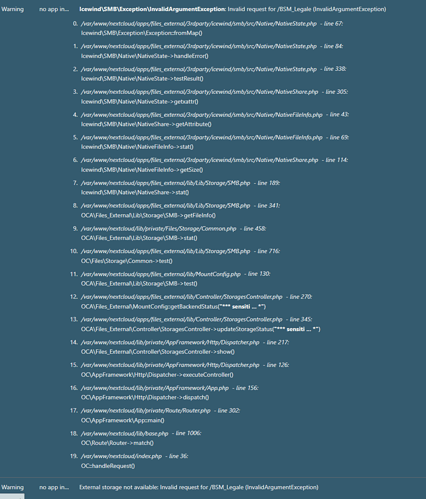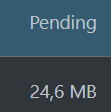Nextcloud version : 22.2.3
Operating system and version : Ubuntu 20.04.3
Apache or nginx version : 2.4.41
PHP version : 7.4.3
The issue you are facing:
Sharing link that user creates disappear after some time (1 hours)
Is this the first time you’ve seen this error? (Y/N): Yes
Steps to replicate it:
- Share a file/folder with someone
- Wait some time
- The sharing link disappear and the link not working
The output of your config.php file in /path/to/nextcloud (make sure you remove any identifiable information!):
<?php
$CONFIG = array (
'dbtype' => 'mysql',
'version' => '22.2.3.0',
'htaccess.RewriteBase' => '/',
'dbname' => 'nextcloud',
'dbtableprefix' => 'oc_',
'mysql.utf8mb4' => true,
'installed' => true,
'logfile' => '/mnt/Storage01/NextCloud/data/nextcloud.log',
'log_type' => 'file',
'loglevel' => 2,
'debug' => false,
'app_install_overwrite' =>
array (
0 => 'files_frommail',
1 => 'file_upload_notification',
2 => 'admin_notifications',
),
'maintenance' => false,
'check_for_working_htaccess' => true,
'ldapProviderFactory' => 'OCA\\User_LDAP\\LDAPProviderFactory',
'ldapUserCleanupInterval' => 60,
'upgrade.automatic-app-update' => true,
'singleuser' => false,
'remember_login_cookie_lifetime' => 1296000,
'session_lifetime' => 3600,
'session_keepalive' => false,
'trashbin_auto_expire' => true,
'activity_expire_days' => 90,
'mail_smtpmode' => 'smtp',
'mail_from_address' => 'no_replay',
'mail_smtpport' => '25',
'mail_smtpauthtype' => 'LOGIN',
'skeletondirectory' => '',
'default_phone_region' => 'IT',
'default_locale' => 'it_IT',
'default_language' => 'it',
'knowledgebaseenabled' => false,
'defaultapp' => 'files',
'enable_previews' => false,
'quota_include_external_storage' => false,
);