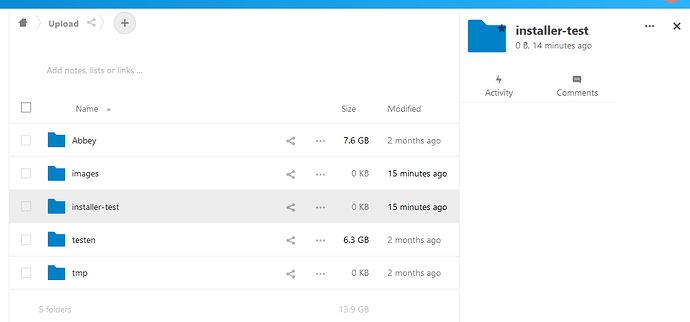Nextcloud version: 19.0.3.1
Operating system and version (eg, Ubuntu 20.04): Alpine 3.12
nginx version: 1.18.0-rc0
PHP version (eg, 7.1): 7.3.23-r0
The issue you are facing:
I cannot enable sharing on folders or files. I have sharing enabled for external storage, but when I click on any of the files and the share button, the info-tab to the right only shows activity and details. There is no share-button or tab which I can access.
Is this the first time you’ve seen this error? Yes
Steps to replicate it:
- Enable sharing on external sources
- Login with an account
- Click on any share-icon within a folder and/or file
- The info screen to the right is shown. There is no sharing-tab.
The output of your Nextcloud log in Admin > Logging:
It has a lot of noice about the upgrade from 18 to 19. If you wish the info, I can download the log and show it.
The output of your config.php file in /path/to/nextcloud (make sure you remove any identifiable information!):
$CONFIG = array (
'memcache.local' => '\\OC\\Memcache\\APCu',
'datadirectory' => '/data',
'instanceid' => 'something',
'passwordsalt' => 'somethingelse',
'secret' => 'secret',
'trusted_domains' =>
array (
0 => 'domain.ltd:443',
),
'dbtype' => 'mysql',
'version' => '19.0.3.1',
'overwrite.cli.url' => 'https://domain.ltd:443',
'dbname' => 'nextcloud',
'dbhost' => 'dbhost:3306',
'dbport' => '',
'dbtableprefix' => 'oc_',
'mysql.utf8mb4' => true,
'dbuser' => 'nextcloud',
'dbpassword' => 'dbpassword',
'installed' => true,
'twofactor_enforced' => 'true',
'twofactor_enforced_groups' =>
array (
0 => 'admin',
),
'twofactor_enforced_excluded_groups' =>
array (
),
'maintenance' => false,
'theme' => '',
'loglevel' => 2,
'updater.secret' => 'secret2',
);
The output of your Apache/nginx/system log in /var/log/____:
user@container:/var/log/nginx# ls -lah
total 0
drwxr-xr-x 1 root root 18 Oct 4 04:01 .
drwxr-xr-x 1 root root 28 Oct 3 12:38 ..
-rw-r--r-- 1 root root 0 Oct 4 04:01 error.log