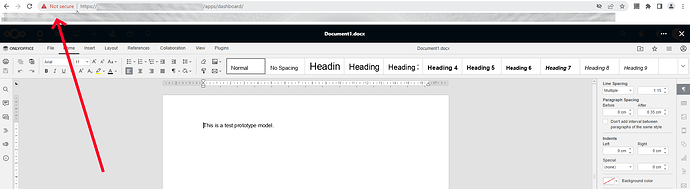Hi and good day! I would like to forward this thread to a Github issue that I filled I thought was bug to not repeat myself.
opened 10:43PM - 11 May 23 UTC
closed 10:57PM - 11 May 23 UTC
bug
0. Needs triage
### ⚠️ This issue respects the following points: ⚠️
- [X] This is a **bug**, … not a question or a configuration/webserver/proxy issue.
- [X] This issue is **not** already reported on Github _(I've searched it)_.
- [X] Nextcloud Server **is** up to date. See [Maintenance and Release Schedule](https://github.com/nextcloud/server/wiki/Maintenance-and-Release-Schedule) for supported versions.
- [X] Nextcloud Server **is** running on 64bit capable CPU, PHP and OS.
- [X] I agree to follow Nextcloud's [Code of Conduct](https://nextcloud.com/contribute/code-of-conduct/).
### Bug description
I am running everything in local mode in a docker swarm cluster and everything works fine when I access NextCloud with OnlyOffice connector. Each word file or spreadsheet opens fine and I can edit. The problem is that I made my NextCloud instance available through a tunneling interface online (nextcloud.mydomain.com) which allows me to access the instance with LetsEncrypt automatic generated certificate. All the servers are in http mode in the internal network but there is an HTTPS facade managed by the tunneling public server.
I am getting this error when running from online internet not locally:


### Steps to reproduce
Create a local docker swarm network with 3 nodes.
1. 1 node is for Postgres, rabbitmq, etc ...
2. 1 node has NextCloud
3. 1 node has OnlyOffice Document Server
Use a public server nextcloud.mydomain.com to login and open an office document.
### Expected behavior
The file should be showned like in local mode but it doesn't because the NextCloud admin panel is HTTPS when the local instance is non HTTPS and OnlyOffice also is not secured.
### Installation method
Community Docker image
### Nextcloud Server version
26
### Operating system
Debian/Ubuntu
### PHP engine version
PHP 8.1
### Web server
Apache (supported)
### Database engine version
PostgreSQL
### Is this bug present after an update or on a fresh install?
Fresh Nextcloud Server install
### Are you using the Nextcloud Server Encryption module?
Encryption is Enabled
### What user-backends are you using?
- [X] Default user-backend _(database)_
- [ ] LDAP/ Active Directory
- [ ] SSO - SAML
- [ ] Other
### Configuration report
```shell
'trusted_domains' =>
array (
0 => '192.168.1.4:9090',
1 => 'nextcloud.mydomain.com', #HTTPS is here handled automatically by reverse proxy tunneling
2 => '192.168.1.100:8080',
),
```
OnlyOffice locally working setup configuration

### List of activated Apps
```shell
Extras
```
### Nextcloud Signing status
```shell
Extras
```
### Nextcloud Logs
```shell
Extras
```
### Additional info
Extras
When I read the error in your first screenshot correctly, it says, that your nextcloud instance was loaded via https but the internal request to your onlyoffice instance is http only and this is prohibited. can you try to change your destination to https, please (you already have certificate check deactivated)?
I don’t know if this problem is the same as mine but I don’t use any kind of certificate there is only one certificate which is created by the reverse proxy automatically.
Hi
I have nextcloud and onlyoffice dockerized. Both on the same server and behind traefik (2.0) as reverse proxy.
Unfortunately, i cannot get onlyoffice to work via my domain. Yet I can make it accessible in my local network (http:). Again unfortunately, non-SSL connetion of apps are denied by nextcloud. So I created a certificate (selfsigned) and added it to onlyoffice. Again I get it working on https yet I have to add an exception to my browser as self-signed certs are not trusted.
Now whe…
The cluster nodes are in a local swarm and communicating without any certificates.
I set this option in the Stack compose file :
ONLYOFFICE_HTTPS_HSTS_ENABLED=false
Yep. And i think thats the problem: you dont have a certificate. At least the error message states this. Can you try to use a certificate for the instance too? A self signed should do the trick too. And then you could at least see if this was the problem.
Ok now it is working pretty good the documents are loading except the certificate is used is from the one from the facade reverse proxy but because of local TLS communication between Nextcloud and onlyoffice there is a change to the one I self generated for OO.
As a result I get this in the address bar:
From normal TLS it becomes red highlighted.