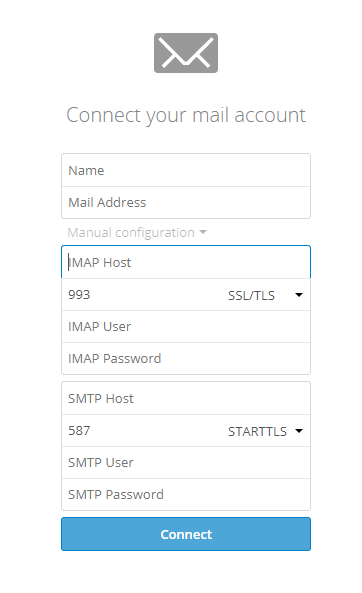Hi, i am new to Nextcloud, and I cannot figure out how to set up the Mail app. I do have the Secure SSL/TLS Settings from my cPanel, but I cannot figure out where each setting goes. I’ve tried many different ways now, but I keep getting an error message.
Thanks to anyone who can point me in the right direction!
~Anne
is this about mail-app? or rainloop? or internal emailing? [edit: yes about mail-app, apparently]
pls give some more informations about your set-up and environment. best: use app issue tracker and copy it’s output as a reply
fill in:
name - your name - eg. anne macaroni
mailaddress - e.g. anne@example.com
imap host - e.g. imap.yourmailprovider.tld (your mailprovider knows the details)
993 - is the port your imap uses… ssl/tls the securityoption (your mailprovider knows the details)
IMAP User - the useraccount you need to login to your mailbox (most probably but not always)
IMAP Password - the correct password that is needed to login to your mailbox with your useraccount
SMTP Host - e.g. smtp.yourmailprovider.tld (your mailprovider knows the details)
587 - is the port your outgoing mail uses (your mailprovider knows the details)
SMTP User s.a.
SMTP Passwort s.a.
I’m not sure of the answer. I have set up Nextcloud on our own Internet/website servers. Then I have been setting up the apps that come with Nextcloud, and this one is called Mail.
it IS mail… yes. was me being blond. sorry.
1 Like
IT WORKED!!! So thankful!!! I REALLY appreciate it!
1 Like
of course it does 
it was my pleasure to be of any help for you.
so if you would mark this thread as solved that would be great!
1 Like
any idea how NC guesses the servername to use ?
or how to preset values in that setupdialog via template … (special setup) ?
if no manual info is provided, NC seems to strip the username … e.g. i can see in maillogs that the username “lala@foo.tld” will be stripped to “lala” to test connections & login