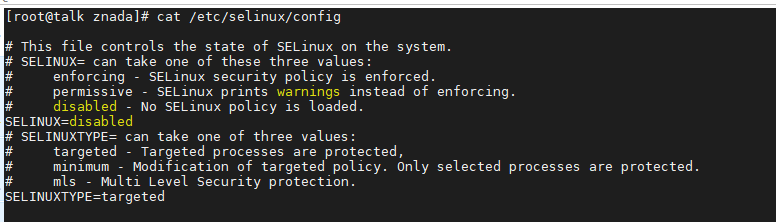I’m trying to setup nextcloud 17 on Linux. It thinks for a while and then comes back with
The server was unable to complete your request.
I can see some progress was made. The database was built and there are a few files in the data storage location, including the log.
I’ve posted the log at https://www.dropbox.com/s/lhzv2cvwas4xk9g/nextcloud.log?dl=0
Is there a way to even read the log?
I’m not accessing nextcloud directly. I am using ssh tunneling to have the client connect to it indirectly. This is somehow confusing nextcloud and is causing this error. But how to fix it?
I found out how to set logging to debug. It says
Type: TypeError
Code: 0
Message: inet_ntop() expects parameter 1 to be string, bool given
File: /var/www/localhost/htdocs/nextcloud/lib/private/Security/Normalizer/IpAddress.php
Line: 82
Trace
#0 /var/www/localhost/htdocs/nextcloud/lib/private/Security/Normalizer/IpAddress.php(82): inet_ntop(false)
#1 /var/www/localhost/htdocs/nextcloud/lib/private/Security/Normalizer/IpAddress.php(99): OC\Security\Normalizer\IpAddress->getIPv6Subnet('::1', 128)
This implies that nextcloud is using IPv6 for some reason, and it appears to be having trouble mapping that onto the IP of the incoming request, which I assume is the IP of the forwarding server. Neither that machine nor the machine that nextcloud is running on have domain names.
My issue looks similar to the issue
https://github.com/nextcloud/server/issues/13943.
Could it be this wasn’t entirely fixed?
If all of you doesn’t solve the issue after trying method above, you can change SELINUX to disabled, like this…