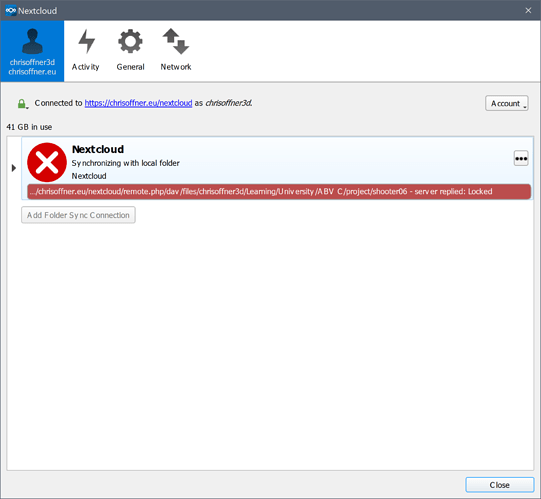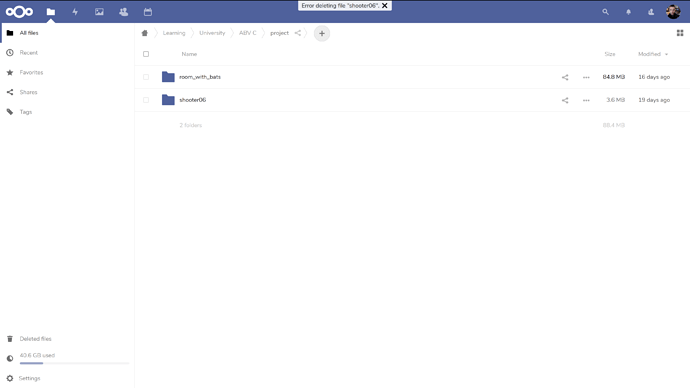Nextcloud version (13.0.4) :
Operating system and version (Ubuntu 18.04) :
Apache version (Apache 2.4.29) :
PHP version (7.1.18) :
The output of /var/www/html/nextcloud/config/config.php :
<?php
$CONFIG = array (
'instanceid' => 'xx',
'passwordsalt' => 'xx',
'secret' => 'xx',
'trusted_domains' =>
array (
0 => '192.168.0.138',
),
'datadirectory' => '/var/www/html/nextcloud/data',
'overwrite.cli.url' => 'http://192.168.0.138/nextcloud',
'dbtype' => 'mysql',
'version' => '13.0.4.0',
'dbname' => 'nextcloud',
'dbhost' => 'localhost',
'dbport' => '',
'dbtableprefix' => 'oc_',
'dbuser' => 'xx',
'dbpassword' => 'xx',
'installed' => true,
);
The output of /etc/apache2/sites-available/nextcloud.conf :
<VirtualHost *:80>
ServerAdmin admin@example.com
DocumentRoot /var/www/html/nextcloud/
ServerName 192.168.0.138
ServerAlias 192.168.0.138
Alias /nextcloud "/var/www/html/nextcloud/"
<Directory /var/www/html/nextcloud/>
Options +FollowSymlinks
AllowOverride All
Require all granted
<IfModule mod_dav.c>
Dav off
</IfModule>
SetEnv HOME /var/www/html/nextcloud
SetEnv HTTP_HOME /var/www/html/nextcloud
</Directory>
ErrorLog ${APACHE_LOG_DIR}/error.log
CustomLog ${APACHE_LOG_DIR}/access.log combined
</VirtualHost>
I have a folder on my computer which synced with my Nextcloud.
In this folder I unziped on archive and after some time deleted this folder.
But this folder was already synced to my Nextcloud and now it can’t be deleted frome Nexclloud because of error:

https://paste.ubuntu.com/p/5QcnzBC5zS/
I already had this error. I solved it, but for this I need to delete this files from my Ubuntu where Nextcloud is installed.
Now I want to solve this problem properly.
How to solve such errors?