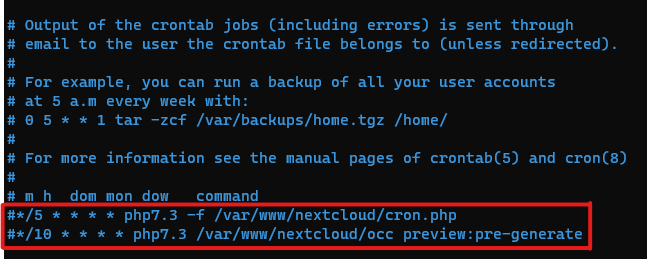Nextcloud version : 21.0.1
Operating system and version : Debian 10 Buster (up to date)
Apache or nginx version : NginX 1.14.2
PHP version : PHP 7.3
The issue you are facing:
Hi, I have a problem after upgrading Nextcloud to the last stable version (21). Few minutes after performing the upgrade, the server became extermely slow (CPU, RAM and SWAP @ 100%) and I had no way to connect to it with SSH. After hard rebooting it via Web Manager (the server is hosted by Kimsufi), it was unable to reply by ping. I can’t provide log currently, I’m waiting to get my ssh access back.
Yesterday, Nextcloud was upgraded from 20.0.0.8 to 20.0.0.9 without any problem. But it seems the upgrade 20 to 21 was fatal (I didn’t switch update channel to beta, 21.0.1 was proposed in the stable channel.)
Anybody encounters the same issue already? What can I do or check when I’ll be able to connect to my server?
Thanks in advance for your help and suggessions.
Is this the first time you’ve seen this error? : Yes

 “Happy” to see that I’m not alone in this difficult situation…
“Happy” to see that I’m not alone in this difficult situation…