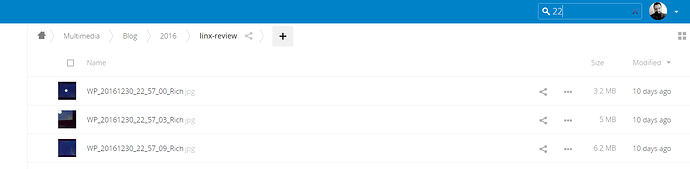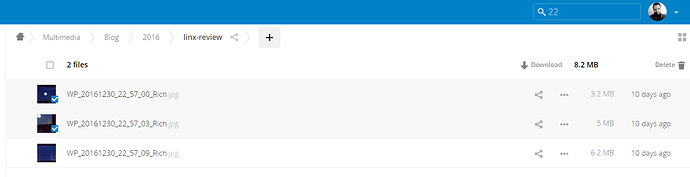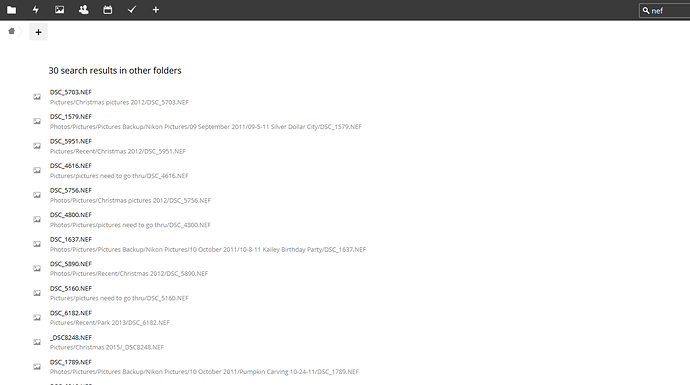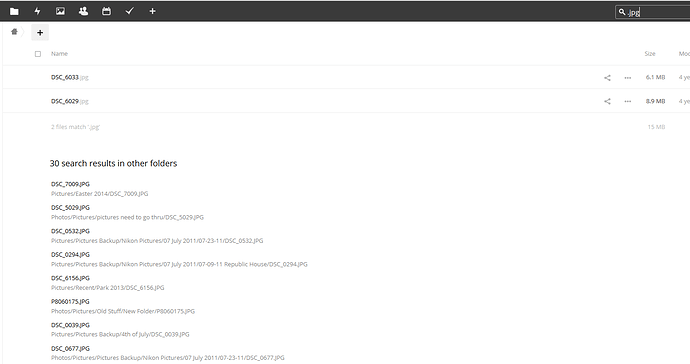no there is no selecting after a search … at all.
You do a search. The results show up. There is NO select option at all. Not one by one and not a select all on top of the search results. So you cannot click on them to do a shift + click. That will open in a new browser window. Ctrl + click … new tab.
Yes there is. Perhaps there’s an issue with your install?
Search:
Select:
hmm interseting. I wonder what the issue with the install could be? I didnt have it on nextcloud 10 or after I upgraded to nextcloud 11.
Now that I am looking at it … I am thinking that maybe its not the install but the function of the search. Here is what I have noticed. If there are no pictures that match what you are searching for in the window when you do the search then you get this “other folders” Thats where there is no select option. Since I havent really searched for anything other tha NEF before I didnt notice this.
Here are two screenshots to show. The NEF search has no options for select and they are all in the “other folders” and the JPG search shows two results that I can select (as I have two jpg images in the directory that I did the search) but the rest of the JPG results are in “other folders” section and again have no select options.
Hope this helps with what I am experiencing.
Indeed I can see that - stuff in other folders can’t be selected like filtered results in the current folder. That may be by design - @jan can you comment?
I noticed this in Nextcloud 14 and it was very bothersome. I need to batch delete files that show up in search results.
Is there still no way to select files from search in other folders?
I also would like to be able to select all files from result when I search by tag.