Nextcloud version (eg, 20.0.5): 20.0.10.1
Operating system and version (eg, Ubuntu 20.04): Ubuntu 18.04 (upgraded from 16.04)
Apache or nginx version: Apache/2.4.29 (Ubuntu)
PHP version (eg, 7.4): 7.2
The issue you are facing:
I upgraded Ubuntu from 16.04 to Ubuntu 18.04 (self-hosted). When I visit the local ip address it gives a list of the web directory rather than nextcloud.
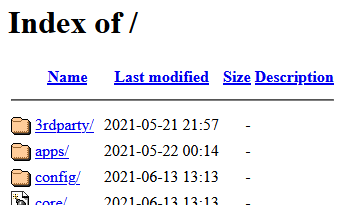
Is this the first time you’ve seen this error? (Y/N): Y
Steps to replicate it:
- Start with working Nextcloud in Ubuntu 16.04
- Upgrade server using
sudo do-release-upgrade - Visit local IP address of server in web browser
The output of your Nextcloud log in Admin > Logging:
nextcloud.log too large for me to open (3.4 GB)
The output of your config.php file in /path/to/nextcloud (make sure you remove any identifiable information!):
<?php
$CONFIG = array (
'instanceid' => ###REMOVED####,
'passwordsalt' => ###REMOVED####,
'secret' => ###REMOVED####,
'trusted_domains' =>
array (
0 => '192.168.1.88',
1 => ###REMOVED####,
),
'datadirectory' => '/var/www/owncloud/data',
'overwrite.cli.url' => ###REMOVED####,
'dbtype' => 'mysql',
'version' => '20.0.10.1',
'dbname' => 'oc',
'dbhost' => 'localhost',
'dbtableprefix' => 'oc_',
'dbuser' => ###REMOVED####,
'dbpassword' => ###REMOVED####,
'logtimezone' => 'UTC',
'installed' => true,
'theme' => '',
'loglevel' => 0,
'log_rotate_size' => 104857600,
'maintenance' => true,
'updatechecker' => false,
'htaccess.RewriteBase' => '/',
'singleuser' => false,
'updater.server.url' => 'https://updates.nextcloud.com/updater_server/',
'updater.secret' => ###REMOVED####
'updater.release.channel' => 'stable',
);
The output of your Apache/nginx/system log in /var/log/____:
See https://pastebin.com/5NSvpcLK