Originally published at: https://nextcloud.com/blog/secure-view-prevent-your-shared-files-from-getting-downloaded/
Sometimes you want to share a file, but you don’t want the recipient to actually download it. Since Nextcloud 15, secure view (or ‘Hide download’) allows you to remove the download button so that confidential files can’t be downloaded so easily anymore.
How secure view works
When sharing a public link to a third party to view material on your Nextcloud there is a ‘Hide download’ option available to check. When ‘Hide download’ is enabled, PDF documents and images will appear on the viewers screen without the menu options to download the file(s) or add them to their own private cloud.
Note that this feature will prevent most normal users from downloading the content but keep in mind how the web works: If you can see something on it – it is there and it can be copied by users with more technical skills. Secure view restricts the ability to download the file but this can be worked around with screenshots and browser tricks. Moreover, it has to be supported by Nextcloud apps, and most don’t support this yet. Think of the PDF viewer, gallery app and so on. Collabora and ONLYOFFICE have both implemented support for this, however, see below.
Collabora online introducing support today
Collabora Online lets you view, edit and download documents. Our update of the Collabora Online integration app from last week combined with at least version 4.0 will hide the download option also from Collabora’s menu items. It also disables printing and copy/pasting out of the document, leaving screenshots and the ‘read and type in another document’ as the only possible ways of copying.
Collabora Online’s document model ensures that the document is retained on the server, under your control, while providing the pixels you see to the browser. Short of scripting your own Optical Character Recognition (OCR) on screenshots – Secure view makes it extremely hard to automatically extract data from documents.
If you want the viewer to still be able to edit a document you shared, it is up to you to combine ‘Hide download’ with the ‘Allow editing’ option.
Note that ONLYOFFICE also added support for this feature last March!
Secure view enhancements
Collabora provides a way to watermark the documents with a configurable text, font and other properties. This feature is integrated in Nextcloud so you can configure Collabora to block copying of text, printing and downloading when hide download is enabled, while the view is watermarked.When ‘Hide download’ is enabled, even screenshots of shared documents will be marked with a preconfigured watermark showing the name of the user who shared the file, the IP address of the person who opens it or showing the date and time at which the document was opened. Users can still edit documents, if edit rights are given, providing a great way of keeping documents secure while still providing limited access! When needed, Collabora can be configured to open PDF documents and images, applying these security features to all documents on the server.
This is an example of how we’re always working with our partners to enable you more control over your data and give you more ways to protect the confidentiality of your documents! A good reason to stay tuned, discover our newest features and always update to the latest release!


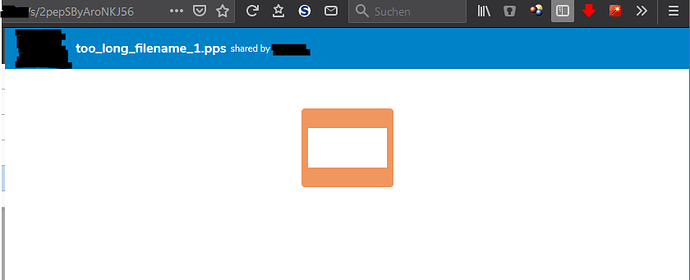
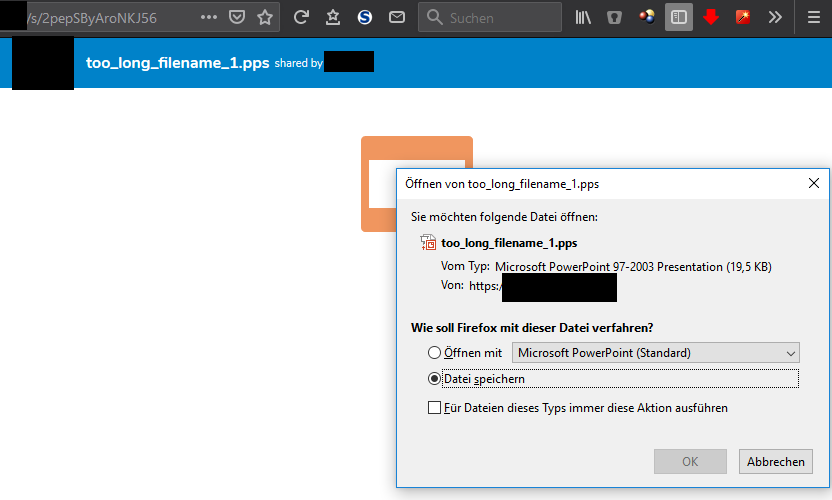
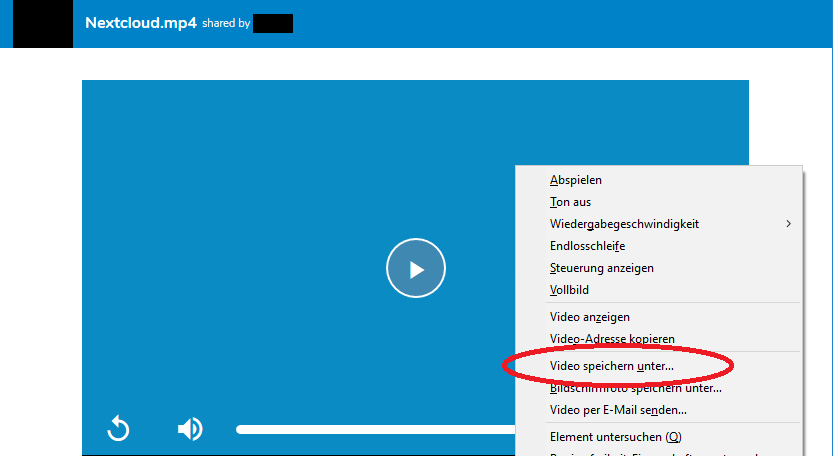
 :
: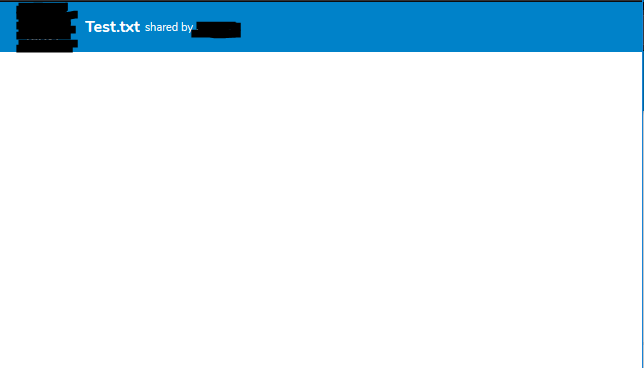



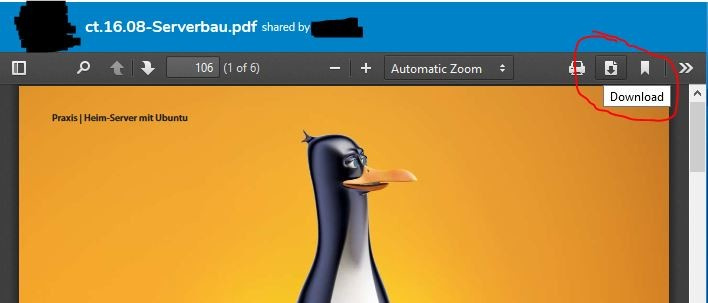
 as promised, we improve this feature further (more is planned for 17). I’ve also updated the text a little to be more clear about the limitations.
as promised, we improve this feature further (more is planned for 17). I’ve also updated the text a little to be more clear about the limitations.