Well,
that’s great to hear and thank you very much for the quick response. Would be great to have that bug solved in the free edition as well.
Well,
that’s great to hear and thank you very much for the quick response. Would be great to have that bug solved in the free edition as well.
@usselite : I’ve installed the plugin Version 2301 on 3 PC running Outlook 2010. It worked on all three for 3 month now. Today I wanted to change the Nextcloud account used on one of the PC’s. This failed and since then all logins fail. I tried to log into a different server which fails on this machine but does not fail on another machine. I’ve removed the plugin from the machine and reinstalled it which did not help.
I can see a failed login on the server side but checked the credentials again and again. What else could cause this?
Thanks
codec
@codec After restarting Outlook I need to enter my password which doesn’t work. Website login works with this credentials. Weired
update: today everything is fully functional again.
@codec @Ben_Trask This migh be caused by the brute-force protection. If you whitelist your IP using this: https://apps.nextcloud.com/apps/bruteforcesettings the problem might be resolved, as what happens is the delay caused by the protection makes the add-in time-out and therefor fails to authenticate. If this doesn’t help let me know  In case for the machine that fails, you can try to remove the registry if the PC is in the same network. (regedit > Computer\HKEY_CURRENT_USER\Software\NextcloudOutlook)
In case for the machine that fails, you can try to remove the registry if the PC is in the same network. (regedit > Computer\HKEY_CURRENT_USER\Software\NextcloudOutlook)
@usselite the brute-force protection wasn’t activated on the server. I’ve now activated it and whitelisted the IP of the gateway, so this should be safe now.
Actually I’ve already removed the registry keys of …\NextcloudOutlook with no success. I’ve even uninstalled the software, removed the registry keys and the installtion folders and reinstalled from a fresh download… same result… 
Any more ideas???
Thanks codec
@codec hmm… do the Windows or Office version differ? - Do you use 2FA or something? Can you try a app password?
Sorry for the late reply. It must have had something to do with the brute force tool. I’ve whitelisted all IP of my provider, then could login in. After that I removed the whitelist and all was fine again… 
Thanks
Codec
Now I did a test against an IMAP Server using an Outlook 2010 and 2013.
When using the IMAP Server, the mail will get a “winmail.dat” attachment and the nextcloud blue box will not show, instead it looks like this:
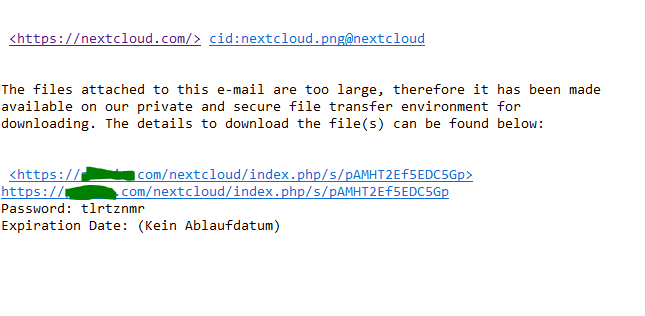
Manually adding a link will be ok, as long as you do not use the Nextcloud button. If the button is used, all links will look like this.
Using an Exchange Server does not cause these Problems.
I tried to use RichText as Document-Format, which was no help. What else could I try??
Thanks
Codec
It looks like a Outlook client related issue. Does this work? https://www.inmotionhosting.com/support/email/outlook/prevent-winmaildat
Where can I download the latest version? Support for Outlook 2019 resp. 365?
Is this still available or death…
@hokaido current available version does not support Outlook 2019. Microsoft figured to make some breaking changes.
A new build for the free-edition is on the roadmap, however I can’t say when it will be published.
Rewally, Version for Outlook 2016, 365 and 2019 is 16…So they changed something?
Initialization event was changed in one way.
Hi usselite, sorry for the late reply, somhow I am not informed of updates on this list, so I missed your reply.
I’ve tried the tipps shown on that page but it doesn’t change the behaviour.
It somehow seems to be a problem with IMAP servers and the Nextcloud add-in.
This is weird, but I cannot get around it. At the moment for me the add-in is not working against IMAP-Servers. Actually when you send the mail, all looks good but the recipient gets a broken mail…
Thanks
codec
Hello @Codec are you certain it is with all IMAP servers? A while back I tested with a telecom provider their IMAP server and there was no issue. Not sure if something broke between that time and now.
Looking a the post from december it looks like the markup is stripped. Is it your own IMAP server or some public one?
I will put it in our backlog though to look into it.
Hello @usselite I’ve tried with a Linux based Dovecot server with postfix SMTP-Server and a Kerio Connect Server which provides an IMAP and SMTP service of unknown kind. I actually don’t know whether the problem is a non Exchange SMTP server or a non Exchange IMAP server but, when sending, the SMTP server would be the important part, wouldn’t it?
@usselite I’ve copied and pasted the blue-box with the link into a new mail and send that out. That works fine. But when send out directly via a SMTP server (I’ve tested with postfix and kerio) the html is stripped and a winmail.dat file is attached.
Have you possibly found some time to look into this?
Regards
codec
I’ve found this documentation from Microsoft: https://support.microsoft.com/de-de/help/958012/winmail-dat-sent-as-an-email-attachment-in-outlook-2007-and-2010
Adding the key to the registry now fixed the problem for me. But I think this still is a problem as it is not working out of the box.
regards
Codec
How do we get a notification for the update?