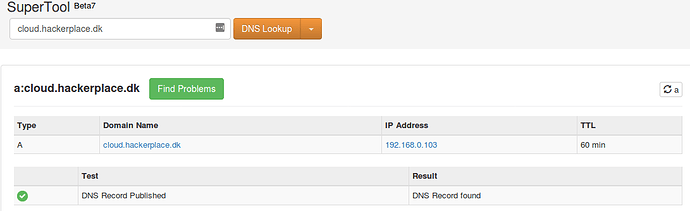Now when I try to go to my nextcloud domain it says that the certificate has expired.
How do I renew it in a snap installation and shouldn’t it be renewed automatically?
Steps to reproduce
Go to the nextcloud instance.
Expected behaviour
SSL certificate should be updated and valid.
Actual behaviour
https://cloud.hackerplace.dk uses an invalid security certificate. The certificate expired on October 21, 2018, 5:47:15 PM GMT+2. The current time is October 31, 2018, 8:36 PM. Error code: SEC_ERROR_EXPIRED_CERTIFICATE
Server configuration detail
Operating system: Linux 4.15.0-36-generic #39-Ubuntu SMP Mon Sep 24 16:19:09 UTC 2018 x86_64
Webserver: Apache (fpm-fcgi)
Database: mysql 5.7.22
PHP version:
7.1.22
Modules loaded: Core, date, libxml, openssl, pcre, sqlite3, zlib, bz2, ctype, curl, dom, hash, fileinfo, filter, ftp, gd, SPL, iconv, intl, json, ldap, mbstring, mcrypt, pcntl, PDO, session, pdo_sqlite, posix, Reflection, standard, SimpleXML, mysqlnd, exif, tokenizer, xml, xmlreader, xmlwriter, zip, pdo_mysql, cgi-fcgi, redis, Zend OPcache
Nextcloud version: 13.0.7 - 13.0.7.2
Updated from an older Nextcloud/ownCloud or fresh install:
Where did you install Nextcloud from: unknown
Signing status
Array
(
)
List of activated apps
Enabled:
- activity: 2.6.1
- audioplayer: 2.4.1
- bookmarks: 0.12.2
- calendar: 1.6.1
- comments: 1.3.0
- contacts: 2.1.5
- dav: 1.4.7
- federatedfilesharing: 1.3.1
- federation: 1.3.0
- files: 1.8.0
- files_automatedtagging: 1.3.0
- files_downloadactivity: 1.2.0
- files_pdfviewer: 1.2.1
- files_rightclick: 0.8.4
- files_sharing: 1.5.0
- files_texteditor: 2.5.1
- files_trashbin: 1.3.0
- files_versions: 1.6.0
- files_videoplayer: 1.2.0
- firstrunwizard: 2.2.1
- gallery: 18.0.0
- issuetemplate: 0.4.0
- logreader: 2.0.0
- lookup_server_connector: 1.1.0
- metadata: 0.7.0
- nextcloud_announcements: 1.2.0
- notifications: 2.1.2
- oauth2: 1.1.1
- password_policy: 1.3.0
- previewgenerator: 1.1.0
- provisioning_api: 1.3.0
- serverinfo: 1.3.0
- sharebymail: 1.3.0
- spreed: 3.2.6
- survey_client: 1.1.0
- systemtags: 1.3.0
- theming: 1.4.5
- twofactor_backupcodes: 1.2.3
- twofactor_totp: 1.4.1
- weather: 1.5.4
- workflowengine: 1.3.0
Disabled:
- admin_audit
- encryption
- files_external
- user_external
- user_ldap
Configuration (config/config.php)
{
"apps_paths": [
{
"path": "\/snap\/nextcloud\/current\/htdocs\/apps",
"url": "\/apps",
"writable": false
},
{
"path": "\/var\/snap\/nextcloud\/current\/nextcloud\/extra-apps",
"url": "\/extra-apps",
"writable": true
}
],
"supportedDatabases": [
"mysql"
],
"memcache.locking": "\\OC\\Memcache\\Redis",
"memcache.local": "\\OC\\Memcache\\Redis",
"redis": {
"host": "***REMOVED SENSITIVE VALUE***",
"port": 0
},
"instanceid": "***REMOVED SENSITIVE VALUE***",
"passwordsalt": "***REMOVED SENSITIVE VALUE***",
"secret": "***REMOVED SENSITIVE VALUE***",
"trusted_domains": [
"192.168.0.103",
"80.167.195.196",
"hackerplace.ddns.net",
"cloud.hackerplace.dk"
],
"datadirectory": "***REMOVED SENSITIVE VALUE***",
"overwrite.cli.url": "https:\/\/cloud.hackerplace.dk",
"dbtype": "mysql",
"version": "13.0.7.2",
"dbname": "***REMOVED SENSITIVE VALUE***",
"dbhost": "***REMOVED SENSITIVE VALUE***",
"dbport": "",
"dbtableprefix": "oc_",
"mysql.utf8mb4": true,
"dbuser": "***REMOVED SENSITIVE VALUE***",
"dbpassword": "***REMOVED SENSITIVE VALUE***",
"installed": true,
"maintenance": false,
"loglevel": 2
}
Are you using external storage, if yes which one: local/smb/sftp/…
Are you using encryption:
Are you using an external user-backend, if yes which one: LDAP/ActiveDirectory/Webdav/…
Client configuration
Browser: Mozilla/5.0 (Macintosh; Intel Mac OS X 10.13; rv:62.0) Gecko/20100101 Firefox/62.0
Operating system: Linux Mint 19 Tara
Logs
Browser log
Insert your browser log here, this could for example include:
a) The javascript console log
b) The network log
c) ...
Nextcloud log
Insert your Nextcloud log here
Browser log
Insert your browser log here, this could for example include:
a) The javascript console log
b) The network log
c) ...