Ever since 20 our users have short of revolted because the search has gone from useful and fast too slow or completely unusable. Im thinking of writing an add in to replace the search that exists. IMHO it would be better to completely remove the search instead of subjecting users to it.
I fully agree. New search is unusable
Can only assume, must be in your setup(s) or configuration(s).
I’m on NC 20.0.4 and search is working just fine for me.
Maybe share some more details, look at (and share) logs, if want community feedback or help.
It was my impression that search did not work for most people starting with 20. But from your comment it makes me think that a wide spread issue with NC20 search is not a thing. I will start digging into the log files and see if I can debug what is going on posting results to this thread. So if someone else has a completely broken search after upgrading they will have something to help them.
Here is what the issue looks like from user end
https://monosnap.com/file/WE5hUxtwx2xFBIeF47AfXFsx6m666v
Our setup is:
Server
Linux 5.4.0-58 64bit
Intel Xeon X5675 3Ghz (4cores)
24GB ram
load averages around 2
Memory usage averages around 2.7GB
355GB free disk space
NextCloud Setup
Average usage: between 7 and 9 concurrent users
running snap on ubuntu 20.0.4snap1 rev 25276

Previous Search < NC20
In the past a GET request would be sent to an app called fulltextsearch. And json data would be returned. It was fast and allowed for searching current directory and had a filter extenion.
Example URL:
With NC20
in NC20 it looks like when you click the magnifying glass there is a Get to ocs v2.php providers route.
Example URL:
https://nextcloud.yourdomain.me/ocs/v2.php/search/providers?from=%2Fapps%2Ffiles%2F
Then when you search there are a bunch of calls to a search passing some variables like term and from
Example URL 1. Request URL:
And you get a status of cancelled on most of the requests. Almost like the calls are retried over an over again until a 200 comes back. Like there is no promise in the call, so the logic loops it until it succeeds with a 200.
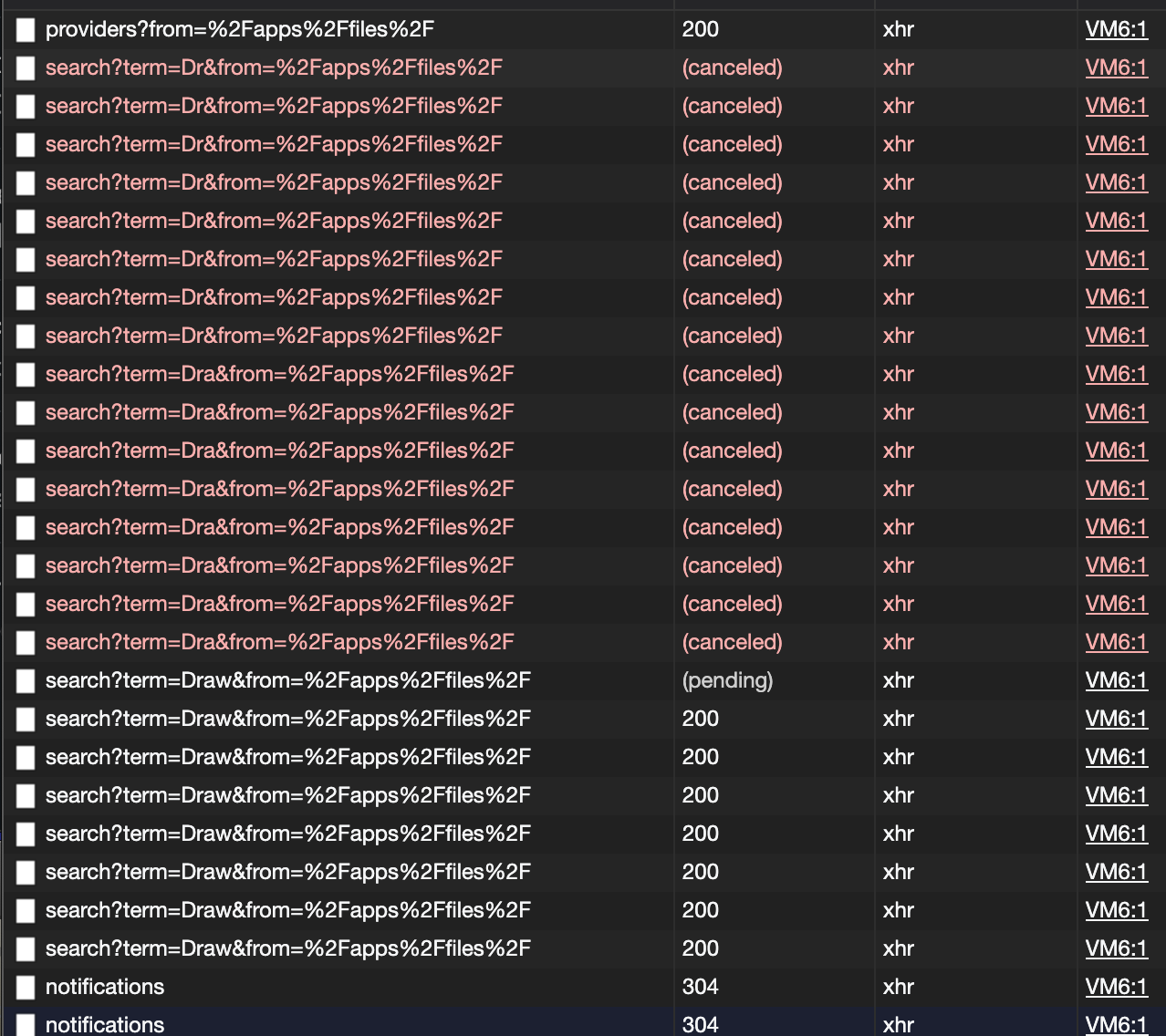
When there is a 200, the response is nothing useful. Json data. And this is done with Events, Tasks, Comments, AudioPlayer, Contacts, Settings. But I never see files. Either case I get the allure of a unified return everything, but functionally this design is not fit for use for a business unless admin can turn off all these extra searches. And there is no files???
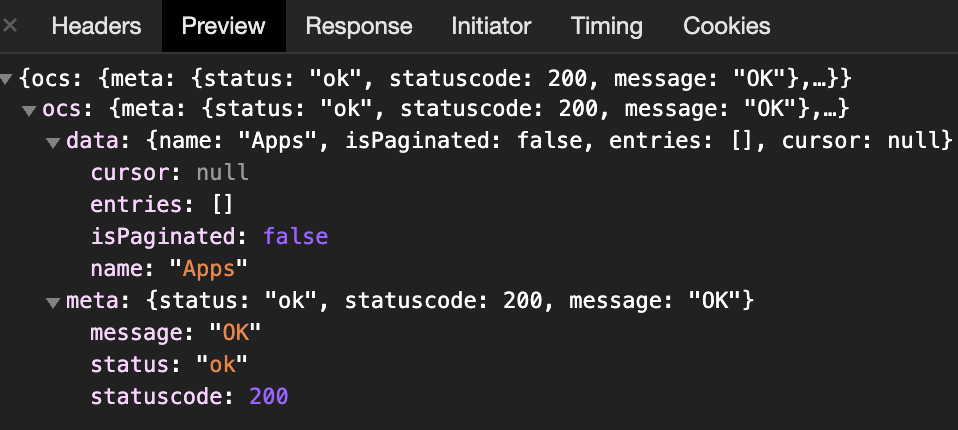
Any case, where I am now is that I need to learn more about how NC20 search works. Not a lot of documentation so reverse engineering code and debugging javascript looks to be my only way. Anyone have link or tip on figuring out how NC20 designed searching so people can troubleshoot issues would be greatly appreciated I think by quite a few people.
There are already a few topics about that in the bugtracker at github (Files search takes a long time with unified search · Issue #23835 · nextcloud/server · GitHub). I think the best is to share your concerns directly with the developers at this point.
The new unified search is not working with files if you have a lot of them, which is quite a problem. But no visible movement towards a resolution, nor any apparent conversation about it - so for a setup that is now broken (user perspective) it’s hard to know how to progress. Do we get developers to look for a solution? What if the patches are not welcome because of some other work we don’t know about? What if there’s a political/marketing commitment to unified search even though it breaks file search?