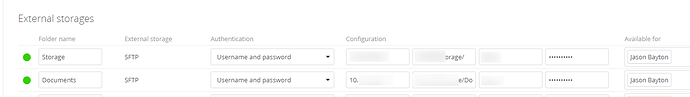Hello all,
I’m trying to figure out if I can use nextcloud in the following configuration.
I have a fileserver at work; it’s just a window machine with a network share.
All computers inside the network are connected (via SMB) to that share.
Each users can access folders and files given their credentials.
I also have a linux machine outside our network (VPS) and I would like to install nextcloud on that machine.
Each user on nextcloud would be able to see the network share and of course be able to access the same folders and files as inside our network.
Each modifications either from our network and from nextcloud should be immediately (or almost immediately) reflected. Meaning what a user see through nextcloud is in fact our network share.
In other words, allow users to access their files from outside our network through a PC, IOS, etc.
Is it possible ? I checked the docs and found you can connect a SMB to owncloud but I’m not sure it means that all users share the same filesystem.
Thank you for your help!
lamazzi
As a general rule of thumb, we don’t publish SMB shares on the internet. If your linux server is not on the same network as the SMB share then don’t connect to it. Massive risk.
You could run a sync client between the two networks, however that’d be replication of data and depending on size may not be possible.
Do you have any other sharing protocols available?
Thank you Jason for your answer.
The linux server is connected to our network through VPN (hence SMB). I could also SFTP/SSH.
I cannot sync the files (it’s over 100Go).
I don’t plan to publish all our files but only part of them.
The question can I publish a part of the files and be sure everyone has the same set of files in nextcloud as I’ve described in my original question ?
If the answer is yes, can you point out the documentation mentioning that or maybe an example of configuration ?
Thank you!
If your remote server is connected to the network then it’s fine - use the external storage app to connect the share to Nextcloud. You can define who has access to what folder as required.
It supports multiple protocols.
thank you very much. I’m going to try it.
For some reason adding an SMB external storage doesn’t work.
The entry I’m adding has a red square instead of the green dot.
My share is \10.8.0.98\Share, my user is user1, my pass is pass.
From the command line, if I do smbclient \\10.8.0.98\Share -P user1
I’m prompted for the pass and then I can access the files.
In nextCloud, host = 10.8.0.98, share = Share, user = user1, pass = pass.
I don’t understand what’s wrong. I’ve checked the nextcloud.log in the data dir.
The only valuable information I see is “Wrong parameters for Icewind”
For the record
Nextcloud version: 12.0.2
Operating system and version: CentOS7
HTTPD: Apache 2.4.29
PHP version: 7.1.11
php -i gives me:
smbclient Support => enabled
smbclient extension Version => 0.9.0
libsmbclient library Version => 4.6.2