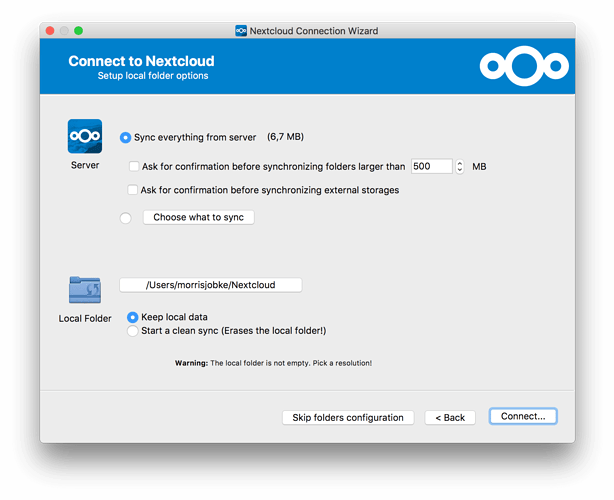I have to restore a client system from backup. The backup is old, so files on the server will be newer than on the restored client. What approach should I take to ensure that the newer server files are copied to the restored client when the desktop client runs for the first time following the system restore?
First you must have a server backup and then you can not lost data. You have no server backup? Make a server backup now !!!
I think and hope that after restore the client the files are synced from server to client. Perhaps it is useful to install a new nextlcoud-client without any data and sync only from server to client.
It would be unfortunate if the only effective solution involves a server backup.
There is an option for this in the client software (for new logins).
In order to prevent old data from being transferred, the Internet/Intranet connection should be disconnected. Delete the old data at the client.
Log off the client software after the backup has been installed. Then reconnect and the option should be selectable.
Perhaps it is a low risk. But without a server backup you better switch from Nextcloud to Google Drive, Microsoft OneDrive or Apple iCloud.
Without a server backup i can not give you a tipp. Sorry.
Where is this option? How do I invoke it?
What is the point to restore old client? Can you simply resetup it and download latest data from the server?
Hello,
when the client connects to the cloud for the first time, this question follows.
Here you can select Clean Sync. This deletes the local folder, recreates it and re-synchronizes all files from the server.
I hope I have understood you correctly.
In this case, you are referring to a procedure of first deleting the synchronization pairings in the configuration, then recreating them?
When the system is restored, the pairings will be restored. They could be deleted (with the network disconnected starting at the time of boot), but there are about ten separate pairs and handling each one manually through the graphical client is cumbersome.
That’s true with more than ten users, of course it’s cumbersome. I’m just wondering if the client/server checks the files for timestamps before synchronization. Then this procedure would be unnecessary.
Sure the client and server exchange timestamp information for each file, but the client also maintains metadata over the synchronization state of each file, stored as a SQLite database at the base of the folder. Without knowledge of the functional details, it is hard to predict what would happen when the client attempts a synchronization operation using a version of the metadata written after an operation significantly earlier than the most recent one.
That is, the effect of restoring from backup is to give the client amnesia not only over the file contents but also the synchronization metadata.
Yes difficult to say. I think I would go the long way around and have a clean sync for all users.
I understand. This option is the straightforward one, but also the one I had hoped to avoid. It would be well if the application featured direct support for precisely such a scenario, as it is a case that may not be frequent, but is certainly ordinary.
I would appreciate it. Good luck for the future! 
Looking through the documentation, I am now finding that the application does not currently provide an automated backup process.
For my issue, it would be helpful if someone might provide step-by-step directions, giving operations on the server and client, that are likely to produce the correct outcome.