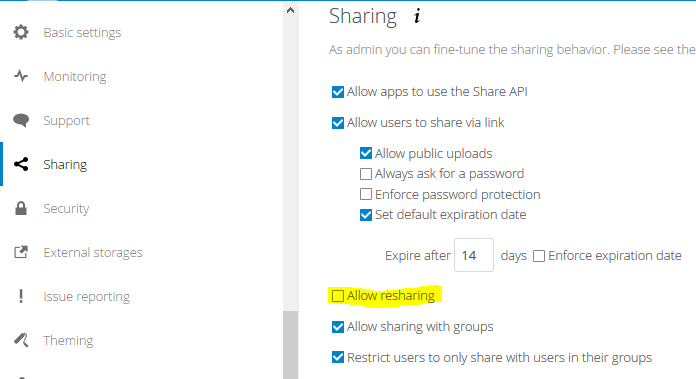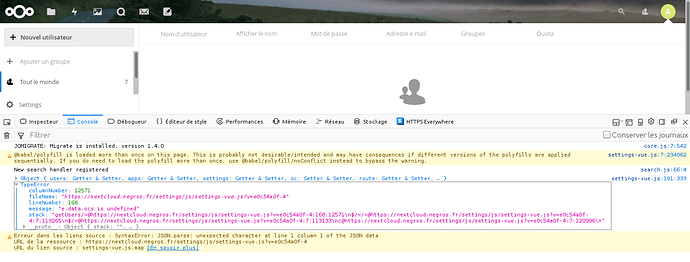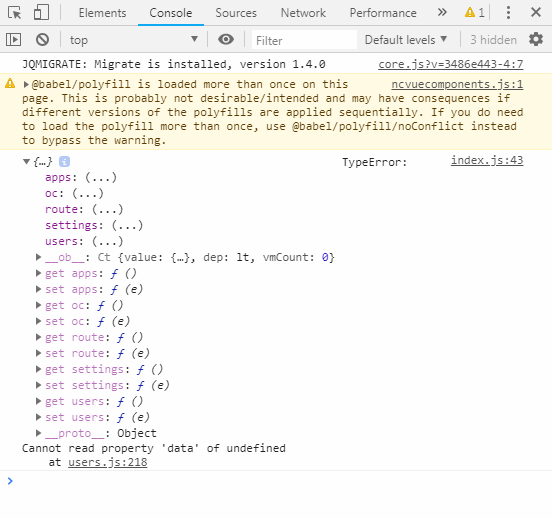Hello there !
Nextcloud version : 14.0.1
Operating system and version : Ubuntu 16.04.5
Apache or nginx version : Nginx 1.10.3
PHP version : 7.1.22
The issue you are facing:
After upgrading with occ command from version 13.0.2 to 13.0.6 (everything went apparently well) when any user hit “share” there is a message greyed out “resharing is not allowed”. I tried to upgrade to 14.0.1, same.
Is this the first time you’ve seen this error? : Y
Steps to replicate it:
- log in with a user
- try to share a file/folder
- you can’t : “resharing is not allowed”
The output of your Nextcloud log when hitting share:
{"reqId":"YYkSKjry0zWwiPt7jQJf","level":0,"time":"2018-10-08T22:45:49+00:00","remoteAddr":"82.123.96.217","user":"xxx","app":"no app in context","method":"GET","url":"\/apps\/files\/","message":"No cache entry found for \/appdata_ochspm1e30yv\/theming\/images\/background (storage: local::\/var\/www\/nextcloud\/data\/, internalPath: appdata_ochspm1e30yv\/theming\/images\/background)","userAgent":"Mozilla\/5.0 (X11; Ubuntu; Linux x86_64; rv:62.0) Gecko\/20100101 Firefox\/62.0","version":"14.0.1.1"}
{"reqId":"bPC5Op7iPcWvHm9W6VwD","level":0,"time":"2018-10-08T22:45:49+00:00","remoteAddr":"82.123.96.217","user":"xxx","app":"no app in context","method":"GET","url":"\/apps\/files\/","message":"No cache entry found for \/appdata_ochspm1e30yv\/theming\/images\/background (storage: local::\/var\/www\/nextcloud\/data\/, internalPath: appdata_ochspm1e30yv\/theming\/images\/background)","userAgent":"Mozilla\/5.0 (X11; Ubuntu; Linux x86_64; rv:62.0) Gecko\/20100101 Firefox\/62.0","version":"14.0.1.1"}
{"reqId":"ZydkH6HcLfE2k2OYvkDM","level":0,"time":"2018-10-08T22:45:50+00:00","remoteAddr":"82.123.96.217","user":"xxx","app":"no app in context","method":"GET","url":"\/apps\/files\/","message":"No cache entry found for \/appdata_ochspm1e30yv\/theming\/images\/background (storage: local::\/var\/www\/nextcloud\/data\/, internalPath: appdata_ochspm1e30yv\/theming\/images\/background)","userAgent":"Mozilla\/5.0 (X11; Ubuntu; Linux x86_64; rv:62.0) Gecko\/20100101 Firefox\/62.0","version":"14.0.1.1"}
The other are not relevant but I can give them if necessary.
Thanks in advance for your help !