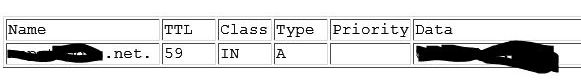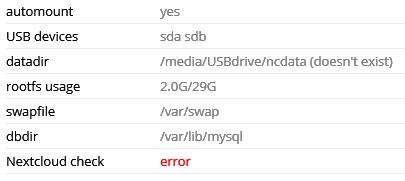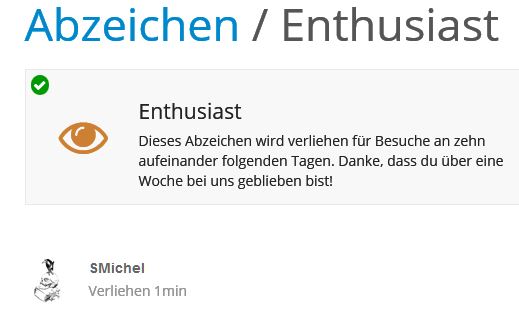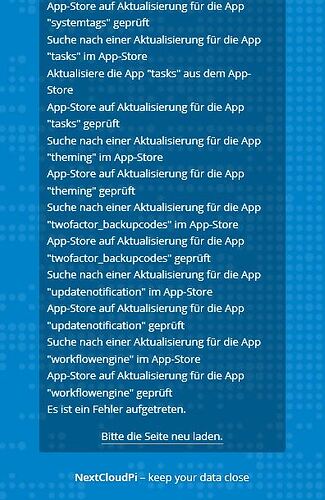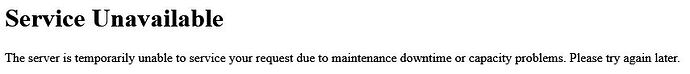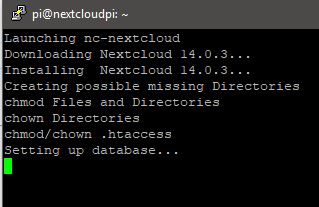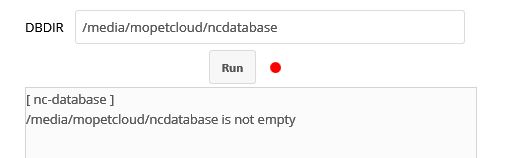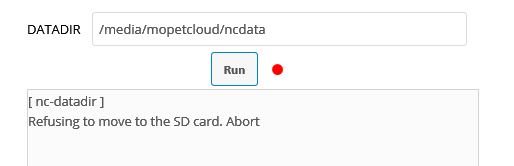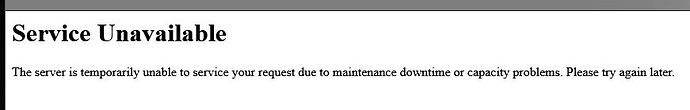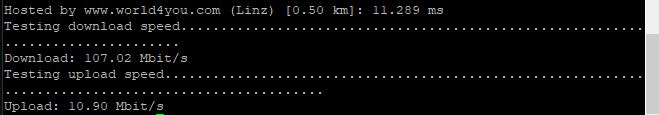Hello!
This is not the first attempt to setup ncp on my raspberry pi, the other ones failed as well. So I hope to find some support here. So thanks in advance.
I set up a new ncp image on the SD card, entered the webUI and aktivated ncp. Then skipped the wizard to imidately change the IP to a static one.
System info says internet check is OK, port check: ports are closed, thats OK as the ports arent forewardet yet.
After setting the static IP, system info says that the internet check is OK and ports 80 and 443 are open, because of the port forwardings on my router I suppose. But the IP is still 192.168.0.15 (that’s the IP from the DHCP Server, Range: 1 - 24). On the routers interface there is no device shown with the IP xxx.15 but the static IP xxx.30 is shown.
https://www.yougetsignal.com/tools/open-ports/ says that the ports on xxx.30 are closed. I’m getting confused…
Trying to do the portforwarding by the webUI after enabling UPnP: this is trying to foreward the ports from xxx.15 and certainly fails.
And: Update ends with Something went wrong. Try refreshing the page. After refreshing 192.168.0.15:4443 isn’t accessible any more and there is no access to the webUI on 192.168.0.30:4443 as well.
Tryed to finish the update via the console sudo ncp-update. There is an error saying E: dpkg was interrupted, you must manually run 'sudo dpkg --configure -a' to correct the problem.
So I did so and started the update again. As far as I can evaluate it worked.
So back to the console. First I adjusted the locale settings, expanded the filesystem and rebooted.
Since the reboot there is no more access to the pi via putty on xxx.15 which is good I think as it prooves, that the static IP is working. There is no access to the webUI with xxx.30 or xxx.30:4443.
Then I tried to configure the ncp via the console: Changed the userpassword, forwarded the ports (nc-forward-ports, UPnP on the router enabled) - Done. Press any key...
Checked the ports via yougetsignal and noted that all common ports on 192.168.0.30 are closed, ping is not possible.
Next attempt: access to the webUI via the no-ip-URL. So I adjusted the entries in DDNS_no-ip:
noip DDNS enabled
Done. Press any key...
Superb! But: Still no access, all ports closed except 22, ping to google.com works.
As the port 22 is open I activated fail2ban.
As letsencrypt isn’t activated yet I deactivated nc-httpsonly which was active by default. yougetsignal says port 80 is closed on my no-ip-URL and on the static IP.
I run out of ideas… What could be the next step?
yours
SMichel