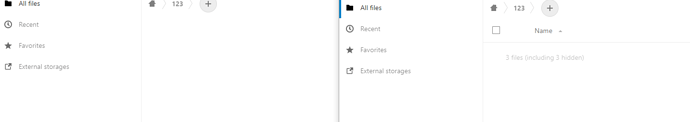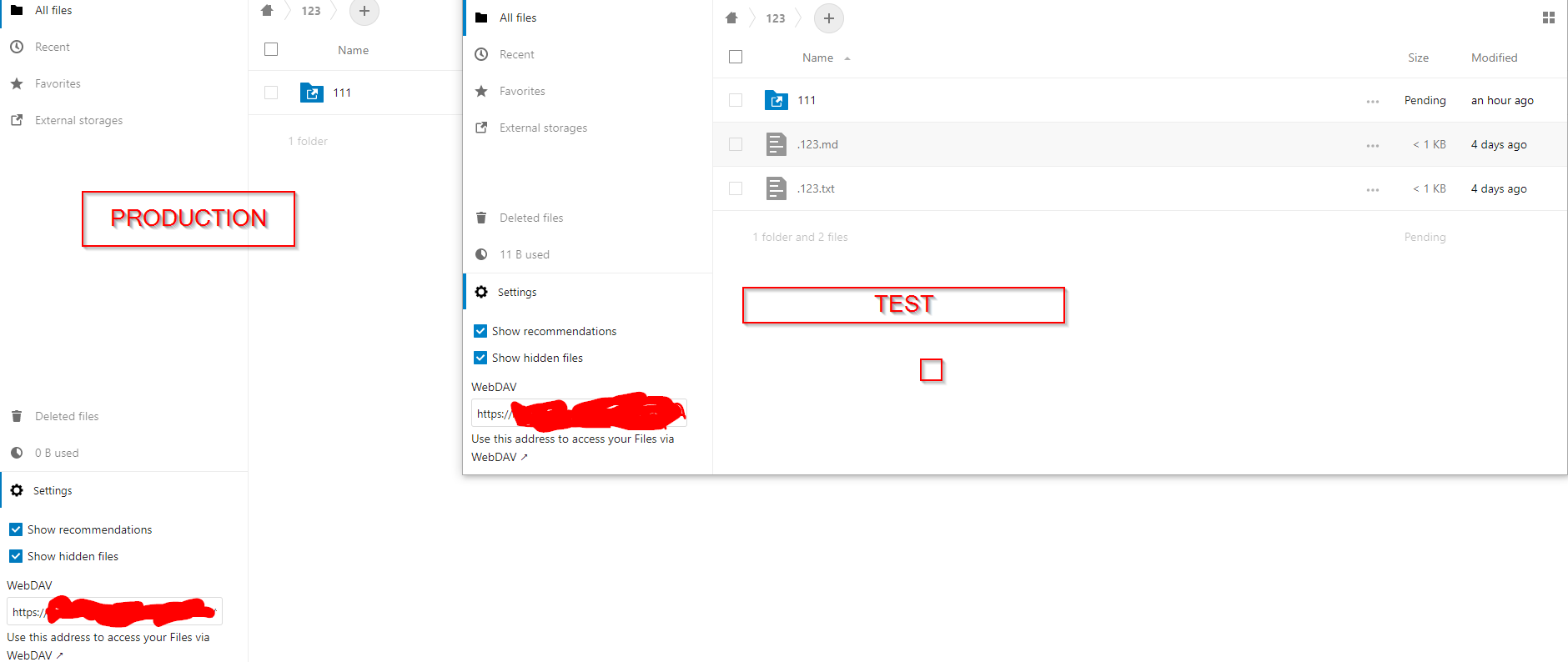Nextcloud version (eg, 20.0.5): 19.9.1
Operating system and version (eg, Ubuntu 20.04): CentOS 7.9
Apache or nginx version (eg, Apache 2.4.25): Apache 2.4.6
PHP version (eg, 7.4): PHP 7.4
The issue you are facing:
I have a problem with hidden files on a resource connected via SMB. I have two instances of nextcloud production and test version 19.09. On the test instance files with . are visible while on the production instance not. I would like that on production instance was the same as on test instance. For testing I connected the same resource to two instances and the problem looks like this:
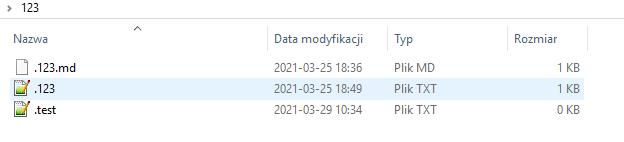
I checked permissions: nextcloud files, user to connected external resources, nextcloud configuration files, versions of all apps.
Is this the first time you’ve seen this error? (Y/N): Y
Steps to replicate it:
The output of your Nextcloud log in Admin > Logging:
##
No server logs (ERROR and CRITICAL)
One or more entries are hidden by the log level filter
The output of your config.php file in /path/to/nextcloud (make sure you remove any identifiable information!):
<?php
$CONFIG = array (
'instanceid' => 'xxx',
'passwordsalt' => 'xxx',
'secret' => 'xxx',
'trusted_domains' =>
array (
0 => 'xxx',
1 => 'xxx',
),
'datadirectory' => '/var/www/html/nextcloud/data',
'dbtype' => 'mysql',
'version' => '19.0.9.1',
'dbname' => 'xxx',
'dbhost' => 'xxx',
'dbport' => '',
'dbtableprefix' => 'oc_',
'mysql.utf8mb4' => true,
'dbuser' => 'xxx',
'dbpassword' => 'xxx',
'installed' => true,
'loglevel' => 0,
'logfile' => '/var/log/nextcloud/nextcloud.log',
'knowledgebaseenabled' => false,
'skeletondirectory' => '/opt/nextcloud-skeleton',
'enable_avatars' => false,
'allow_user_to_change_display_name' => false,
'enable_previews' => false,
'default_language' => 'pl',
'auth.bruteforce.protection.enabled' => false,
'has_internet_connection' => true,
'maintenance' => false,
'filelocking.enabled' => false,
'overwrite.cli.url' => 'https://xxx',
'overwriteprotocol' => 'https',
'overwritewebroot' => '/',
'htaccess.RewriteBase' => '/',
'mail_smtpmode' => 'smtp',
'trashbin_retention_obligation' => '7,8',
'versions_retention_obligation' => '7,8',
'memcache.distributed' => '\\OC\\Memcache\\Redis',
'memcache.locking' => '\\OC\\Memcache\\Redis',
'memcache.local' => '\\OC\\Memcache\\Redis',
'redis' =>
array (
'host' => '/var/run/redis/redis.sock',
'port' => 0,
'password' => 'xxx',
),
'updater.release.channel' => 'stable',
'proxy' => 'xxx',
'mail_sendmailmode' => 'smtp',
'mail_from_address' => 'xxx',
'mail_domain' => 'xxx',
'mail_smtphost' => 'xxx',
'mail_smtpport' => '25',
'mail_smtpauthtype' => 'LOGIN',
'app_install_overwrite' =>
array (
0 => 'files_accesscontrol',
),
);
The output of your Apache/nginx/system log in /var/log/____: