Hi, I have a problem after updating nexcloud from version 20 to 21 (installed on centos / nginx). After logging in, some users see shared folders and favorites in the home as well as their own folders. Others instead, and it is normal, favorites and shared see them only in their respective folders. Why? it’s normal?
it’s a troublesome problem, can anyone help me? thank you
You can define where new shares should apear in the file structure of a user, by adding the following line to the config.php:
'share_folder' => '/Foldername',
If you don’t have that line in your config.php, it deafults to the home/root folder of the user.
Adding or changing this line, aplys only to shares created after the change. Previously created shares are not affected by this line and nothing gets moved or renamed automagically by adding this line. And of course users can move these folders and files around as they please, regardless of this setting.
Hope that helps.
Hi bb7, thanks for reply.
what is the command? for vavorites folder and file? ‘favorites_folder’ => ??
I am not exactly sure what you mean. There is no favorites folder in Nextcloud. If you mark a file or a folder as a favorite, it shows up at the top of the file list marked with a yellow star. And you can filter the files and folders that are marked as favorites, by clicking on the Favorites entry in the sidebar. As far as I know, that’s pretty much all the Favorites function does.
yes, there it is
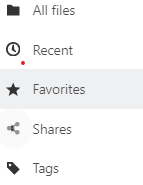
some users see favorites in this folder, other users in All files
The buttons in the sidebar are not folders, they are filter options. If you click on “Favorites” it shows you only the files and folders marked as favorites. If you click on “All Files” it shows you all the files and folders again, including the ones marked as favorites. The “All Files” button is the “clear all filters” option, if you like.
you were very clear, thank you very much. And if in the home I want to see only the root without shared and favorites, how do I do?
I don’t think it’s possible. You can either choose one of the available filters or display everything.
Everything is possible with the custom_css app ![]()
(At least almost everything)
I rephrased my answer because i belive I misunderstood the question at first…
That is of course a valid point. ![]()