Sorry, I did not find a better place to ask.
I think the filemanager used to play a whole album once. But nowadays just stops after having played one file…
The Audio-player is no alternative as he breaks my whole archive. My archive is sorted already.
After scanning I cannot find my directory structure anymore. Can’t I just go to one directory and play the thing?
The file manager is not intended to play audio file, so this will not work. The Audio-Player app is the right choice for this job. If you want to play files from a folder, I recommend to select the option “folder” in the pull-down in the upper left corner of the app.
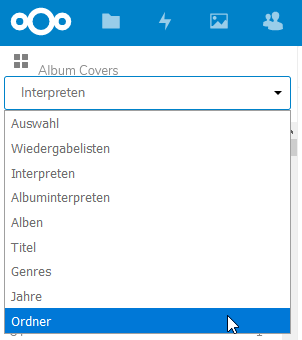
Alternatively you can try out the Music app which plays audio files directly in the files view or in a separate library view.
I tried that of course.
But this is a mess. It shows every subfolder on the same level. thus hundreds of "CD01"s or "2002"s and so on .
It does not honor the given subdirectory structure and makes it unsusable.
(and didn’t the 15 version play audios-files via filemanager?)
And what about the Music app, does it fit your needs?
And of course I forgot to mention, that I really appreciate your work and promote Nextcloud wherever I can. And some people really switch from drop… and so 
I think the “old” filemanager just played audiofiles and kept on playing in the whole directory.
As the metadata of the audiofiles is not always there or not correct (i my case thousands of files) they cannot be sorted. Audoplayer shouldn’t rely on that data but simply play what is there (Directory-Oders) (I don’t see my cursor, so lots of mistyping. Not easy to correct)
Wait. I didn’t have the “music” app and had to download it first. I will try and report back.
… Ok, music doesn’t work either. (due to “String data, right truncated: 1406 Data too long for column ‘name’ at row 1”) As I say. Don’t rely on the metadata…
(and again lots of “unknown” and “cd1” etc folders, so even if the music app would allow to scan all files the output would be useless.)
(correction again sorry! the music app integrates into the filemanager, and therefor no need to scan the files etc and now he simply switches to the next song. within the filemanager. Great!)
Sorry for taking your time! mea culpa.
Something a little different you might try is connecting Kodi via WebDAV, if it has the play controls you need.
Thank you very much for the hint. I will try that later.
But fortunately the music app file integration works.
Thats is exactly, what I was looking for…
Thanks again nextcloud.community
I am going to say it. The Music app rocks! and Nextcloud is an absolute jewel. Big thanks to the NC community.