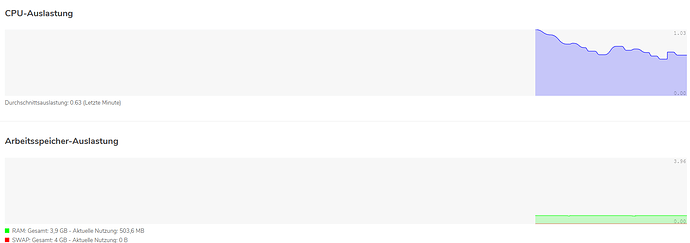How can i set to use more RAM? The Screenshot is while Uploading many Photos.
Same here, using the NextCloudPi-Image 
I’ve set the memory limit to 3G using nc-limits, but it won’t take more RAM. Instead, it was filling up the SWAP-file to 100% until i disabled swapping completely.
| NextCloudPi version | v1.16.1 |
|---|---|
| NextCloudPi image | NextCloudPi_07-21-19 |
No one any idea?
Same for me, I think it’s because of the theMEMORYLIMIT (default=768M). And changing that values into the parameters don’t seem to apply it.
Same here with “NextCloudPi_07-21-19” image
Maybe some developer can comment on this.
| NextCloudPi version | v1.16.6 |
|---|---|
| NextCloudPi image | NextCloudPi_07-21-19 |
I have the same issue. While the files app is really snappy the system becomes unresponsive when I use my RASPI4 (4GB) to share my screen … and even then the RAM usage is below 600MB.
I have tried to set the RAM usage to 4GB through NCP-config => system becomes unavailable. Then I have set it to 3GB => still only 5XX MB of RAM are being used. I am running NCPv1.16.6 as well.
AFAIK, uploading photos or sharing the screen (talk?) isn’t really RAM heavy, but rather disk I/O and CPU/GPU (for compressing video stream).
I noticed the same behaviour uploading a couple of GBs of MP3s…I don’t know if that’s supposed to be RAM heavy - but if there ain’t something wrong with the configuration, why was my RPi4 filling up the swap file to 100% with 3GB of RAM still free?
The app uses the information in /proc/meminfo, the values for MemAvailable and MemTotal?
In case the values are correct, there must be an error in the app (https://github.com/nextcloud/serverinfo/blob/master/lib/SystemStatistics.php), if the values in the file are wrong, you have to search on the system side.
#PUSH#
Still max. usage of 500mb RAM. How can I use the system as a test to a high degree to see that really no more memory is consumed?
Normally, the /proc/meminfo should give the right values. I’d check manually (via terminal) if the values are correct and perhaps try other methods if they give the same result. Just to avoid that there is a problem on the Nextcloud app. There are also programs that let you use a certain amount of RAM, that way you could check if you can increase the RAM usage.
I don’t think this issue is solved, I am running nextcloudpi’s docker image for arm64 on my pi4 with 8GB and only ever get below 800MB when heavily uploading all my initial data. I observed the same, when I installed the snap version of nextcloud 19.
I confirmed with htop and free and by checking /proc/meminfo that these values are the same as on the web interface.
I set my nc-limits memory to 7G, but it made no difference.
I get that I might not be able to use the full ~8GB (yet) but more than a GB should be possible (and required), no?
| NextCloudPi version | v1.28.1 |
|---|---|
| NextCloudPi image | NextCloudPi_docker_04-06-20 |
Running Ubuntu server 20.04 on arm64.
With database caching enabled, you should be able to use more. The question is more to find out what is the limiting parameter and what process is limited. Resizing photos might be more of a processor and i/o limitation that a RAM limit. A long time ago, I tried to optimize a Pi 2 for upload speed on many files (https://github.com/owncloud/core/issues/20967)
However, I don’t know all the docker stuff and where and how to optimize that…
Perhaps open your own topic and you keep track of your optimizations, this might help others and others might help you with that.
Maybe have a look on your pm.max_children setting. I’m using the following values
pm = ondemand
pm.max_children = 12
pm.process_idle_timeout = 5s
pm.max_requests = 500
on a RPi4.
Thank you, will try that!
So I ran a test using memtest and I can confirm that more ram can be used. The trick is can ncp use it?
I am encountering this low RAM usage myself running a RPi4 with 2GB of RAM. I am by no stretch of the imagination an expert, but no matter what settings in the NCP panel I try to adjust I cannot get the RAM usage to exceed ~500mb.
Testing through the terminal with /proc/meminfo confirms that about 1.3GB of RAM remains unused. I am running NCP v1.37.1 (image: NextCloudPi_11-27-20).
Performance overall is pretty good, don’t get me wrong! But those unused resources just give me an itch that more optimalization is possible. Hope this info helps.
Thanks for the great work on NextcloudPI! It allows semi-technical people like me to securely run my own cloud.
There is just one setting for the php usage of RAM, but there is much more (database, redis etc). If you start a system in needs to fill up these caches (if set up properly). And if you just connect one client for calendar sync, it’s possible to not saturate the memory…