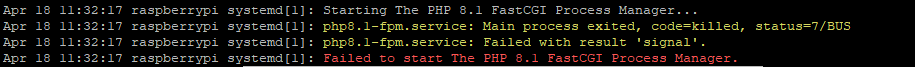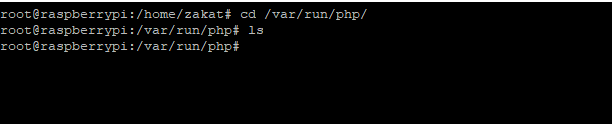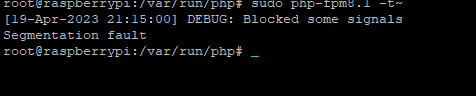ps6_C0
April 18, 2023, 9:39am
1
Hello everyone, I’m a newbie on nextcloud and after deploying nextcloudpi 25, creating all my users and setting it the cloud, I reboot my pi and now, got code 503 on my brower.
After checking some services, I found that php8.1 is not running:
root@raspberrypi:/home/zakat# systemctl status php8.1-fpm.service
Apr 18 11:32:17 raspberrypi systemd[1]: Starting The PHP 8.1 FastCGI Process Manager…
I’m not sure about the issue and I don’t even now how it could be possible and how solve it.
Can you have a look at /var/run/php/ if php8.1-fpm.sock exist?
If so, do you have a line in /etc/php/8.1/fpm/pool.d/www.conf called
listen = /run/php/php8.1-fpm.sock ?
Is the user running the php8.1-fpm process the www-user? (e.g. ubuntu → www-data) ?
ps6_C0
April 19, 2023, 7:18pm
3
Hi,
thanks for the reply.
so for your question:
For the next point:
listen = /run/php/php8.1-fpm.sock ?
I have the following result:
When I execute the command sudo php-fpm8.1 -t:
Don’t know from where to start
What do you get by command
sudo df -h
Is there enough free space for all working dirs?
do you have enough free memory? (can be checked by)sudo top
sudo watch -n 5 free -m
Do you have old scripts that start automatically on systemboot that use php?
Have you tried to completely reinstall php8.1 with all needed packages for nextcloud?https://docs.nextcloud.com/server/latest/admin_manual/installation/source_installation.html#prerequisites-for-manual-installation
ps6_C0
April 20, 2023, 7:04am
5
Hi Chrissi55,
after some tests and GPT chat
and it seems to be working now !!
Many thanks
1 Like