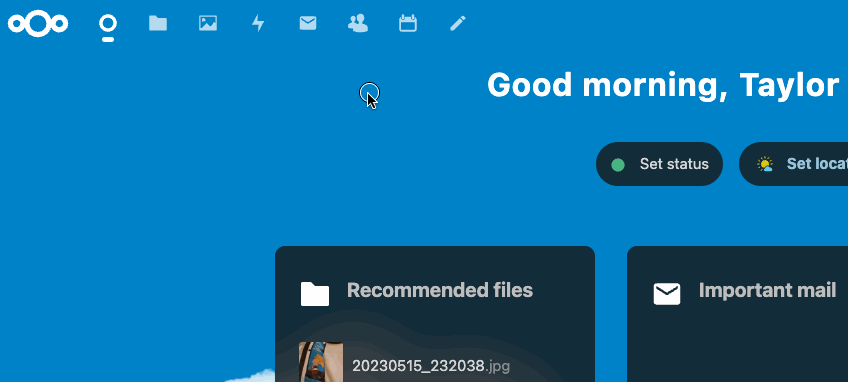Nextcloud version Nextcloud Hub 4 (26.0.1)
Operating system and version official docker image - Docker
Apache or nginx version : Apache/2.4.56 (Debian) and NGINX reverse proxy nginx version: nginx/1.14.2
PHP version : PHP 8.1.18
The issue you are facing: I just set up our nextcloud server. The photos section isn’t showing pictures as I would expect, it shows a panel with the “+” to add pictures, and then that panel just turns black. there are a LOT of photos in my picture folder, and that might have something to do with this. Additionally my docs and photos are stored on a cifs share.
Is this the first time you’ve seen this error? (Y/N): Y
Steps to replicate it: spin up a new docker stack, have the docs/pictures on a cifs share.
The output of your Nextcloud log in Admin > Logging:
[PASTEBIN](https://pastebin.com/Un6kNyee)
The output of your config.php file in /path/to/nextcloud (make sure you remove any identifiable information!):
<?php
$CONFIG = array (
'htaccess.RewriteBase' => '/',
'memcache.local' => '\\OC\\Memcache\\APCu',
'apps_paths' =>
array (
0 =>
array (
'path' => '/var/www/html/apps',
'url' => '/apps',
'writable' => false,
),
1 =>
array (
'path' => '/var/www/html/custom_apps',
'url' => '/custom_apps',
'writable' => true,
),
),
'instanceid' => 'REDACTED',
'passwordsalt' => REDACTED',
'secret' => 'REDACTED',
'trusted_domains' =>
array (
0 => 'cloud.hammerlingfamily.com:8080',
1 => 'cloud.hammerlingfamily.com',
2 => 'localipREDACTED:8080',
),
'trusted_proxies' =>
array (
0 => 'localproxyipREDACTED',
),
'datadirectory' => '/var/www/html/data',
'dbtype' => 'mysql',
'version' => '26.0.1.1',
'overwrite.cli.url' => 'http://cloud.hammerlingfamily.com:8080',
'overwriteprotocol' => 'https',
'forwarded_for_headers' =>
array (
0 => 'HTTP_X_FORWARDED',
1 => 'HTTP_FORWARDED_FOR',
),
'dbname' => 'db',
'dbhost' => 'db',
'dbport' => '',
'dbtableprefix' => 'oc_',
'mysql.utf8mb4' => true,
'dbuser' => 'mysql',
'dbpassword' => 'REDACTED',
'installed' => true,
'ldapProviderFactory' => 'OCA\\User_LDAP\\LDAPProviderFactory',
'filesystem_check_changes' => 1,
);
I have attached an animated GIF of the issue, hope this helps someone help me ![]()