After upgrading my OS X sync client application to the latest version (2.3.3 build 84) the menu bar icon is changed. The new one is very awful. Is there a way to change it or return to the previous one?
I know, this is not a real bug, but just a aesthetic issue, but I hope at least one developer will change it to a better version next time.
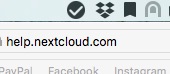
I agree, it doesn’t have a single point with cloud sync folder.
It looks like an aware.
Hi,
It’s also disappointing issue for me too.
I’m using some other sync client such as Dropbox, Google drive, One drive, etc., they’re in some kind distinguishable icon.
Previous Nextcloud icon was the same, made an appeal to distinguish at a glance.
But current icon have no identifactional look.
I hope I can choose previous icon as well as mono color icon at the control panel.
Wow 3 years and still no changes. Not only it’s ugly but it’s also way bigger than regular macOS menu icons. At the very least it should be made about 20% smaller.
Well, for changes it’s better to reach out for the developers and submit a feature request on github: github.com/nextcloud/desktop/issues. Perhaps someones has even a great idea and help to contribute a nice design.