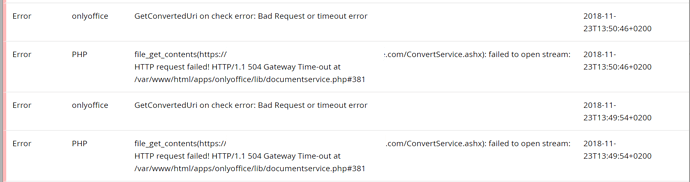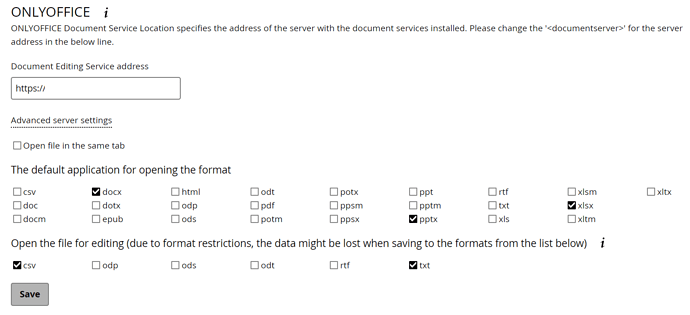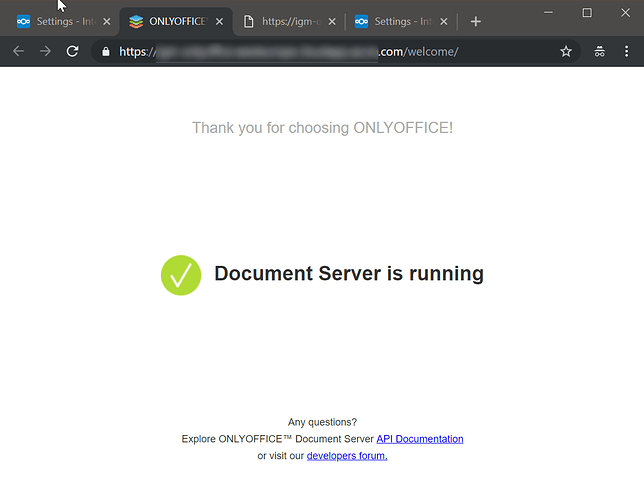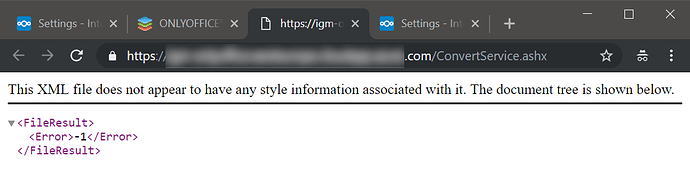I have a particularly vexing situation where the OnlyOffice integration has suddenly stopped working with our one NextCloud 14 instance (I have a production version and a test version). I am still able to access OnlyOffice from our test NextCloud box, which is its own separate box (i.e.: NextCloud prod, NextCloud test, and OnlyOffice are each on their own boxes). We always do updates to the test version before updating production to ensure that these kinds of issues should not happen.
Since updating OnlyOffice, as well as the latest version of the OnlyOffice app in NextCloud; I am unable to access OnlyOffice from the production box, but it works perfectly fine from the test box, which was updated prior to pushing the updates to prod.
I have looked at several online troubleshooting pages; have added the suggested ‘onlyoffice’ configuration regarding ‘verify_peer_off’; I have ensured I can wget the URL for OnlyOffice from NextCloud (works fine) as well as wget the URL from NextCloud on OnlyOffice (works fine) - so both boxes can communicate with one another. I have tried disabling the app then uninstalling the app, clearing the database, reinstalling the app. I’ve written my own script to access the OnlyOffice server using file_get_contents() to see if there was a PHP config change which had no problem using file_get_contents to fetch the contents.
When I try and save the URL in the OnlyOffice settings from the production server on NextCloud, I get the following: GetConvertedUri on check error: Bad Request or timeout error
I also get issues on file_get_contents(https://my-secret-onlyoffice-url.com/ConvertService.ashx): failed to open stream: HTTP request failed! HTTP/1.1 504 Gateway Time-out at /var/www/html/apps/onlyoffice/lib/documentservice.php#381
The issue only started after updating OnlyOffice where there was an issue with OnlyOffice not seeing the existing Let’s Encrypt cert (nginx lost its proper config) but I re-ran the certbot command to add the existing certificate to the nginx configuration file. I don’t see how it would affect two different boxes connecting to the same utility though?
I’m really stuck here, and would appreciate some help if anyone has any. I’ve been trying to troubleshoot based on various articles, but I am still at a loss for words.
Thanks!