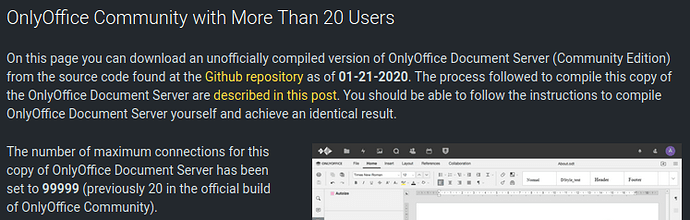Your arguments are valid. I hope for an official response from the “head office”, but…
Here is the request for allowing Admins to modify max number of connections in OnlyOffice on Hub. Please give it a “Thumbs Up” emoticon reaction on github.
Wait, this is working ?? 
But to be clear, it’s the new thing, the OnlyOffice app in Nextcloud18 right ?
Yes, it’s the new Nextcloud fork that seems to have re-implemented some parts in PHP, including the hardcoded restriction. Without needing to compile PHP, it’s easy to modify and test.
So in terms of performance, we might be comparing apples and oranges with regard to the original Onlyoffice community edition, but it’s a good start.
I see this was immediately closed with the comment:
This is enforced/requested by OnlyOffice as far as I know
So, that makes the situation pretty clear!
I see there has been a response on github that continues to be problematic, with this disingenuous line about “fundamental limitations that will cause issues when used at scale.”
And, of course, that those concerned about the software-freedom aspect are entitled and don’t want hardworking devs to get paid.
@quentingrap
Yes, this is only for the new onlyoffice documentserver included in nextcloud 18, which is written in php. It works for me and seems to be pretty efficient as well. I only tested opening 30 text documents though, so it would be interesting, if someone would tests it with more data and more interactions. It definetly didn’t feel any slower with 30+ open connections.
I think if you enjoy the product it’s worth supporting the company maintaning it, but I agree with what Semjel wrote in this post: OnlyOffice Community Edition without 20 connections limitation
As an old skeptic who has seen the shenanigans that can go on inside companies, I would just sound a note of caution – I’d like to see how this all shakes out over the coming months before getting my users accustomed to this functionality.
OnlyOffice plainly use the opencore model (functionality restricted to proprietary versions), and I think this attempt to portray the Community version as fundamentally less capable than the paid version (when in fact it is identical, bar a couple of hardcoded limiting values) is clearly less than forthright. But even if it were true, it would still be a case of opencore.
Nextcloud was explicitly against the opencore model since the beginning, but in recent times (and not just in this issue) I’ve begun to detect a drift away from that mindset, and I’m not too impressed with some of the PR tactics. I’ll be taking a wait-and-see-approach for a while. I do wonder if they’ve locked Frank in a cupboard, drunk the corporate Koolaid, and staged a coup. 
THIS!
… is exactly the best you can do. Otherwise you would become too frustrated!
Thanks. Will try again…
I thought it should work standalone (and without SSL certs)… before connecting to NextCloud.
All three processes run without errors (without any messages), in 3 separate SSH windows.
Should it also work on 18.04 LTS?
Everything working as expected on 16.04 LTS…
Standalone (non-docker) OnlyOffice server, serving two Nextcloud 18 servers.
The connector app is really strict re: valid SSL certs for both servers (and it’s probably a good thing)
Next step - how to automatically launch all three services after OnlyOffice server reboot.
And try it on 18.04 LTS
Good afternoon! I managed to run on Ubuntu 18.04, already ready onlyoffice, which I downloaded here https://autoize.com/download-onlyoffice-document-server/
But I also ran into the problem of how to run in the background, all the processes necessary for the onlyoffice server to work. If you find a solution, please share).
Thanks.
I just installed Nextcloud 18 on a Debian Linux Server.
I can detect no PHP OnlyOffice server on there under /var/www/nextcloud. Where will it be?
I ticked the box marked
Connect to demo ONLYOFFICE Document Server
This is a public test server, please do not use it for private sensitive data. The server will be available during a 30-day period.
and I can edit OnlyOffice documents. Has the PHP version of Nextcloud been discontinued, or is the “public test server” thing a lie, or what?
You have to install the “Community Document Server” app and disable the public test server. The test server is only for testing. When you have installed the document server the files I mentioned in my previous post are in nextcloud/apps/documentserver_community/ .
Seems to me that Nextcloud are plain wrong when they say that OO is bundled with NC18. What they actually mean is that the Document Connection App called Only Office is bundled - exactly the same app as was available in 17 and if you upgrade 17->18 it is still there as an app to install. The only change with NC18 vanilla install is that you get the option to include the connection app when installing, rather than having to find it in Apps afterwards. Blah.
There is no document server bundled so if you just install NC expecting to find OO included you are going to be disappointed.
There seem to be two things you can then do - install the Community Document Server (which at the moment is failing to install from the admin interface for me with curl timeouts).
This uses make to extract core stuff from the OO github to do the heavy lifting, but the licence restriction is moved to a PHP file where it can be edited as above.
The other alternative is to download OO from github, edit the licence restriction and recompile if you can find some working instructions as to how to do that…possibly here
or there is a version that @autoize has precompiled here
Which leaves me with two questions and a local problem:
- What is the new connection limit in the @autoize compiled version?
- What features are missing from the “Community Document Server” edition?
(and my local problem is that the whole shebang seems to demand SSL connections which since I’m installing for private use on a local network behind a firewall is an unnecessary hassle - but that’s just me)
brilliant, thank you @kesselb and @Semjel for speedy responses
It seems there are some limitations in the Community Document Server
-
no conversion service
-
no command service (only ‘version’ command)
-
no spellchecking
-
issues with adding fonts
-
no document chat
-
occasional x2t failures
(whats a x2t failure? or doesn’t it matter if I don’t know?)
Since the official OO defaults to USenglish for new docs and most users forget to change it the loss of squiggly red lines is not a showstopper - and we’ve never found a use for document chat…,
I’ve spend two nights trying to get it running on 18.04, but without success. Decided to install on 16.04, and compiling from source following this: https://autoize.com/building-onlyoffice-document-server-from-source/ and have everything running without any problems. I had some trouble with SSL NGINX config cause I have own certs (not using certbot), but after some tries I did it.
I also managed to run that 3 processes automatically on system start. So if anybody need it, here is how:
- Create services files
sudo nano /etc/systemd/system/onlyoffice-docservice.service
[Unit]
Description=Onlyoffice documentserver
After=network.target
[Service]
User=onlyoffice
Type=simple
Environment="NODE_ENV=production-linux" "NODE_CONFIG_DIR=/etc/onlyoffice/documentserver"
ExecStart=/usr/bin/node /var/www/onlyoffice/documentserver/server/DocService/sources/server.js
WorkingDirectory=/etc/onlyoffice/documentserver
LimitNOFILE=1048576
LimitNPROC=64
PrivateTmp=true
PrivateDevices=true
ProtectHome=true
[Install]
WantedBy=multi-user.target
sudo nano /etc/systemd/system/onlyoffice-spellchecker.service
[Unit]
Description=Onlyoffice documentserver
After=network.target
[Service]
User=onlyoffice
Type=simple
Environment="NODE_ENV=production-linux" "NODE_CONFIG_DIR=/etc/onlyoffice/documentserver"
ExecStart=/usr/bin/node /var/www/onlyoffice/documentserver/server/SpellChecker/sources/server.js
WorkingDirectory=/etc/onlyoffice/documentserver
LimitNOFILE=1048576
LimitNPROC=64
PrivateTmp=true
PrivateDevices=true
ProtectHome=true
[Install]
WantedBy=multi-user.target
sudo nano /etc/systemd/system/onlyoffice-fileconverter.service
[Unit]
Description=Onlyoffice documentserver
After=network.target
[Service]
User=onlyoffice
Type=simple
Environment="NODE_ENV=production-linux" "NODE_CONFIG_DIR=/etc/onlyoffice/documentserver"
WorkingDirectory=/var/www/onlyoffice/documentserver/server/FileConverter/sources/
ExecStart=/usr/bin/node /var/www/onlyoffice/documentserver/server/FileConverter/sources/convertermaster.js
WorkingDirectory=/etc/onlyoffice/documentserver
LimitNOFILE=1048576
LimitNPROC=64
PrivateTmp=true
PrivateDevices=true
ProtectHome=true
[Install]
WantedBy=multi-user.target
- Make them load automatically on startup
cd /etc/systemd/system
sudo systemctl enable onlyoffice-spellchecker.service
sudo systemctl enable onlyoffice-fileconverter.service
sudo systemctl enable onlyoffice-docservice.service
- To start them you have to reboot your server or type
sudo systemctl start onlyoffice-spellchecker.service
sudo systemctl start onlyoffice-fileconverter.service
sudo systemctl start onlyoffice-docservice.service
- To check their status type
sudo systemctl status onlyoffice-spellchecker.service
sudo systemctl status onlyoffice-fileconverter.service
sudo systemctl status onlyoffice-docservice.service
Thank you.
I’l try this…
EDIT:
Working great.
Thanks a lot…