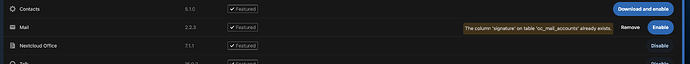Nextcloud version (eg, 20.0.5): 25.0.3
Operating system and version (eg, Ubuntu 20.04): Synology DSM 7.1.1-42962
Apache or nginx version (eg, Apache 2.4.25): ?
PHP version (eg, 7.4): ?
Docker images: nextcloud:latest and mariadb:latest
The issue you are facing:
When I try to Enable the Mail app, I get the error “The column ‘signature’ on table ‘oc_mail_accounts’ already exists’”
Is this the first time you’ve seen this error? (Y/N): Yes
Steps to replicate it:
- Download and Enable the Mail app
The output of your Nextcloud log in Admin > Logging:
[settings] Error: Doctrine\DBAL\Schema\SchemaException: The column 'signature' on table 'oc_mail_aliases' already exists. at <<closure>>
0. /var/www/html/3rdparty/doctrine/dbal/src/Schema/Table.php line 473
Doctrine\DBAL\Schema\SchemaException::columnAlreadyExists("oc_mail_aliases", "signature")
1. /var/www/html/3rdparty/doctrine/dbal/src/Schema/Table.php line 355
Doctrine\DBAL\Schema\Table->_addColumn(Doctrine\DBAL\Schema\Column {})
2. /var/www/html/custom_apps/mail/lib/Migration/Version1100Date20210317164707.php line 25
Doctrine\DBAL\Schema\Table->addColumn("signature", "text", [false,1024,""])
3. /var/www/html/lib/private/DB/MigrationService.php line 445
OCA\Mail\Migration\Version1100Date20210317164707->changeSchema(OC\Migration\SimpleOutput {}, Closure {}, ["oc_"])
4. /var/www/html/lib/private/DB/MigrationService.php line 408
OC\DB\MigrationService->migrateSchemaOnly("latest")
5. /var/www/html/lib/private/Installer.php line 153
OC\DB\MigrationService->migrate("latest", true)
6. /var/www/html/apps/settings/lib/Controller/AppSettingsController.php line 451
OC\Installer->installApp("mail")
7. /var/www/html/lib/private/AppFramework/Http/Dispatcher.php line 225
OCA\Settings\Controller\AppSettingsController->enableApps(["mail"], [])
8. /var/www/html/lib/private/AppFramework/Http/Dispatcher.php line 133
OC\AppFramework\Http\Dispatcher->executeController(OCA\Settings\Con ... {}, "enableApps")
9. /var/www/html/lib/private/AppFramework/App.php line 172
OC\AppFramework\Http\Dispatcher->dispatch(OCA\Settings\Con ... {}, "enableApps")
10. /var/www/html/lib/private/Route/Router.php line 298
OC\AppFramework\App::main("OCA\\Settings\\ ... r", "enableApps", OC\AppFramework\ ... {}, ["settings.AppSettings.enableApps"])
11. /var/www/html/lib/base.php line 1047
OC\Route\Router->match("/settings/apps/enable")
12. /var/www/html/index.php line 36
OC::handleRequest()
POST /settings/apps/enable
from 172.24.0.1 by dean at 2023-02-17T08:05:26+00:00
The output of your config.php file in /path/to/nextcloud (make sure you remove any identifiable information!):
<?php
$CONFIG = array (
'htaccess.RewriteBase' => '/',
'memcache.local' => '\\OC\\Memcache\\APCu',
'apps_paths' =>
array (
0 =>
array (
'path' => '/var/www/html/apps',
'url' => '/apps',
'writable' => false,
),
1 =>
array (
'path' => '/var/www/html/custom_apps',
'url' => '/custom_apps',
'writable' => true,
),
),
'instanceid' => 'oc6ijn61qy8u',
'passwordsalt' => 'gEYOj0ZSLlcR8XxWxrnsmovY00G3mS',
'secret' => 'd1ErUf0V9JgbXW0AZpkIFnZ+gJKOCasBEALx7scbAv3UuPGF',
'trusted_domains' =>
array (
0 => '192.168.101.21:8081',
1 => 'nextcloud.xyz.com',
),
'datadirectory' => '/var/www/html/data',
'dbtype' => 'mysql',
'version' => '25.0.3.2',
'overwrite.cli.url' => 'https://nextcloud.xyz.com',
'overwriteprotocol' => 'https',
'dbname' => 'nextcloud',
'dbhost' => 'db',
'dbport' => '',
'dbtableprefix' => 'oc_',
'mysql.utf8mb4' => true,
'dbuser' => 'nextcloud',
'dbpassword' => 'abc',
'installed' => true,
'mail_smtpmode' => 'smtp',
'mail_sendmailmode' => 'smtp',
'mail_smtpsecure' => 'tls',
'mail_from_address' => 'dean',
'mail_domain' => 'xyz.com',
'mail_smtpauthtype' => 'LOGIN',
'mail_smtpauth' => 1,
'mail_smtphost' => 'smtp.gmail.com',
'mail_smtpport' => '587',
'mail_smtpname' => 'dean@xyz.com',
'mail_smtppassword' => 'def',
);
The output of your Apache/nginx/system log in /var/log/____:
I could not figure out how to get the file out. It would not show up in the text editor.
Output errors in nextcloud.log in /var/www/ or as admin user in top right menu, filtering for errors. Use a pastebin service if necessary.
I could not find this file either.
Docker Compose
version: '2'
services:
db:
image: mariadb
restart: always
command: --transaction-isolation=READ-COMMITTED --binlog-format=ROW
volumes:
- /volume1/docker/nextcloud-mariadb/database:/var/lib/mysql
environment:
- MYSQL_ROOT_PASSWORD=
- MYSQL_PASSWORD=
- MYSQL_DATABASE=nextcloud
- MYSQL_USER=nextcloud
app:
image: nextcloud
restart: always
ports:
- 8081:80
links:
- db
volumes:
- /volume1/docker/nextcloud-mariadb/config:/var/www/html
environment:
- MYSQL_PASSWORD=
- MYSQL_DATABASE=nextcloud
- MYSQL_USER=nextcloud
- MYSQL_HOST=db