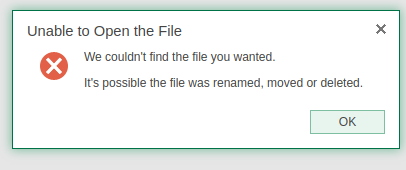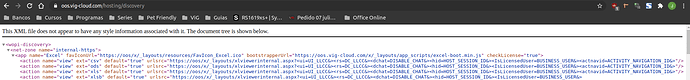Nextcloud Details
Nextcloud version: 19.0.3
Operating system: Ubuntu Server 20.04.01
Nginx: nginx/1.18.0 (Ubuntu)
PHP: 7.4.3
Office Online Server
Windows Server: 2012 R2 latest updates installed
Office Online Server: 16.0.10338.20039
Now I am having the following problem on Next Cloud while trying to open any file (NEW/OLD) on NextCloud being open with Office Online Server.
Excel
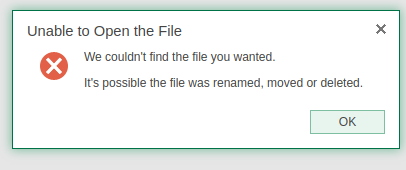
Thank you in advance for any help on getting this problem solved.
Regards,
Jos
A bit late, but might be useful for somebody:
- Make sure you install OOS as supposed to - there are many guides on the internet, but make sure you install it on WS2016 (WS2019 is not planned to be supported at all).
- Configure the NC to OOS integration using the NC app
- Install the latest CU for OOS, following the official OOS update procedure!
- Issue certificates for the OOS and the NC servers - Let’s Encrypt are working fine
- Follow the guidelines here on how to enable TLS 1.2 on the OOS machine (or read below):
-
For all servers, make sure Microsoft Security Advisory 2960358 has been deployed.
-
For systems running .NET 4.6, save the below text as enable-tls1-2.reg and import it into the server.
Windows Registry Editor Version 5.00
[HKEY_LOCAL_MACHINE\SOFTWARE\Microsoft\.NETFramework\v4.0.30319]
"SchUseStrongCrypto"=dword:00000001
[HKEY_LOCAL_MACHINE\SYSTEM\CurrentControlSet\Control\SecurityProviders\SCHANNEL\Protocols]
[HKEY_LOCAL_MACHINE\SYSTEM\CurrentControlSet\Control\SecurityProviders\SCHANNEL\Protocols\PCT 1.0]
@="DefaultValue"
[HKEY_LOCAL_MACHINE\SYSTEM\CurrentControlSet\Control\SecurityProviders\SCHANNEL\Protocols\PCT 1.0\Server]
@="DefaultValue"
"Enabled"=dword:00000000
[HKEY_LOCAL_MACHINE\SYSTEM\CurrentControlSet\Control\SecurityProviders\SCHANNEL\Protocols\SSL 2.0]
@="DefaultValue"
[HKEY_LOCAL_MACHINE\SYSTEM\CurrentControlSet\Control\SecurityProviders\SCHANNEL\Protocols\SSL 2.0\Server]
@="DefaultValue"
"Enabled"=dword:00000000
[HKEY_LOCAL_MACHINE\SYSTEM\CurrentControlSet\Control\SecurityProviders\SCHANNEL\Protocols\SSL 3.0]
@="DefaultValue"
[HKEY_LOCAL_MACHINE\SYSTEM\CurrentControlSet\Control\SecurityProviders\SCHANNEL\Protocols\SSL 3.0\Server]
@="DefaultValue"
"Enabled"=dword:00000000
[HKEY_LOCAL_MACHINE\SYSTEM\CurrentControlSet\Control\SecurityProviders\SCHANNEL\Protocols\TLS 1.0]
@="DefaultValue"
[HKEY_LOCAL_MACHINE\SYSTEM\CurrentControlSet\Control\SecurityProviders\SCHANNEL\Protocols\TLS 1.0\Server]
@="DefaultValue"
"Enabled"=dword:00000000
[HKEY_LOCAL_MACHINE\SYSTEM\CurrentControlSet\Control\SecurityProviders\SCHANNEL\Protocols\TLS 1.1]
@="DefaultValue"
[HKEY_LOCAL_MACHINE\SYSTEM\CurrentControlSet\Control\SecurityProviders\SCHANNEL\Protocols\TLS 1.1\Server]
@="DefaultValue"
"Enabled"=dword:00000000
- Reboot the OOS server
I can confirm that after these steps, the rendering of office documents kicked in flawlessly. Should you need additional troubleshooting, you can have a look at the ULS logs of OOS (found in C:\ProgramData\Microsoft\OfficeWebApps\Data\Logs\ULS), using ULS Deobfuscator or other ULS viewer.
Good luck!