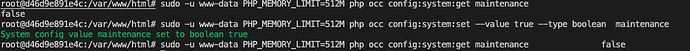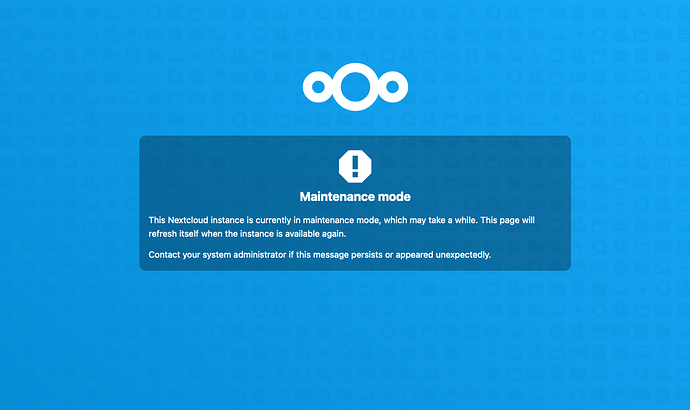[/details]
Nextcloud version (eg, 20.0.5): nextcloud:21.0.0
Operating system and version (eg, Ubuntu 20.04): nextcloud:21.0.0 docker image
Apache or nginx version (eg, Apache 2.4.25): apache 2.4.38
PHP version (eg, 7.4): PHP 7.4.16
The issue you are facing:
When running occ config commands the output shows that it is a success however there is no effect. I have tested:
sudo -u www-data PHP_MEMORY_LIMIT=512M php occ COMMAND
config:importconfig:system:setmaintenance:mode
and none of the commands have an effect despite giving a positive output.
Is this the first time you’ve seen this error? (Y/N): Y
Steps to replicate it:
- Using
nextcloud:21.0.0docker image and docker-compose, spin up stack docker exec -it CONTAINER_ID bash- Run above commands
- Command outputs success message
- No change is made to config / system
The output of your Nextcloud log in Admin > Logging:
NONE
The output of your config.php file in /path/to/nextcloud (make sure you remove any identifiable information!):
NOTE MAINTENANCE MODE IS SET TO TRUE BUT IS NOT ACTIVE ON SYSTEM
<?php
$CONFIG = array (
'htaccess.RewriteBase' => '/',
'memcache.local' => '\\OC\\Memcache\\APCu',
'apps_paths' =>
array (
0 =>
array (
'path' => '/var/www/html/apps',
'url' => '/apps',
'writable' => false,
),
1 =>
array (
'path' => '/var/www/html/custom_apps',
'url' => '/custom_apps',
'writable' => true,
),
),
'knowledgebaseenabled' => false,
'defaultapp' => 'files,dashboard',
'simpleSignUpLink.shown' => false,
'filelocking.enabled' => false,
'trashbin_retention_obligation' => 'auto',
'versions_retention_obligation' => 'auto',
'skeletondirectory' => '/var/www/html/core/skeleton',
'templatedirectory' => '/var/www/html/core/skeleton/Templates',
'part_file_in_storage' => false,
'logfile' => '/var/log/nextcloud.log',
'loglevel' => 0,
'objectstore' =>
array (
'class' => '\\OC\\Files\\ObjectStore\\S3',
'arguments' =>
array (
'bucket' => '',
'key' => '',
'secret' => '',
'region' => 'us-east-1',
'hostname' => '',
'port' => '',
'objectPrefix' => 'data/',
'autocreate' => false,
'use_ssl' => false,
'use_path_style' => false,
),
),
'auth.webauthn.enabled' => true,
'hide_login_form' => false,
'lost_password_link' => 'https://google.com',
'config_is_read_only' => false,
'instanceid' => '*****',
'passwordsalt' => '*****',
'secret' => ''*****',',
'trusted_domains' =>
array (
0 => 'localhost:8080',
),
'datadirectory' => '/var/www/html/data',
'dbtype' => 'pgsql',
'version' => '21.0.0.18',
'overwrite.cli.url' => 'http://localhost:8080',
'dbname' => 'nextcloud',
'dbhost' => 'nextcloud-db:5432',
'dbport' => '',
'dbtableprefix' => 'oc_',
'dbuser' => 'oc_asdf',
'dbpassword' => ''*****',',
'installed' => true,
'maintenance' => true,
);
The output of your Apache/nginx/system log in /var/log/____:
N/A