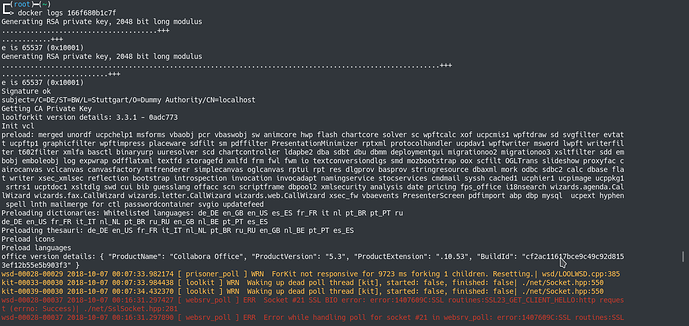Hello,
i’ve installed Collabora but nothing happen when i’m clicking on a odt file (or other files)(next screenshot). I’v checked several topics but nothing is similar to my problem (so far).
This is the first time I install Nextcloud on a server, and the first time I’m using docker, so I might have done some mistakes. But i really don’t see what.
Here are some information about my configuration (I tried to be the more comprehensive that i could).
my drive.aplicaen.conf
Alias /nextcloud "/var/www/nextcloud/"
<VirtualHost *:80>
DocumentRoot /var/www/nextcloud/
ServerName drive.aplicaen.fr
<Directory /var/www/nextcloud/>
Options +FollowSymlinks
AllowOverride All
<IfModule mod_dav.c>
Dav off
</IfModule>
SetEnv HOME /var/www/nextcloud
SetEnv HTTP_HOME /var/www/nextcloud
</Directory>
RewriteEngine on
RewriteCond %{SERVER_NAME} =drive.aplicaen.fr
RewriteRule ^ https://%{SERVER_NAME}%{REQUEST_URI} [END,NE,R=permanent]
</VirtualHost>
my collabora.aplicaen.conf
<VirtualHost *:443>
ServerName collabora.aplicaen.fr:443
Options -Indexes
# SSL configuration, you may want to take the easy route instead and use Lets Encrypt!
SSLEngine ON
SSLCertificateFile /etc/letsencrypt/live/collabora.aplicaen.fr/cert.pem
SSLCertificateChainFile /etc/letsencrypt/live/collabora.aplicaen.fr/fullchain.pem
SSLCertificateKeyFile /etc/letsencrypt/live/collabora.aplicaen.fr/privkey.pem
SSLProtocol all -SSLv2 -SSLv3
SSLCipherSuite ECDHE-ECDSA-CHACHA20-POLY1305:ECDHE-RSA-CHACHA20-POLY1305:ECDHE-ECDSA-AES128-GCM-SHA256:ECDHE-RSA-AES128-GCM-SHA256:ECDHE-ECDSA-AES25
6-GCM-SHA384:ECDHE-RSA-AES256-GCM-SHA384:DHE-RSA-AES128-GCM-SHA256:DHE-RSA-AES256-GCM-SHA384:ECDHE-ECDSA-AES128-SHA256:ECDHE-RSA-AES128-SHA256:ECDHE-ECD
SA-AES128-SHA:ECDHE-RSA-AES256-SHA384:ECDHE-RSA-AES128-SHA:ECDHE-ECDSA-AES256-SHA384:ECDHE-ECDSA-AES256-SHA:ECDHE-RSA-AES256-SHA:DHE-RSA-AES128-SHA256:D
HE-RSA-AES128-SHA:DHE-RSA-AES256-SHA256:DHE-RSA-AES256-SHA:ECDHE-ECDSA-DES-CBC3-SHA:ECDHE-RSA-DES-CBC3-SHA:EDH-RSA-DES-CBC3-SHA:AES128-GCM-SHA256:AES256
-GCM-SHA384:AES128-SHA256:AES256-SHA256:AES128-SHA:AES256-SHA:DES-CBC3-SHA:!DSS
SSLHonorCipherOrder on
# Encoded slashes need to be allowed
AllowEncodedSlashes NoDecode
# Container uses a unique non-signed certificate
SSLProxyEngine On
SSLProxyVerify None
SSLProxyCheckPeerCN Off
SSLProxyCheckPeerName Off
# keep the host
ProxyPreserveHost On
# static html, js, images, etc. served from loolwsd
# loleaflet is the client part of LibreOffice Online
ProxyPass /loleaflet https://127.0.0.1:9980/loleaflet retry=0
ProxyPassReverse /loleaflet https://127.0.0.1:9980/loleaflet
# WOPI discovery URL
ProxyPass /hosting/discovery https://127.0.0.1:9980/hosting/discovery retry=0
ProxyPassReverse /hosting/discovery https://127.0.0.1:9980/hosting/discovery
# Main websocket
ProxyPassMatch "/lool/(.*)/ws$" wss://127.0.0.1:9980/lool/$1/ws nocanon
# Admin Console websocket
ProxyPass /lool/adminws wss://127.0.0.1:9980/lool/adminws
# Download as, Fullscreen presentation and Image upload operations
ProxyPass /lool https://127.0.0.1:9980/lool
ProxyPassReverse /lool https://127.0.0.1:9980/lool
#Include /etc/letsencrypt/options-ssl-apache.conf
</VirtualHost>
i’v used let’s encrypt with certbot for both of my url to get my certifications and it works well (both url are in https when i’m connecting to it). But when i’m connecting to collabora.aplicaen.fr it just goes to my root folder is it normal ?
I’ve typed https://collabora.aplicaen.fr:443 in my Collabora’s configuration in Nextcloud (sorry i’m limited to two screenshots, i can’t show it)
And this is the result i have when i check the docker’s logs.
I checked that proxy, proxy_wstunnel, proxy_http and ssl are enable. I followed those tutorials to get my installation done : Collabora Online Development Edition (CODE) - Collabora Office and Collabora Online & Collabora online - Nextcloud
I’m pretty sure i’v typed the correct url while installing the docker image (the one of my nextcloud) but is there a way to check that ? Could it comes from that ?
Well that’s all, i hope i was not too fuzzy and comprehensive. I’m not an english native speaker so sorry if my english is not that good. Thank you for reading me and, i hope, helping me.