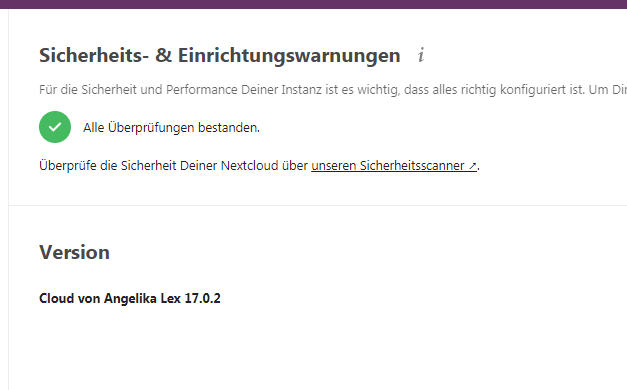Nextcloud version 16.0.0 EDIT: now 17.0.2
Operating system and Version: Ubuntu 18.04.3 LTS
apache 2.4.29-1ubuntu4.11
php 7.2.24-0ubuntu0.18.04.1
The issue you are facing:
No update channel to chose. The Admin page ends with “nextcloud 16.0.0”
occ tells me “no upgrade available”
Steps to replicate it:
- https://cloud.domain.tld/index.php/settings/admin/overview
- Version shows 16.0.0 (now 17.0.2)
- no update channel visible (even after manually upgrading to 17.0.2)
The output of your Nextcloud log in Admin > Logging:
no "logging" setting. where is it?
The output of your config.php file in /path/to/nextcloud (make sure you remove any identifiable information!):
config
<?php
$CONFIG = array (
'instanceid' => 'foobar',
'passwordsalt' => 'foobar',
'secret' => 'foobar',
'trusted_domains' =>
array (
0 => 'cloud.foo.bar',
1 => 'www.cloud.foo.bar',
2 => 'cloud.foobar.de',
),
'datadirectory' => '/var/www/nextcloud/data',
'dbtype' => 'mysql',
'version' => '16.0.0.9',
'overwrite.cli.url' => 'https://cloud.foo.bar',
'dbname' => 'nextcloud',
'dbhost' => 'localhost',
'dbport' => '',
'dbtableprefix' => 'oc_',
'mysql.utf8mb4' => true,
'dbuser' => 'nextcloud',
'dbpassword' => 'fooobar',
'installed' => true,
'mail_smtpmode' => 'smtp',
'mail_sendmailmode' => 'pipe',
'mail_from_address' => 'cloud',
'mail_domain' => 'foo.bar',
'updater.secret' => 'fooobar',
'maintenance' => false,
'theme' => '',
'loglevel' => 2,
'CUSTOMSETTINGSMATTHIAS' => 'ab hier!!!',
'default_language' => 'de',
'default_locale' => 'de',
'force_language' => 'de',
'force_locale' => 'de',
'mail_smtpsecure' => 'ssl',
'mail_smtpauthtype' => 'LOGIN',
'mail_smtpauth' => 1,
'mail_smtphost' => 'smtp.foo.bar',
'mail_smtpport' => '465',
'mail_smtpname' => 'cloud@foo.bar',
'mail_smtppassword' => 'fooobar',
'memcache.local' => '\\OC\\Memcache\\APCu',
'app_install_overwrite' =>
array (
0 => 'terms_of_service',
1 => 'folderplayer',
),
);
The output of your Apache/nginx/system log in /var/log/____:
i guess you dont want to read 5Mb of logs here? do you need a logfile if yes, how old shall it be?
EDIT: integrity check was NOT the problem.