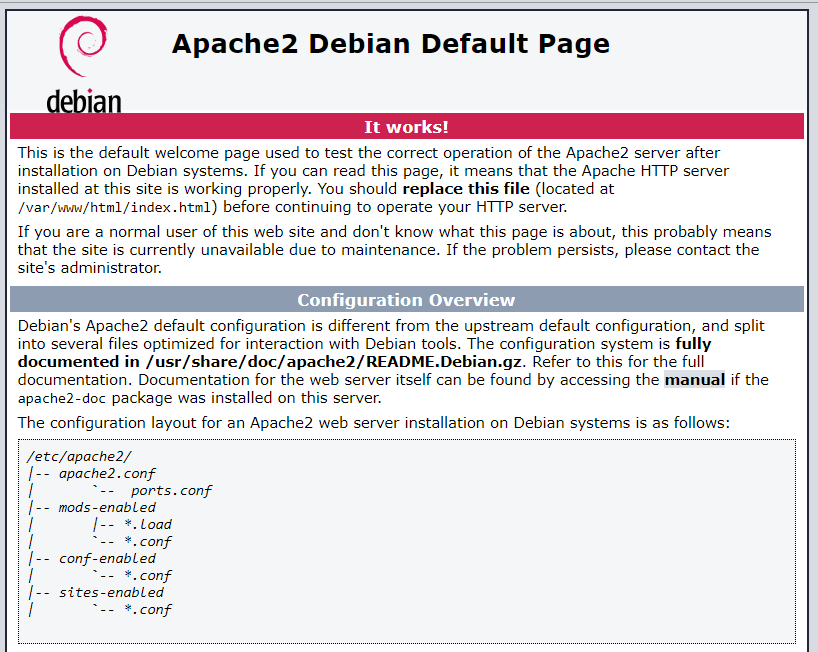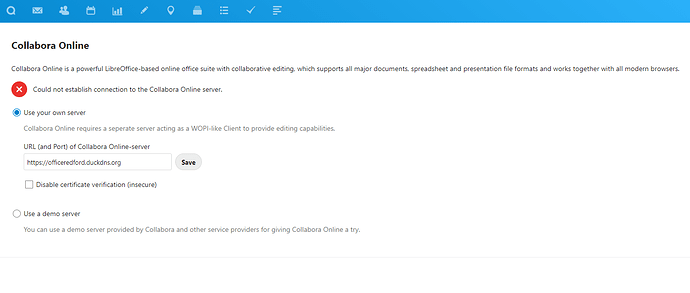Hi all, can anybody help please.
I am having a frustrating time configuring Collabora. I think its something fundamental but I just cant get it. I have followed the NC installation guide and pulled the docker down using my primary NC domain name as below.
sudo docker run -t -d -p 127.0.0.1:9980:9980 -e ‘domain=redford\.duckdns\.org’ --restart always --cap-add MKNOD collabora/code
Then ran the required Apache commands
apt-get install apache2
a2enmod proxy
a2enmod proxy_wstunnel
a2enmod proxy_http
a2enmod ssl
and also created a collabora URL separate from my NC one. I have included a Virtual Hosts file in /etc/apache2/sites-available and added the cert, fullchain and privkey links.
<VirtualHost *:443>
ServerName officeredford.duckdns.org:443
SSL configuration, you may want to take the easy route instead and use Lets Encrypt!
SSLEngine on
SSLCertificateFile /etc/letsencrypt/live/officeredford.duckdns.org/cert.pem
SSLCertificateChainFile /etc/letsencrypt/live/officeredford.duckdns.org/fullchain.pem
SSLCertificateKeyFile /etc/letsencrypt/live/officeredford.duckdns.org/privkey.pem
SSLProtocol all -SSLv2 -SSLv3
SSLCipherSuite ECDHE-ECDSA-CHACHA20-POLY1305:ECDHE-RSA-CHACHA20-POLY1305:ECDHE-ECDSA-AES128-GCM-SHA256:ECDHE-RSA-AES$
SSLHonorCipherOrder on
Encoded slashes need to be allowed
AllowEncodedSlashes NoDecode
Container uses a unique non-signed certificate
SSLProxyEngine On
SSLProxyVerify None
SSLProxyCheckPeerCN Off
SSLProxyCheckPeerName Off
keep the host
ProxyPreserveHost On
static html, js, images, etc. served from loolwsd
loleaflet is the client part of LibreOffice Online
ProxyPass /loleaflet https://127.0.0.1:9980/loleaflet retry=0
ProxyPassReverse /loleaflet https://127.0.0.1:9980/loleaflet
WOPI discovery URL
ProxyPass /hosting/discovery https://127.0.0.1:9980/hosting/discovery retry=0
ProxyPassReverse /hosting/discovery https://127.0.0.1:9980/hosting/discovery
Main websocket
ProxyPassMatch “/lool/(.*)/ws$” wss://127.0.0.1:9980/lool/$1/ws nocanon
Admin Console websocket
ProxyPass /lool/adminws wss://127.0.0.1:9980/lool/adminws
Download as, Fullscreen presentation and Image upload operations
ProxyPass /lool https://127.0.0.1:9980/lool
ProxyPassReverse /lool https://127.0.0.1:9980/lool
Endpoint with information about availability of various features
ProxyPass /hosting/capabilities https://127.0.0.1:9980/hosting/capabilities retry=0
ProxyPassReverse /hosting/capabilities https://127.0.0.1:9980/hosting/capabilities
Literally followed the guide step for step but cannot seem to successfully add the URL in the server config for collabora in NC settings. When I try and go direct to the URL it just shows the Debian default apache page.
Also when I run docker I see
Server:
Containers: 3
Running: 0
Paused: 0
Stopped: 3
Images: 2