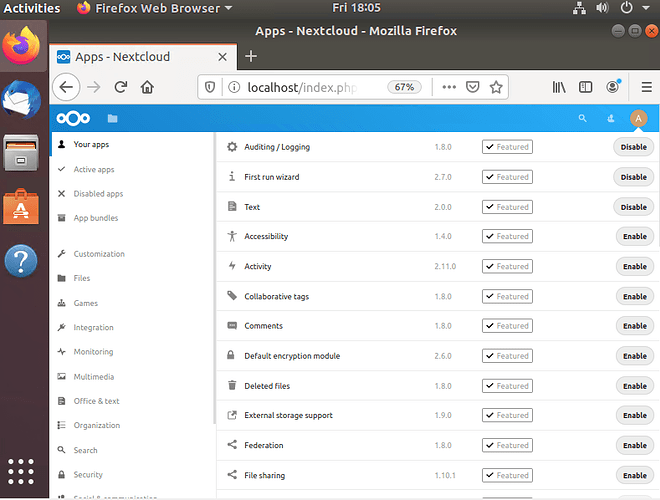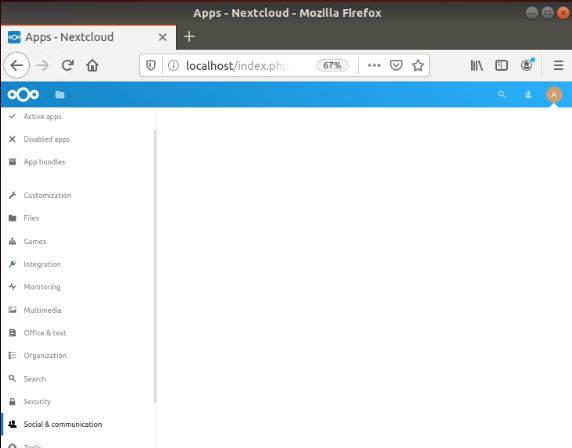I’ve searched the forum and can’t seem to fix this problem. I didn’t know if anyone else had this problem and might help.
Nextcloud 16
Ubuntu 18 (I’ve also tried NextcloudVM and Nextcloud snap)
nginx (also tried Apache)
PHP 7.3.5-1
Clean install and I don’t have a problem installing. The problem I’m having is when I go to apps from my install all I can see is [No apps found for your version]! It will show current apps I have installed, but when I go to categories it will give me that message.
I’m not sure what logs would help with this.
Does anybody have any advice? Thanks