Nextcloud version: 15.0.4 (Snap Install)
Operating system and version (eg, Ubuntu 17.04): Ubuntu Server 18.10
Nextcloud is running fine from a snap install. I am trying to set it up behind an NGINX reverse proxy.
The issue you are facing:
Trying to upload anything will immediately give the error: 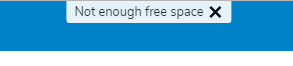
Is this the first time you’ve seen this error? (Y/N): N
Steps to replicate it:
- Try to upload any file
Nextcloud log does not show anything related to uploading
The output of your config.php file in /path/to/nextcloud (make sure you remove any identifiable information!):
<?php
$CONFIG = array (
'apps_paths' =>
array (
0 =>
array (
'path' => '/snap/nextcloud/current/htdocs/apps',
'url' => '/apps',
'writable' => false,
),
1 =>
array (
'path' => '/var/snap/nextcloud/current/nextcloud/extra-apps',
'url' => '/extra-apps',
'writable' => true,
),
),
'supportedDatabases' =>
array (
0 => 'mysql',
),
'memcache.locking' => '\\OC\\Memcache\\Redis',
'memcache.local' => '\\OC\\Memcache\\Redis',
'redis' =>
array (
'host' => '/tmp/sockets/redis.sock',
'port' => 0,
),
'instanceid' => '####',
'passwordsalt' => '####',
'secret' => '####',
'trusted_domains' =>
array (
0 => '192.168.1.97',
),
'datadirectory' => '/var/snap/nextcloud/common/nextcloud/data',
'dbtype' => 'mysql',
'version' => '15.0.4.0',
'dbname' => 'nextcloud',
'dbhost' => 'localhost:/tmp/sockets/mysql.sock',
'dbport' => '',
'dbtableprefix' => 'oc_',
'mysql.utf8mb4' => true,
'dbuser' => 'nextcloud',
'dbpassword' => '####',
'installed' => true,
'maintenance' => false,
'overwritehost' => '####',
'overwriteprotocol' => 'https',
'overwritewebroot' => '/nextcloud',
'overwrite.cli.url' => 'https://####/nextcloud',
'htaccess.RewriteBase' => '/nextcloud',
);
The output of your Apache/nginx/system log in /var/log/____:
No errors while trying to upload, in both NGINX reverse proxy and Apache snap logs…
Uploading works as intended without the reverse proxy.
Any help is greatly appreciated
