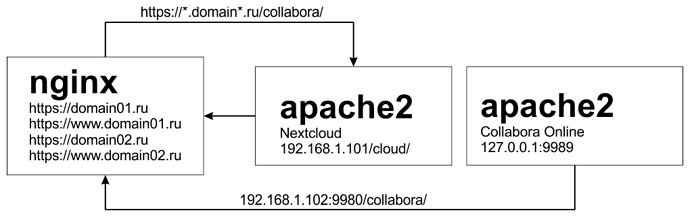How I can make this sheme?
Now I have:
-
nginx ssl frontend with two domain (domain01, domain02);
-
apache2 backend with nextcloud work on this two domain with subfolder (domain01/cloud/, domain02/cloud/)
I need: -
make server on apache2 backend with coolabora online for this two domain with subfolder (domain01/collabora/, domain02/collabora/)
-
connect it to nginx proxy with ssl and add to nextcloud collabora addon.
Tried:sudo apt-get install docker.io
sudo systemctl start docker
sudo systemctl enable dockersudo docker pull collabora/code
sudo docker run -t -d -p 127.0.0.1:9980:9980 -e ‘username=admin’ -e ‘password=12345678’ -e ‘domain=domain01\.ru|www\.domain01\.ru|domain02\.ru|www\.domain02\.ru’ --restart always --cap-add MKNOD collabora/code
<VirtualHost *:80>
AllowEncodedSlashes NoDecode
SSLProxyEngine On
SSLProxyVerify None
SSLProxyCheckPeerCN Off
SSLProxyCheckPeerName Off
ProxyPreserveHost On
ProxyPass /loleaflet https://127.0.0.1:9980/loleaflet retry=0
ProxyPassReverse /loleaflet https://127.0.0.1:9980/loleaflet
ProxyPass /hosting/discovery https://127.0.0.1:9980/hosting/discovery retry=0
ProxyPassReverse /hosting/discovery https://127.0.0.1:9980/hosting/discovery
ProxyPassMatch "/lool/(.*)/ws$" wss://127.0.0.1:9980/lool/$1/ws nocanon
ProxyPass /lool/adminws wss://127.0.0.1:9980/lool/adminws
ProxyPass /lool https://127.0.0.1:9980/lool
ProxyPassReverse /lool https://127.0.0.1:9980/lool
</VirtualHost>
upstream http_collabora {
server 192.168.1.102:80;
keepalive 32;
}
server {
listen 443 ssl http2;
charset utf-8;
* * * etc...
ssl on;
* * * etc...
location ^~ /loleaflet {
proxy_pass http://http_collabora;
proxy_set_header Host $http_host;
}
location ^~ /hosting/discovery {
proxy_pass http://http_collabora;
proxy_set_header Host $http_host;
}
location ~ /lool/(.*)/ws$ {
proxy_pass http://http_collabora;
proxy_http_version 1.1;
proxy_set_header Upgrade $http_upgrade;
proxy_set_header Connection "Upgrade";
proxy_set_header Host $http_host;
proxy_read_timeout 36000s;
}
location ^~ /lool/adminws {
proxy_pass http://http_collabora;
proxy_http_version 1.1;
proxy_set_header Upgrade $http_upgrade;
proxy_set_header Connection "Upgrade";
proxy_set_header Host $http_host;
proxy_read_timeout 36000s;
}
location ^~ /lool {
proxy_pass http://http_collabora;
proxy_set_header Host $http_host;
}
}
This work, but not all…