Originally published at: Nextcloud 11 sets new standard for security and scalability - Nextcloud
We’re proud to release a huge milestone: Nextcloud 11, delivering a wide range of security and scalability improvements with a number of important features on top. This release provides you the most secure solution for keeping your data under control we’ve delivered yet.
Nextcloud 11 main improvements
The Nextcloud project has become the largest and most active in its space and is backed by a healthy, growing and profitable company. Together, the project merged almost 1200 pull requests in core alone, bringing a wide range of enhancements to users.This release introduces significant security improvements, attested by NCC Group, a global expert in cyber security and risk mitigation to “complement the existing security architecture” and “enhance the general standing of the security working environment.”
New security capabilities include:
- Support for cutting edge browser security features CSP 3.0 and Same-site Cookies
- Support for Kerberos authentication and Two-factor Authentication providers based on Universal 2nd Factor and Time-based One-Time Password
- Expanded brute force protection to all API access points
- More secure Federation through use of SSL/TLS
- Our new app store automatically checks apps and enforces signatures
Nextcloud 11 introduces Apache Solr powered Full Text Search, enabling users to find words or phrases in text, pdf and common office documents on internal, external, shared and encrypted storage. The next generation Federation technology introduces a central lookup server, enabling Nextcloud users to find each other irrespective of the server their account resides on. The experimental Spreed app integrates secure, peer to peer audio and video chat in Nextcloud.
Read on for more details on these features.
Security
For Nextcloud 11, security has been a prime concern. Privacy and control over data mean little if security is not in order. Nextcloud 11 introduces a series of new security capabilities and hardening, delivering security following the latest industry standards and enabling administrators to opt in to further measures.- This release includes Two factor authentication support for Universal 2nd Factor (Yubikey and compatible) and Time-based One-Time Password (Google Authenticator and compatible)
- Support for Kerberos authentication
- Password confirmation for sensitive actions
- HTTPS by default for federation
- Password reset logic auto-invalidates after changing mail address
- Improved brute force protection on more endpoints
- CSP 3.0 protection and Same-site Cookies Support improvements
- App specific tokens can be forbidden file system access
- Our Collabora Online integration app has several security hardenings
- Our new app store automatically checks apps and enforces signatures
[caption id=“attachment_779” align=“alignright” width=“300”]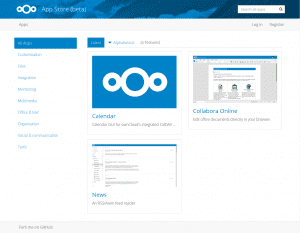 App store in action[/caption]
App store in action[/caption]
New app store
Given some security related incidents with the old app store like this and this, security of Nextcloud systems benefits from a move to our new app store on apps.nextcloud.com. The new app store integrates an automatic check on uploaded apps, ensuring a significant proportion of scam and spam attempts is blocked before even making it to the store. Vetted developers have to sign their app with a private key, signed in turn by the Nextcloud Code Signing Authority which ensures even a successful compromise of an app store account can not result in malicious apps being uploaded to user systems.Find more info in our earlier blog about appstore improvements and a recent blog about app signing.
Performance and scalability improvements
Scalability and efficient operation are key capabilities sought after by system administrators. Nextcloud 11 introduces changes which result in decreased database load and faster execution of common operations known to cause significant load on large instances.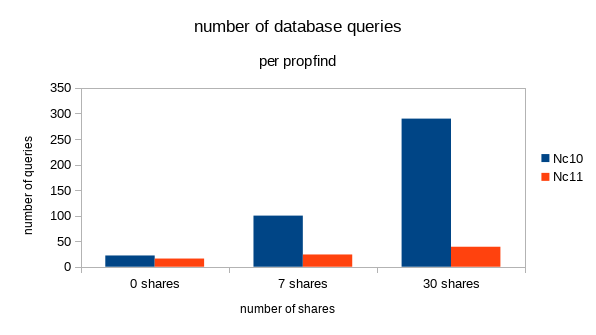
Typical Nextcloud instances should benefit from up to 80% less database queries and 60% faster execution of checks for changes (“propfind”) as done by the Nextcloud clients. This operation is often accounting for over 95% of the load on big installations. With database usage often a major limiting factor in scaling up this should result in significant decreases in load and a subsequent increase in capacity for Nextcloud servers. Syncing small files also benefits with up to 60% faster transfer of small files.
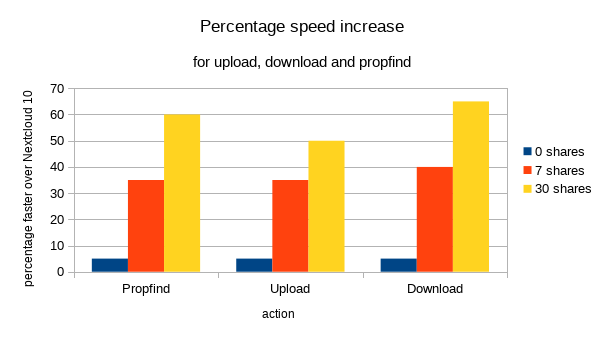
To make Nextcloud systems with object storage more scalable, this release introduces a multi bucket object store. Not all s3/swift implementations like having multiple million objects in a bucket, so Nextcloud 11 will create a bucket per user, helping with storage performance on large installations.
Thanks to improvements in the integration with Collabora Online, startup time has been improved in Nextcloud 11 and users will now be able to enjoy their online office suite faster than ever!
Last but not least, large folders will load considerably faster while thumbnails are handled far more efficiently as well as now shared between users, saving significant resources on instances where many users share the same set of files.
You can read more details and an analysis of their impact in our blog on the performance improvements in Nextcloud 11.
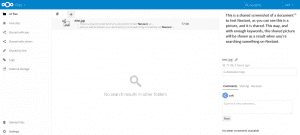
Full Text Search
Nextcloud 11 introduces full text search with the optional Nextant search application. Using Apache Solr, Nextant indexes the content of:- User files
- Shared files
- Federated cloud shares
- External storage
- Server-side encrypted storage
- Bookmarks
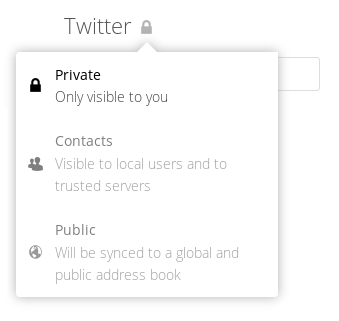
Next level of Federation
Federated Cloud Sharing enables users to share files between Nextcloud servers. Nextcloud 11 introduces an optional, global 'address book' to search for other Nextcloud users to share data with. In the personal settings, users can op to share certain data like country of residence or social media accounts which can be used by friends to identify them for file sharing.Nextcloud will operate the lookup server and we are looking into distributing this task, creating a fully decentralized network.
You can learn more in Bjoern’s blog on Federation in Nextcloud 11.
Technology Preview of Spreed integration
Nextcloud 11 brings Spreed audio and video chat integrated in the user interface. The Spreed allows you to invite any of your friends and colleagues on your Nextcloud server for a call and also allows sending a public link to people who don't have an account yet. Users will get a notification if they are receiving a call. Up to six users can join a conversation.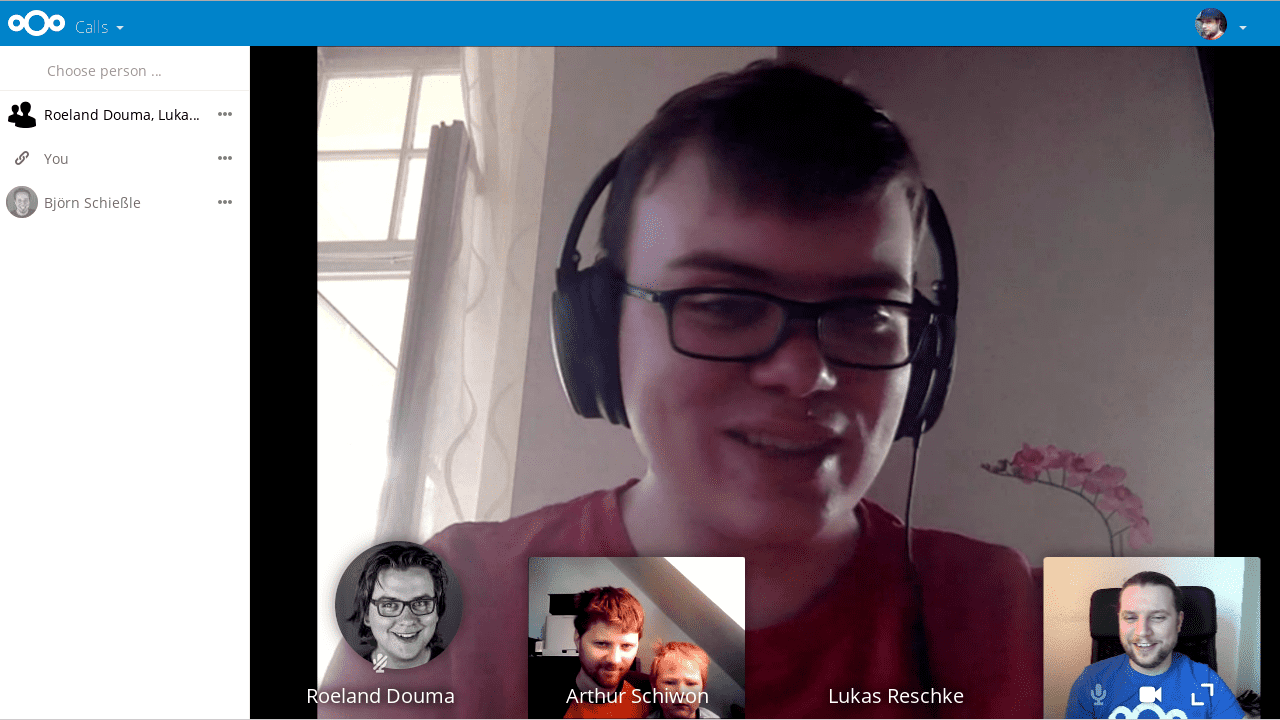 Spreed for Nextcloud 11 is still under heavy development and considered a technology preview. While the app is largely stable there are a lot of features we'd still like to add and cross-browser and cross-device compatibility improvements are a work in progress.
Spreed for Nextcloud 11 is still under heavy development and considered a technology preview. While the app is largely stable there are a lot of features we'd still like to add and cross-browser and cross-device compatibility improvements are a work in progress.
Read our blogs for more information about Spreed video calls in Nextcloud 11.
User interface and other improvements
Delivering a great user experience has always been a central goal for the Nextcloud team and this release makes significant strides in this area. File handling was improved with move actions for files and folders as well as a easy way to share the current folder and share files and folders by mail. Thanks to a database update, we can handle emoticons in file names without breaking their synchronization on servers using MySQL.The updater has seen a rewrite with a new approach aiming for reliability and stand alone functionality so a break anywhere in Nextcloud won’t impact the updater.
The Contacts and Calendar apps also have seen a number of improvements, most notably by introducing public sharing links in the Calendar and improved contacts import in the Contacts app.
How to get it
The massive number of improvements are a true testament to the progress the Nextcloud project is making. Dozens of users have helped us test this release (some earning a t-shirt in the process - and hundreds contributed with translations, code and in other ways.The packages for Nextcloud 11 are building and will be available in the next hour or so.
If you would like to update, you can do so by downloading the zip file on our download page and following the manual upgrade instructions or wait for 2-3 weeks until we make the new release available in the Nextcloud Updater app. If you prefer to update now already using the easy to use Updater app, you can set the release channel to beta this will give you Nextcloud 11 final. Be sure to set it back to stable after the upgrade is done!
If you encounter any issues, we recommend to look for help on our forums and, if it is a bug, report it.


