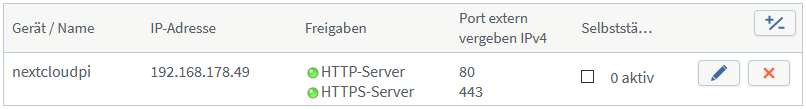Hello,
I am currently trying to install NextCloudPi on a Raspberry Pi 4 with Argon One m.2 case. I have installed a new m.2 SSD from Kingston (A400, 120GB).
Nextcloud itself is running and I can access it on the network.
However, I can’t get letsencrypt to run and Google hasn’t helped me yet either. Now I hope that you might be able to help me.
Basic conditions:
Hardware: Raspberry Pi 4
OS: NextCloudPi RPi 11-27-20
DDNS: NoIP
I have forwarded ports 80 and 443 in the router to the IP of Nextcloud.
Error message when running Letsencrypt in the WebUI (For security reasons, I replaced the real name with abcxyz in the subdomain and put a space in the urls.):
[ letsencrypt ] (Wed Feb 10 13:39:17 GMT 2021)
Saving debug log to /var/log/letsencrypt/letsencrypt.log
Plugins selected: Authenticator webroot, Installer None
Obtaining a new certificate
Performing the following challenges:
http-01 challenge for abcxyz. ddns. net
Using the webroot path /var/www/nextcloud for all unmatched domains.
Waiting for verification…
Cleaning up challenges
Failed authorization procedure. abcxyz. ddns. net (http-01): urn:ietf:params:acme:error:connection :: The server could not connect to the client to verify the domain :: Fetching http://abcxyz. ddns. net/.well-known/acme-challenge/gVpGzEASJAlm9ZlIEY678pcwQFzS1YQ02VocR1FHCyY: Connection refused
IMPORTANT NOTES:
- The following errors were reported by the server:
Domain: abcxyz. ddns. net
Type: connection
Detail: Fetching
http://abcxyz. ddns. net/.well-known/acme-challenge/gVpGzEASJAlm9ZlIEY678pcwQFzS1YQ02VocR1FHCyY:
Connection refusedTo fix these errors, please make sure that your domain name was
entered correctly and the DNS A/AAAA record(s) for that domain
contain(s) the right IP address. Additionally, please check that
your computer has a publicly routable IP address and that no
firewalls are preventing the server from communicating with the
client. If you’re using the webroot plugin, you should also verify
that you are serving files from the webroot path you provided.
Thanks for any help! ![]()