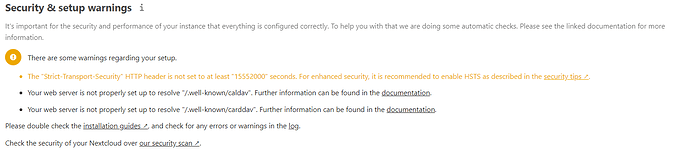Hi everyone, i installed Nextcloud 19 with reverse proxy, all working but in overview i see some warnings, and pls i would like to ask you to how to solve these problems:
Specs of nexcloud instalation:
- OS → Ubuntu 18.04.1
- Database → Mysql 5.7.3
- PHP → 7.4.7
- WebServer → Apache
- Config.php →
{
“instanceid”: “REMOVED SENSITIVE VALUE”,
“passwordsalt”: “REMOVED SENSITIVE VALUE”,
“secret”: “REMOVED SENSITIVE VALUE”,
“trusted_domains”: [
“localhost”,
“192.168.60.38”,
“mail.junger.host”
],
“memcache.local”: “\OC\Memcache\Redis”,
“memcache.locking”: “\OC\Memcache\Redis”,
“redis”: {
“host”: “REMOVED SENSITIVE VALUE”,
“port”: 6379
},
“trusted_proxies”: “192.168.60.34”,
“datadirectory”: “REMOVED SENSITIVE VALUE”,
“dbtype”: “mysql”,
“version”: “19.0.0.12”,
“overwrite.cli.url”: “http://localhost”,
“dbname”: “REMOVED SENSITIVE VALUE”,
“dbhost”: “REMOVED SENSITIVE VALUE”,
“dbport”: “”,
“dbtableprefix”: “oc_”,
“mysql.utf8mb4”: true,
“dbuser”: “REMOVED SENSITIVE VALUE”,
“dbpassword”: “REMOVED SENSITIVE VALUE”,
“installed”: true
}
- Apache Conf →
<VirtualHost *:80>
ServerName nextcloud.domain.com
ServerAdmin webmaster@domain.host
DocumentRoot /var/www/html/nextcloud
ErrorLog ${APACHE_LOG_DIR}/error.log
CustomLog ${APACHE_LOG_DIR}/access.log combined
------------------------------------------------------------------------------------------
Specs of Nginx reverse proxy instalation:
- OS → Ubuntu 18.04.1
- WebServer → Nginx
- Nginx Conf →
server {
listen 80;
server_name nextcloud.domain.com;
return 301 https://$server_name$request_uri;}server {
listen 443 ssl;
server_name mail.junger.host;
access_log /var/log/nginx/cloud.example.com.access.log;
error_log /var/log/nginx/cloud.example.com.error.log;
client_max_body_size 0;
underscores_in_headers on;
ssl on;
ssl_certificate /etc/cert/crt.crt;
ssl_certificate_key /etc/cert/crt.key;
location / {
proxy_headers_hash_max_size 512;
proxy_headers_hash_bucket_size 64;
proxy_set_header Host $host;
proxy_set_header X-Forwarded-Proto $scheme;
proxy_set_header X-Real-IP $remote_addr;
proxy_set_header X-Forwarded-For $proxy_add_x_forwarded_for;
add_header Front-End-Https on;
# whatever the IP of your cloud server is
proxy_pass http://192.168.60.38;
}
}
Thank you.
`