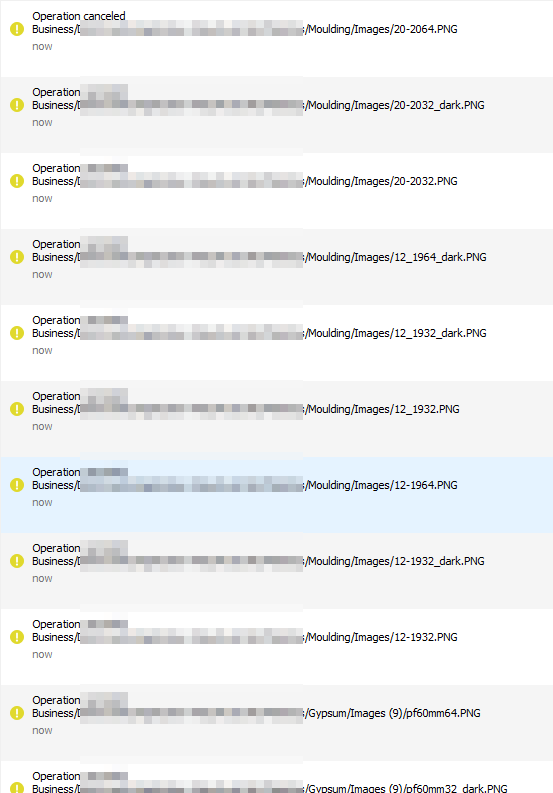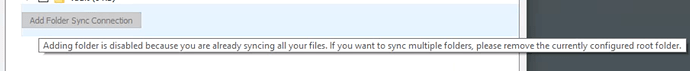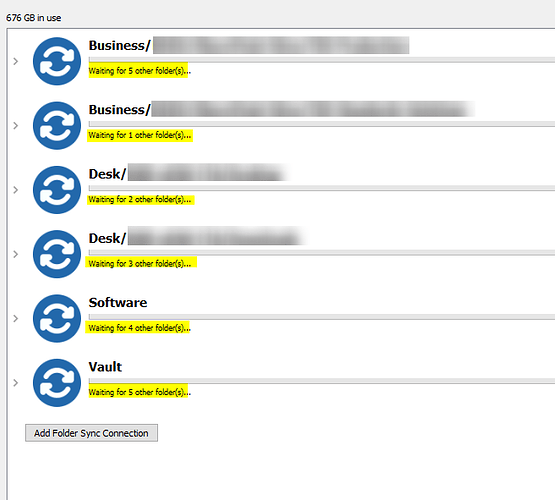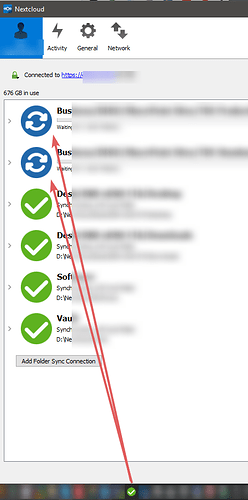As you should know, there is no free lunch.
Nevertheless I use Nextcloud 15.0.5 with 4 Linux (Ubuntu) devices and two Android Devices successfully. And not just for file-sync.
Did you give a try with this version of the nextcloud client ?
2.3.3
For me it’s the more robust version for syncing.
If it don’t works for you, you might have a problem on configuring your server or hardware bottlenecks
If you use one of the listed nextcloud providers, at least of the 5 I’ve used, I’ve never had any issues. I pay them for hosting, and they configure the community version of Nextcloud properly (only thegood.cloud actually pays Nextcloud Gmbh for support, the other hosts are just spinning up the community edition). So the reality is if you’re having sync issues, it’s because you have issues with your configuration. Self-hosting is really a hobbyist activity, if you want to self-host and you can’t get the config right, use Cloudron.io - they specialize if proper FOSS software configuration with their software (for a fee). But as mentioned by peteman52, there’s really no free lunch when it comes to FOSS. Mozilla makes money on search engine preferences, Libreoffice Online is a mess to set up unless you use collabora, etc.
I feel your pain though.
Thanks for helping. I’ll try with 2.3.3.
I agree. I gave up on trying to fix it all myself (after 4 attempts) and this time got everything done by NC provider (Owncube in my case) which support I’m now bugging with tech-issue tickets. I was simply surprised once again that issues are identical or similar to my personal attempts. So it feels as if community edition simply was never meant to function flawlessly regardless of it’s provider or release version be it public, RC or early alfa.
Yes, bitter taste of (semi)free cheese =)
Thanks for the answer nevertheless I’ll check it as a solution.
Could you tell us what kind of files you are syncing with nextcloud ?
What kind of internet line do you have ? fiber / cable / vdsl / adsl ?
I never had a real difficulty to sync since ownCloud version 8.
Contact me by MP if you want an helping hand, i can see with you your environment and see what’s the problem
Can you explain, what you mean with:
To my knowledge, there are some aspects of NC, which are Enterprise like when it comes to real business deployment with official support for things like clustering, outlook integration, etc. But otherwise, NC has not a real and software wise separation between community and enterprise version. Please point me to your information source!
For me Nextcloud is pretty solid on the “production” channel.
Can you elaborate on this one a little further? What were your problems? What does the logs say? These error messages on your client; were they the same for your own server and hosted ones? It seemed you have used OC/NC for a long time? Maybe it is time to start a fresh instance (with a complete reset of clients and their config and with only the most important parts migrated on the server?
I think you mean the case when hosting it yourself on a root server, do you?
I for myself have a root server 200 of kilometres away, with a couple of services; among others NC, which serves a hand full of users with Linux and Android clients without considerable problems! Of course you have to precisely setup the server itself, the software and every needed parts. It does afford quite a lot of knowledge, but all in all when it comes to NC itself, it is one of the easy ones to setup and maintain out there.
So from my side as an answer to you question
is:
It has always meant to be used by end-users and still is. It has its problems and as for me, sometimes NC releases features and versions a little bit to early and immature, but you always can switch to “Production” channel server side, let features mature and have a pretty stable life.
And yes, I mean this in every aspect, because:
If you mean an “end-user” who is only capable of installing the client on its desktop or device and use NC like “Dropbox, OneDrive, Box etc.”, there are providers for this. But maybe some hosters don’t do a good job. I see this as a potential problem as a whole concerning the brand Nextcloud. But like @SolarDesalination mentioned, all in all, it seems there are some good ones available. So yes, NC is meant to be used.
If you mean an “end-user” who is capable of providing himself/herself the complete package (= server, too). Then it is of course a comprehensive task, because it is always a comprehensive task providing your own server or service. But I can tell you, that Nextcloud is (because of its architecture and technical details) one of the easiest to setup and manage and at least my setup does not “constantly need on-the-fly back-end tinkering” and I think for quite a lot user it is the same. But sometimes you have to do a little work on the server, e.g. after an upgrade. But this is always the thing of self hosting. Nowhere in self hosting it is just like throwing a binary on one machine (= desktop), then a binary on another machine (= server), then letting some magic happen and done forever! It is not gonna happen! Never! Even not with Cloudron! There will always occur problems with every software. The only question is: Want full control and host yourself? Do it yourself! And NC lets you do this in a acceptable way! So yes, NC is meant to be used by the “other” end-user as well.
For me as an “end-user” Nextcloud is working pretty well, not perfect though!
EDIT: some typo
Files synced are mainly various CAD design app files (dwg, rvt, idw) and office (pdf, doc, xls). All small/medium size 1~10Mb. Although amount became huge in several years, approx 1M unique files, with total size of ~2Tb. Internet at all 3 points is ~1Gbps↓ and 600~800Mbps↑, so it shouldn’t be the cause. So my guess it’s just our “inappropriate” for cloud syncing number of files. Here is an example of real time GIF showing NC desktop client 2.5.2git (build 20190319) dealing with it. Watching paint dry may seem exciting.
Thanks for helping out.
You have the same problem as me with the 2.5.x version.
Even on linux and windows i got this issue on some clients, but not all of them.
You should install 2.3.3 version, you will see the difference.
Are you in France ? Because i have the same incredible bandwidth, we might have the same provider.
I will give you the link for this client version.
https://download.nextcloud.com/desktop/releases/Windows/Nextcloud-2.3.3.1-setup.exe
Ok. I’ve set up v2.3.3, will see how it goes.
As for location - Denmark/Lithuania with NC now at OwnCube which is in Germany.
Simply put - files don’t synchronize across 10 places in three EU countries with perfect bandwidth. Screen dump I’ve linked to previously is below. NC server side v15.0.7 always on stable update channel, desktop was 2.5.2 now suggested by Nemskiller switched to try 2.3.3. As for logs server (at this given moment) say No server logs / Everything is working fine.
So again my guess is just we’re trying to use wrong tool for the task. As we have ~2Tb of data with >1M files. Even Dropbox (which we trying to escape from) warns that total number >500K reduces efficiency, although it works great.
UPD - what I mean by that is NC has limitations way lower and is “not meant to sync” something like > 10-20K unique files.
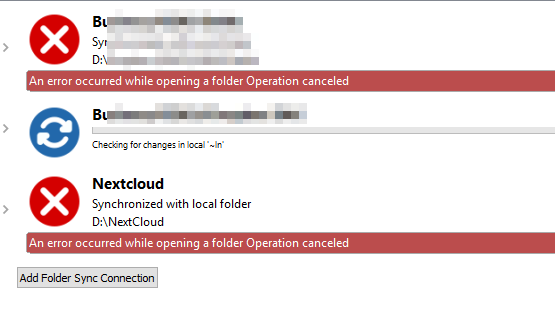
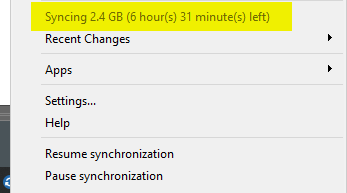
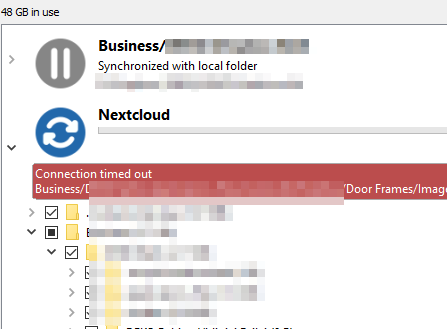
Hm, i now can see your problem. Your use case is really a pretty solid “stress test” for file synchronisation tools. So, before trying to fix your problem here, it would be interesting and needed at all, what a official valuation or statement from Nextcloud/developer would be what their software is capable of:
- Are there any RAM/temp limitations of the desktop app?
- Are there some technical indicated/hard coded file/folder quantity restrictions on the client and server (per folder or altogether)?
- Are there any restrictions caused by database?
- Are there any empirical performance/achievement limits because of the chosen technical/software stack of NC, which have been already registered and are now known?
- …
As @Nemskiller mentioned you should switch to client version 2.3.3 as an attempt for hot fixing stuff. But this is of course not a real solution in the long run.
After seeing some details of you use case, I tend to say, that maybe Nextcloud is not capable of doing file sync for every “end-user”.
I would like to see what your provider Owncloud says about this issue.
But what I really would love to know is: Of what loads is Nextcloud capable of when it comes to just syncing files. What are the limits: number of files/folder, number of (simultaneous) clients, … Is a heavy workload just a matter of better hardware, clustering, extended configuration and so on or do some limits still remain for clients/server? …
My server is not even close to your 2TB and million files ![]() , so I can’t help you here! Sorry!
, so I can’t help you here! Sorry!
My two big instances : 6TB and 2TB can’t handle sync with the 2.5.X clients.
It works well with the 2.3.3.
Damn! How did you get so much data  ! I’m quite impressed of your use cases. And a little bit impresses by Nextcloud’s file sync itself.
! I’m quite impressed of your use cases. And a little bit impresses by Nextcloud’s file sync itself.
I want to learn a little bit more about NC’s file sync and its bigger use cases!
So, if you want to share your file sync use cases: Nextcloud's File Sync: What are the heaviest performing workloads you know?
I’m curious about it 
So version 2.3.3 wasn’t the solution ?
So far it seems to be the answer to my question. Synced ~300Gb without any complains. Thanks for reference.
Noticed inability to add folders outside root NC location, was it later introduced feature?
I have to verify that. Normally you have to click on the three dots and you have add a folder.
I will look at that in some minutes
That’s what I meant:
Adding folder is disabled because you are already syncing all your files. If you want to sync multiple folders, please remove the currently configured root folder.
– Oh dear… Since when?
UPD - Ok. Figured out. The very workflow is different. But yes, it still syncs well.
Looks like a case for a bug report: https://github.com/nextcloud/desktop/issues
If there are limits, the client should warn about that, like Dropbox does. If there are none with v2.3.3 then most likely it is possible the achieve the same for v2.5.X.