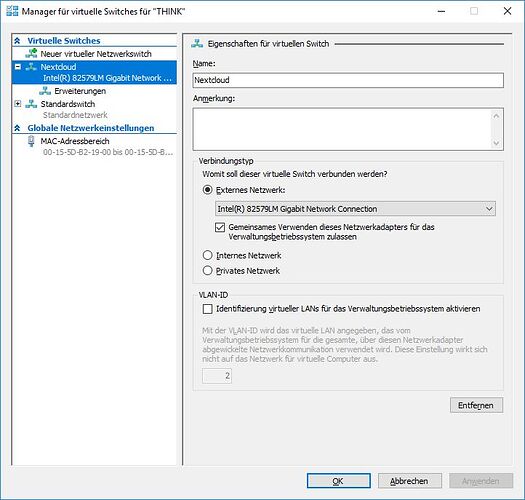Is the moment short time after the first reboot?
Crazy. Just logged in to the VM using Putty and it ran right through the problem dialogue. This is like what happened the other day, after the first re-install. Seems to be completing the install now.
I’m suspecting that the problem may have something to do maybe with my router DHCP lease (might not be using correct terminology). I don’t know. Couldn’t figure out where/when/how to run the debug, so just tried the install again anyway and it’s progressing now.
Then the “hanging” was after reboot. The second Part is automatic executed after login … hopefully there are not two Scripts running at the same time, but if putty was closed it is terminated.
Daniel knows about the Problem with the Network, so the actual script normally should work.
I have done the setup also a couple of times until it was working. The next sticking point may be the Windows NTFS Drives for sharing …
Thanks for the heads up on NTFS drives. Decided that Tonido wasn’t for me, trying to completely avoid any third-party account – which they seemed to require (if I understood it right).
Anyway, this list install completed and I’m able to log in through my browser using HTTP URL address, but the certificate installation/configuration did not complete. I’ve got to work on that next. I purchased a domain name just for this sole purpose. I think I’m getting closer, but now have to run the SSL/certificate script again.
Good Luck,
keep in mind, you have to forward Port 443 + 80 to your VM
Do you have an static IP at home? Here in Germany you will get every night a new IP. In so an Situation you need an DDNS Service … or your Provider offers that service for an subdomain and your router will always give the new ip to the Domain.
As long this is not working proper, a SSL certificate will fail … and after to much tries your Domain is blocked for a while.
And no … you CAN use the DDNS Service of Tonido, but you can change to your own, also using SSL
Yes, I opened Ports 443 & 80 on my router for the VM-Nextcloud IP address.
I don’t have an "official’ static IP address, but mine hasn’t changed in over a year.
After getting nextcloud running, and able to log in from my local LAN using a browser on another computer, I decided I’d try to set up the SSL cert again. So, I ran:
sudo bash /var/scripts/activate-ssl.sh
…as directed on the Install doc. Now, after entering password, it is hanging on a different dialogue which reads:
│ Important! Please read this:
│
│ This script will install SSL from Let's Encrypt.
│ It's free of charge, and very easy to maintain.
With the instructions for opening ports 80 & 443, etc.
Something going on with my installation. I have good hardware, and all of my local stuff works perfectly other than this weird problem.
Just noticed that right above the message box it says:
"ncadmin@ubuntu:~$ sudo bash /var/scripts/activate-ssl.sh
"sudo: unable to resolve host ubuntu
Just to follow up, I’ve concluded that the nextcloud VM installation simply will not install on my Windows PC.
I’m did install Tonido – mentioned above by 3Dscrewer – and it took all of two minutes to install and configure for initial setup. I’m going to explore that product for now.
Sorry didn’t get a message because your answer …
I know it is not easy, but especially the Version where you install Ubuntu first and run the script is working … I have had it running at a AMD Kabini QuadCore APU with 8GB Ram and Windows 10 Pro. If you know about the APU it is a very low Power CPU like Celeron. The complete Installation needs round about 2 hours, but then it was running. Now it is running at an older i7 with 16GB Ram again at W10Pro, because it has the Hyper-V VM environment already build in.
At both machines I used a minimal virtual Installation of Ubuntu 16.04 LTS and used the script as mentioned above.
Also I have a Raspberry PI 3 with the Image NextcloudPI running in several Tests, but 3x8TB HDD’s with a lots of small data files is definitiv too much.
Your “unable to resolve Host” is a problem I was thinking about all the time. Remember the
ping www.heise.de I wrote above, because I have had similar problems at Hyper-V in the beginning. In my Case I had to create a new virtual Switch, called extern and connect it to the real network card.
Because a Network Bridge is imho not that what you need.
Here in Germany it is allowed by highest law court that we can sell used software, so you can buy at eBay for round about 10€ an W10Pro license where is (full) Linux Support incl. SSH (Beta) build in.
BTW I was just remembering that W8.1Pro has also Hyper-V build in.
Regards from Germany
I guess I used “reply to thread” instead of replying to your comment.
I’m running a dedicated low-power Intel i3-4150T and 8gb of memory (similar to a NUC), running Windows 8.1 pro.
I’m sure I’ll try again using the method you outlined. I don’t give up easily. I need to learn little more about Ubuntu commands so I can navigate inside the OS better, run debug and change/edit folders and files, etc. I’ll also set up Hyper-V, and look how to do a minimal install of Ubuntu (I think I did a full install since I didn’t know who to the the minimal option).
I like Tonido but looks like it’s not being maintained and the future is uncertain. May work for my needs nevertheless but I like the idea of nextcloud better (I think). Thanks for all of your very helpful info. I may try again this weekend and will post an update when I do.
Try the F-Keys, so far I remember it is F6 to change to minimal virtual setup.
Because I am one of the older generation I loved the Norton Commander … At Linux the first thing is to install mc that is an NC Clone. If you know that too simply sudo apt install mc that helps a lot to examine the System and pathes. Sometimes you have to change to root before starting the mc, but for me it is that tool. You can use the internal viewer, but don’t use the internal editor, because he can’t paste lines you have quoted in Windows, but he is asking the first time you pushing F4 which editor you want, nano is a good choice.
May be it is useful for you too…
Edit…
In Hyper-V a fixed Disk size is much faster as a virtual Size but the fixed Size can’t grow at a later time.
Ok. I’m going to work on this. You’ve been a tremendous help. The part about not using the bridge configuration, and setting up a separate connection to my network card may be a key point also. The fully automated install of nextcloud set it up as “bridged” though I don’t know whether the installation did that or VM Workstation. All, very good information you’ve provided.
Update. I got nextcloud running using Hyper-V, following the guides provided by you and buddy.
During the installation I got to the point where the previous attempts always stalled when using VMWare Workstation. With fingers crossed, the same notice/dialogue popped up, and I hit “Enter” to proceed. Sad face. Exact same thing. Just sits there.
For some reason, I remembered that I could enter username and password directly into the VM console, so I restarted the VM and entered username + pword and the installation proceeded without a hitch.
Conclusion: My problem appears to have have been some “hitch” that caused PuTTy to stop sending keyboards commands to the VM console – right that same point. But, I had no indication of that, only a stalled screen.
Maybe if someone else has the problem with PuTTy hanging this may help get them past it. I know PuTTy is required because it’s not possible to cut text in Windows, then past it into the VM console. And, I didn’t see where any of the instructions said to use the VM console when entering commands directly (other than cut-n-paste), unless I missed it. But this method worked to get me past the “hang”.
Now that I have it operational, I do wan to add Midnight Commander. Yes, I’m a former Norton Commander user also, from many years ago. I stated using computers when DOS was the OS, and an early adopter of Windows. My work associates used to make fun of me for using Windows, LOL.
Are you sure that the VM is online? Please try this … type in the console
ping google.com
The output should look like this … you can break with STRG-C
ncadmin@cloud:~$ ping google.com
PING google.com (216.58.205.238) 56(84) bytes of data.
64 bytes from fra15s24-in-f238.1e100.net (216.58.205.238): icmp_seq=1 ttl=57 time=11.7 ms
64 bytes from fra15s24-in-f238.1e100.net (216.58.205.238): icmp_seq=2 ttl=57 time=11.4 ms
64 bytes from fra15s24-in-f238.1e100.net (216.58.205.238): icmp_seq=3 ttl=57 time=11.2 ms
64 bytes from fra15s24-in-f238.1e100.net (216.58.205.238): icmp_seq=4 ttl=57 time=11.1 ms
64 bytes from fra15s24-in-f238.1e100.net (216.58.205.238): icmp_seq=5 ttl=57 time=11.0 ms
64 bytes from fra15s24-in-f238.1e100.net (216.58.205.238): icmp_seq=6 ttl=57 time=11.2 ms
64 bytes from fra15s24-in-f238.1e100.net (216.58.205.238): icmp_seq=7 ttl=57 time=11.1 ms
64 bytes from fra15s24-in-f238.1e100.net (216.58.205.238): icmp_seq=8 ttl=57 time=11.1 ms
64 bytes from fra15s24-in-f238.1e100.net (216.58.205.238): icmp_seq=9 ttl=57 time=11.2 ms
64 bytes from fra15s24-in-f238.1e100.net (216.58.205.238): icmp_seq=10 ttl=57 time=11.4 ms
64 bytes from fra15s24-in-f238.1e100.net (216.58.205.238): icmp_seq=11 ttl=57 time=11.1 ms
64 bytes from fra15s24-in-f238.1e100.net (216.58.205.238): icmp_seq=12 ttl=57 time=11.1 ms
64 bytes from fra15s24-in-f238.1e100.net (216.58.205.238): icmp_seq=13 ttl=57 time=11.1 ms
64 bytes from fra15s24-in-f238.1e100.net (216.58.205.238): icmp_seq=14 ttl=57 time=11.4 ms
64 bytes from fra15s24-in-f238.1e100.net (216.58.205.238): icmp_seq=15 ttl=57 time=11.0 ms
^C
— google.com ping statistics —
15 packets transmitted, 15 received, 0% packet loss, time 14018ms
rtt min/avg/max/mdev = 11.070/11.257/11.779/0.197 ms
If you get an message like google.com not found you are offline, or you have a routing problem
But try this first and let me know
I got confirmation of packets returned. I can access it and log in from another computer on my internal LAN (home) network. However, I can’t access using my cell phone, 4G (only local wifi, on my network).
This last installation did not take me through the part where it creates a certificate. I did open ports 80 and 443, but I guess I need to run the SSL certificate script. That is where I had problems before, getting it to complete (the times when I was able to get nextcloud install to complete).
Is there something else I should do?
I don’t know, what happend, may be the IP has changed? Firewall? Router? There are to much possibilities.
If you are online, install mc and have a look at /var/log/syslog may be you find there a hint.
I have done a lots of installations with that script, running only into problems after Updates … like now, in my installation is memcache not working, but I am still a newbie too
I did install mc and only opened it up to check out that it worked. Need to do more reading to refresh my memory on how NC worked. But I will check out what you said. Now, a little concerned to hear that your’s appears to be broken. Anyway, I’ll keep working on finding out why mine isn’t yet accessible outside of my LAN, and will run the script to generate an SSL certificate.
My Cloud is still running but there is an (small) issue I can‘t fix by now and can’t find answers. Please let me know the reason if you find the problem. In my opinion it is a routing problem … in the first times I have had the problem because 2 different IP Zones. I have 192.xxx and the VM was @ 177.xxx if you will have same problem I know a work around. Let me know…
Regards from Germany