Hi, I’m using Nextcloud 19.0.0 with 9.0.1 and I have issues, when I try to connect two devices with screen sharing. I made a video to show this issue, unfortunately I had to convert it to a gif to upload it here:
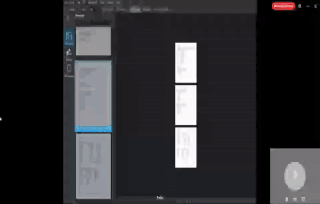
- At the beginning the other PC is already connected to the talk. The screen of the other PC is
successfully shown (document view). - I activate screen sharing on the local PC and select a tab with this forum
- Clicking the preview icon of the remote PC in the bottom left shows my local PC in the big view
- The grid view shows the remote PC on the left, but clicking on it shows the local PC instead.
I would expect both 3 and 4 to show the remote PC display.
When only one client enables Screen sharing it works and the preview also stays active.
This server was recently set up, so I have no idea if this was caused by a recent update. Is there anything I did wrong in the setup that could cause this?
Both devices use chrome and had no errors in the console. Talk also uses STUN and TURN set up like in the official tutorial. The webserver is nginx + php-fpm.