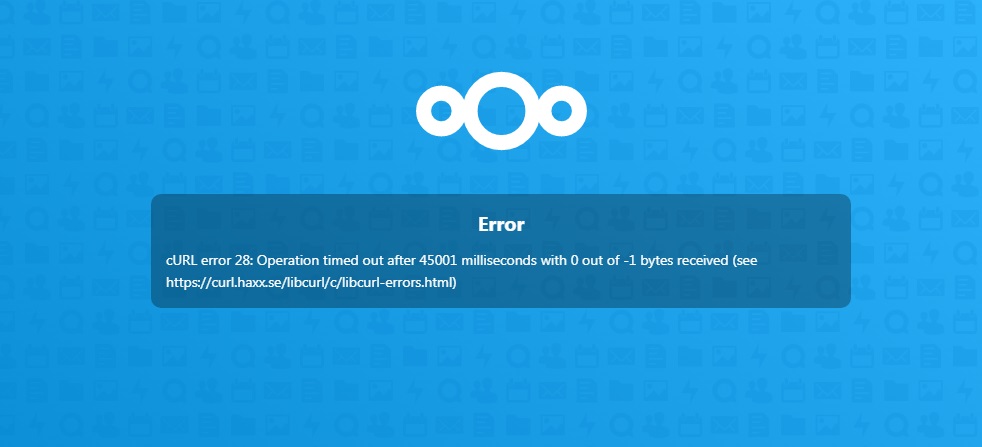Hello,
I’ve Nextcloud 19 installed. When I try to open a file, which is sent within Nextcloud talk conversation, I get the error pointed in topic subject in my web browser (see attached file). What can be wrong?
Try to disable all your browser extensions until you find the one blocking away Talk.
I’ve disabled all extensions in my Chrome browser, but it doesn’t help.
Then, I installed Collabora Online - Built-in CODE Server and the issue was disappeared. I tried to open .xls file, but after long delay the other error is appeared (see attached). Office files formats are also not opened from storage with “Failed to load Collabora Online - please try again later” error. But app is installed. What can be wrong now?
Yeah the appstore was down. It should work again now.
Excuse me for the silly question… When using “Collabora Online - Built-in CODE Server” option, documents views and edits with the public community server, that requres upload them to that resourse? To do this with own server, it’s needed to install it with the docker container?