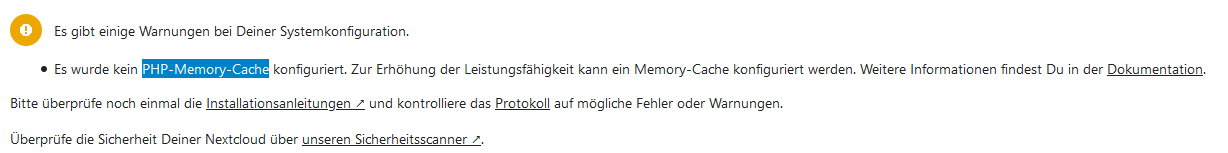Nextcloud slow upload speed (again)
Hey there,
I am quiet new to Nextcloud and all that server administration stuff.
I installed Ubuntu 20.04.1 LTS, nginx/1.18.0 and Nextcloud.
I set everything up and it seems to work. So far so good.
I tried to copy some files to my nextcloud and noticed the speed is very slow. It is between 50kB/s and 100kB/s.
I did already search the forum and the internet but didn’t found a solution for my problem.
I already tried to disable http2 but this didn’t work.
Can anybody help me?
Best Regards
Bob
Nextcloud version: 20.0.4
Operating system and version: Ubuntu 20.04.1 LTS
Apache or nginx version : nginx/1.18.0
PHP version: PHP7.4
The issue you are facing:
I tryed to copy some files to my nextcloud and noticed the upload speed is very slow. Its is between 50kB/s and 100kB/s.
Is this the first time you’ve seen this error? (Y/N): Yes
Steps to replicate it:
Just upload a big file using the web interface.
The output of your Nextcloud log in Admin > Logging:
PASTE HERE
The output of your config.php file in /path/to/nextcloud (make sure you remove any identifiable information!):
<?php
$CONFIG = array (
'instanceid' => 'ocn2d4a3f6fo',
'passwordsalt' => 'HxZp9T6/j7Gz5iQoinqLc9yJ/x0lDy',
'secret' => 'g/8uanEcXXVreqQpZ9TA5/eUUa9gBGAt/54ThXI9vIU/izI9',
'trusted_domains' =>
array (
0 => 'AddressForRemoteAccess',
1 => 'LocalServerName',
),
'datadirectory' => '/mnt/drive/nextCloud',
'dbtype' => 'mysql',
'version' => '20.0.4.0',
'overwrite.cli.url' => 'https://AddressForRemoteAccess.de',
'dbname' => 'nextcloud',
'dbhost' => 'localhost',
'dbport' => '',
'dbtableprefix' => 'oc_',
'mysql.utf8mb4' => true,
'dbuser' => 'dataBaseUser',
'dbpassword' => 'password',
'installed' => true,
);
The output of your Apache/nginx/system log in /var/log/____:
/var/log/nginx/nextcloud.error.log:
2021/01/18 18:49:10 [error] 751#751: *4758 recv() failed (104: Connection reset by peer) while r>
2021/01/18 18:49:10 [error] 751#751: *4909 recv() failed (104: Connection reset by peer) while r>