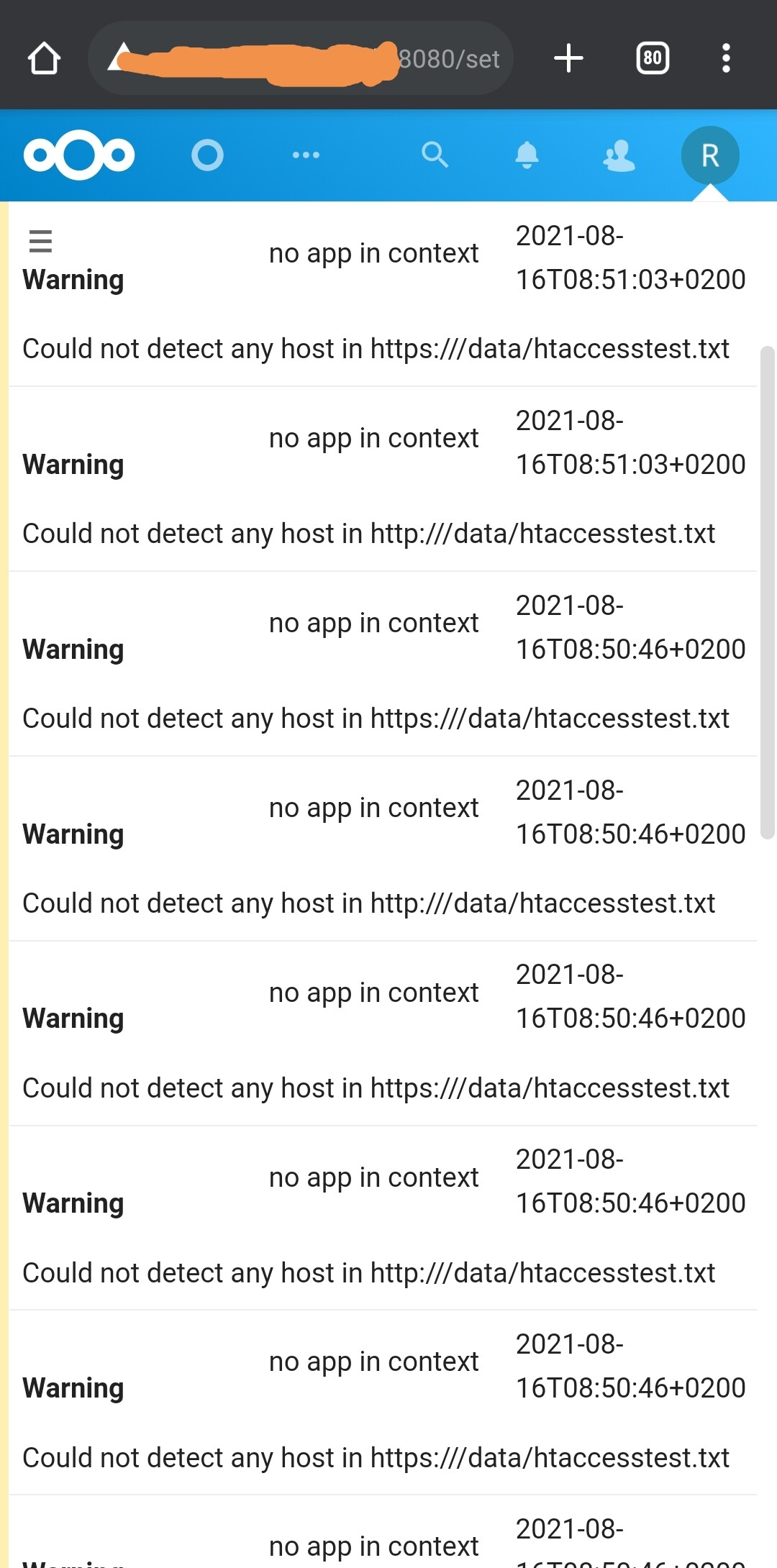I am trying to setup Nextcloud with NginX.
For that I tried to make it as simple as possible for me and used the examples from the github page… But I want to use the Nextcloud Proxy Manager, so I chose the insecure example. Would you recommend for me to rather try the secure one and proxy to that?
The MariaDB example was very inconsistent and lost connection/internal errors all the time.
Had to reload 3 times to load a page. With Postgres it works fine now. Maybe someone nows whats going on there? Because I would rather use MariaDB.
Now the current behaviour is that I can access Nextcloud on ip:8080 but I can’t make the proxy work. Running this setup on an external server and opened port 8080/443/80/81.
Here is my docker-compose.yml from git. I had to remove te 172.0.0.1 before the ports because then I couldn’t reach Nextcloud…
(proxy is the external network Nextcloud Proxy Manager and Nextcloud are in.)
version: '3'
services:
db:
image: postgres:alpine
restart: always
volumes:
- ./Container-Daten/db:/var/lib/postgresql/data
env_file:
- db.env
redis:
image: redis:alpine
restart: always
app:
image: nextcloud:fpm-alpine
restart: always
volumes:
- ./Container-Daten/nextcloud/html:/var/www/html
environment:
- POSTGRES_HOST=db
- REDIS_HOST=redis
env_file:
- db.env
depends_on:
- db
- redis
web:
build: ./web
restart: always
ports:
- 8080:80
volumes:
- ./Container-Daten/nextcloud/html:/var/www/html:ro
depends_on:
- app
cron:
image: nextcloud:fpm-alpine
restart: always
volumes:
- ./Container-Daten/nextcloud/html:/var/www/html
entrypoint: /cron.sh
depends_on:
- db
- redis
networks:
default:
external:
name: proxy
This is what I have in NginX Proxy Manager. I tried localhost the
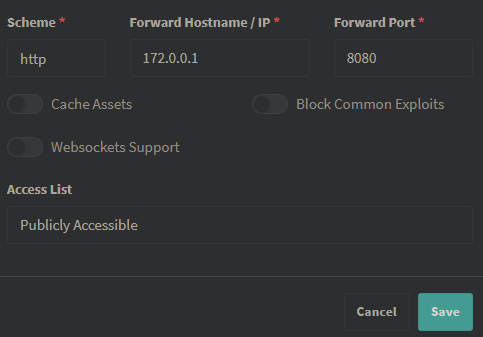
Here is the NginX Proxy Manager docker-compose.yml:
version: '3.8'
services:
app:
image: 'jc21/nginx-proxy-manager:latest'
user: 0:0 #uid:gid
restart: unless-stopped
ports:
- '80:80'
- '81:81'
- '443:443'
environment:
DB_MYSQL_HOST: "db"
DB_MYSQL_PORT: 3306
DB_MYSQL_USER: "******************"
DB_MYSQL_PASSWORD: "***********************"
DB_MYSQL_NAME: "npm"
volumes:
- ./Container-Daten/NginXProxyManager/data:/data
- ./Container-Daten/NginXProxyManager/letsencrypt/data:/etc/letsencrypt
- ./Container-Daten/NginXProxyManager/letsencrypt/logs:/var/log/letsencryp t
depends_on:
- db
db:
image: 'yobasystems/alpine-mariadb:latest'
restart: unless-stopped
environment:
MYSQL_ROOT_PASSWORD: '********************'
MYSQL_DATABASE: 'npm'
MYSQL_USER: '******'
MYSQL_PASSWORD: '**********************'
volumes:
- ./Container-Daten/db:/var/lib/mysql
networks:
default:
external:
name: proxy
I am aware that I still have to fix the calwebdav issues but I thought why not first get an insecure connection. Sadly I don’t manage to do it, does anybody has an idea what to do here?
Cheers
Simon