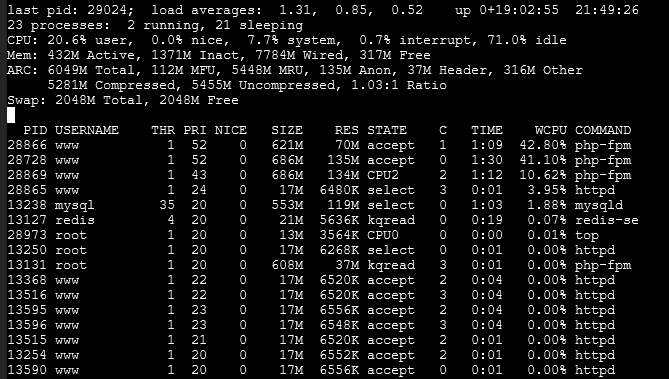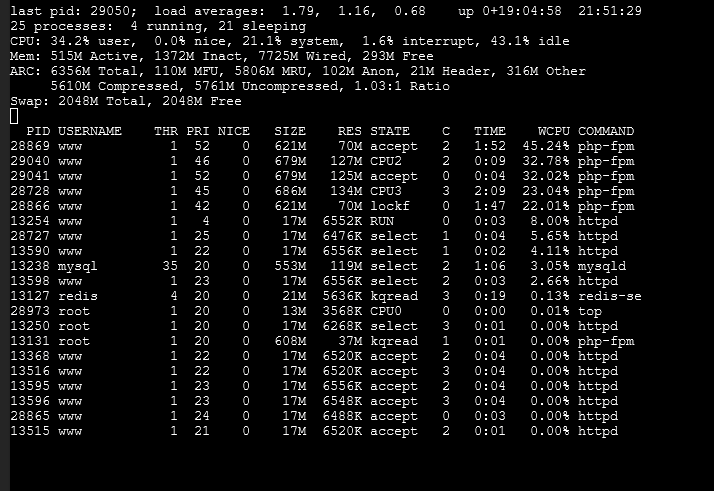[/details]
Hypervisor : VMWare 6.0U3
Truenas version : TrueNAS-12.0-U3.1
Nextcloud version (eg, 20.0.5): 21.0.2running on jail
Operating system and version (eg, Ubuntu 20.04): FreeBSD 12.2-RELEASE-p6
Apache or nginx version (eg, Apache 2.4.25): 2.4.46
PHP version (eg, 7.4): 7.4
The issue you are facing:
Hello,
I’m quite new with TrueNAS / Nextcloud but I’ve been reading and working fully on it for 1 week now.
I have an esxi running a truenas server on a VM. This server has one jail with nextcloud running on it (not pluggin, had the same issues though with the pluggin, which is the reason why I switched to dedicateed jail). I followed the following very good post for the installation (except for the reverse proxy/https part, I wasn’t not ready yet) : https://www.samueldowling.com/2020/07/24/install-nextcloud-on-freenas-iocage-jail-with-hardened-security/
Truenas as Nextcloud both work fine. But I have performance issues when uploading files in Nextcloud : I have a direct cable beween my computer and the ESX (both 1Gbe) and have the following performance copying for a 2GB file or a 4GB file :
- Upload SMB to Truenas (same pool used by nextcloud) : 110MB/s
- Download SMB from Truenas (same pool used by nextcloud) : 110MB/s
- Upload http to Nextcloud : 50-60MB/s
- Download http from Nextcloud : 110MB/s
(clearly no hardware issue)
To reach those speed and avoid any hardware limitation, I already ran a bunch of tweeks on my pool and dataset, disabling sync, compression, atime. And my RAM is not fully used.
On PHP.conf side, I increased the max_upload_size and max_memory.
I disabled zfs caching for db data to avoid double caching with the db
Aside that, I tried an installation on 3 other configurations with different versions of OS and PHP with the same results (download perfect, upload less than half the bandwidth)
- Pluggin Nextcloud on TrueNAS instead of dedicated jail (with same versions)
- one ubuntu 18 on a new VM with php 8.0
- one ubuntu 20.4 running on windows 10 environment with php 7.3.
And I’m running out of ideas now, so I hope I missed something in tweeking PHP or database because I have the feeling the problem comes from an option here. I didn’t customize anything on db side. I didn’t know what to tweek inside.
Does anyone have an idea or recommendation please ?
I plan to buy a bigger server wih 10Gbe support, but if I don’t even manage to pass 500mb/s upload with my old, there is no point yet…
Thanks for your help.
Damien