Support intro
Sorry to hear you’re facing problems 
help.nextcloud.com is for home/non-enterprise users. If you’re running a business, paid support can be accessed via portal.nextcloud.com where we can ensure your business keeps running smoothly.
In order to help you as quickly as possible, before clicking Create Topic please provide as much of the below as you can. Feel free to use a pastebin service for logs, otherwise either indent short log examples with four spaces:
example
Or for longer, use three backticks above and below the code snippet:
longer
example
here
Some or all of the below information will be requested if it isn’t supplied; for fastest response please provide as much as you can 
Nextcloud version (eg, 20.0.5): 22.0.0
Operating system and version (eg, Ubuntu 20.04): Debian 10
Apache or nginx version (eg, Apache 2.4.25): Apache 2.4.38
PHP version (eg, 7.4): 7.4 FPM
Client Version: Window 10 - 3.2.4
The issue you are facing:
Window10 Client is not synching with Nextcloud Server.
Due to a server change I had to reinstall Nextcloud new on my new server. I didn’t make a backup of the files because I wanted to do a fresh start.
Installing Nextcloud on my server was not the problem. The installation passed all checks.
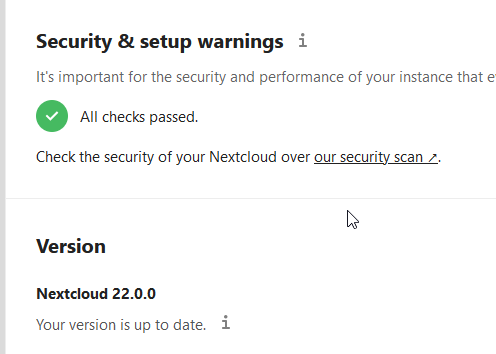
Everything worked fine on the old server. I try to get Nextcloud running with the client for the last two days and to be honest, I am very close on giving up. I completly reinstalled Nextcloud again, but it didn’t help.
What’s very strange: The first time I opend the client and logged in, it synched. Afterwards, nope.
If I log out of the client and log in again, it’s synching one time and then it stoppes.
Is this the first time you’ve seen this error? (Y/N): No, doesn’t work since a fresh install of Nextcloud incl. client was done
Steps to replicate it:
- Add or delete a file in the Nextcloud-Folder on the local machine
- Client says “preparing to sync” and doesn’t do anything
The output of your Nextcloud log in Admin > Logging:
{"reqId":"WC4ZtdZMc01bsVSfU6mP","level":2,"time":"2021-07-18T11:14:31+00:00","remoteAddr":"79.225.188.241","user":"m.michalski@bothsides.de","app":"no app in context","method":"GET","url":"/index.php/core/preview?fileId=31&x=32&y=32","message":"Host fe80::8e89:a5ff:fe1d:278e was not connected to because it violates local access rules","userAgent":"Mozilla/5.0 (Windows NT 10.0; Win64; x64; rv:89.0) Gecko/20100101 Firefox/89.0","version":"22.0.0.11","id":"60f41d137eff9"}
The output of your config.php file in /path/to/nextcloud (make sure you remove any identifiable information!):
<?php
$CONFIG = array (
'instanceid' => 'xxxxxxx',
'passwordsalt' => 'xxxxxxx',
'secret' => 'xxxxx',
'trusted_domains' =>
array (
0 => 'nextcloud.bothsides.de',
),
'datadirectory' => '/var/www/nextcloud-data',
'dbtype' => 'mysql',
'version' => '22.0.0.11',
'overwrite.cli.url' => 'https://nextcloud.bothsides.de',
'dbname' => 'nextcloud',
'dbhost' => 'localhost',
'dbport' => '3306',
'dbtableprefix' => 'oc_',
'mysql.utf8mb4' => true,
'dbuser' => 'xxxxxx',
'dbpassword' => 'xxxxxxxxx',
'installed' => true,
'mail_smtpmode' => 'smtp',
'mail_smtpsecure' => 'ssl',
'mail_sendmailmode' => 'smtp',
'mail_from_address' => 'xxxx',
'mail_domain' => 'xxxxx',
'mail_smtpauthtype' => 'LOGIN',
'mail_smtpauth' => 1,
'mail_smtphost' => 'xxxxxxxx'
'mail_smtpport' => '465',
'mail_smtpname' => 'xxxxxxx',
'mail_smtppassword' => 'xxxxxx',
'memcache.distributed' => '\OC\Memcache\Redis',
'memcache.local' => '\OC\Memcache\Redis',
'memcache.locking' => '\OC\Memcache\Redis',
'redis' => array(
'host' => 'localhost',
'port' => 6379,
),
'default_phone_region' => 'DE',
);
The output of your Apache/nginx/system log in /var/log/____:
[Sun Jul 18 15:14:14.726527 2021] [access_compat:error] [pid 14809] [client 79.225.188.241:63566] AH01797: client denied by server configuration: /var/www/nextcloud/config
This seems to be the problem, but I can’t find a solution
This is also my vhost config:
<VirtualHost *:80>
ServerAdmin webmaster
DocumentRoot /var/www/nextcloud
ServerSignature Off
ServerName nextcloud.xxxxx.de
Redirect permanent / https://nextcloud.xxxx.de/
<Directory "/var/www/nextcloud">
Options FollowSymLinks MultiViews
Require all granted
AllowOverride all
<IfModule mod_dav.c>
Dav off
</IfModule>
SetEnv HOME /var/www/nextcloud
SetEnv HTTP_HOME /var/www/nextcloud
Satisfy Any
</Directory>
<FilesMatch \.php$>
SetHandler "proxy:unix:/run/php/php7.4-fpm.sock|fcgi://localhost"
</FilesMatch>
ErrorLog ${APACHE_LOG_DIR}/nextcloud.error
CustomLog ${APACHE_LOG_DIR}/nextcloud.access combined
</VirtualHost>
<VirtualHost *:443>
ServerAdmin webmaster
DocumentRoot /var/www/nextcloud
ServerSignature Off
ServerName nextcloud.xxxx.de
<Directory "/var/www/nextcloud">
Options FollowSymLinks MultiViews
Require all granted
AllowOverride all
<IfModule mod_dav.c>
Dav off
</IfModule>
SetEnv HOME /var/www/nextcloud
SetEnv HTTP_HOME /var/www/nextcloud
Satisfy Any
</Directory>
<FilesMatch \.php$>
SetHandler "proxy:unix:/run/php/php7.4-fpm.sock|fcgi://localhost"
</FilesMatch>
SSLEngine on
SSLCertificateFile "/etc/letsencrypt/xxxx/fullchain.pem"
SSLCertificateKeyFile "/etc/letsencryptxxxx/privkey.pem"
<IfModule mod_headers.c>
Header always set Strict-Transport-Security "max-age=31536000"
</IfModule>
ErrorLog ${APACHE_LOG_DIR}/nextcloud.error
CustomLog ${APACHE_LOG_DIR}/nextcloud.access combined
</VirtualHost>
I can’t find anything what could prevent the client to connect to the Nextcloud. Especially if it works once after logout and login.
Any help is really appreciated.
Thanks!
Markus